In our previous post, we had created an invoice and a shipment, and with the order item id obtained, we can create a partial refund using Magento 2 API.
If the partial refund is called successfully, the status of the order will change to Complete.
Step 1: Generate Admin Access Token
POST <host>/rest/V1/integration/admin/token
Enter your admin username and password in the Body sections, then click Send.
{
"username": "string",
"password": "string"
}Code language: JSON / JSON with Comments (json)Response: access token
Step 2: Issue A Partial Refund
Create a new request and enter the admin access token.
Authorization: Bearer token
POST <host>/rest/<store_code>/V1/order/6/refund
6 is the order id.
Payload:
{
"items": [
{
"order_item_id": 9,
"qty": 1
}
],
"arguments": {
"shipping_amount": 0,
"adjustment_positive": 0,
"adjustment_negative": 0
}
}
Code language: JSON / JSON with Comments (json)Response:
A credit memo id, such as 3.
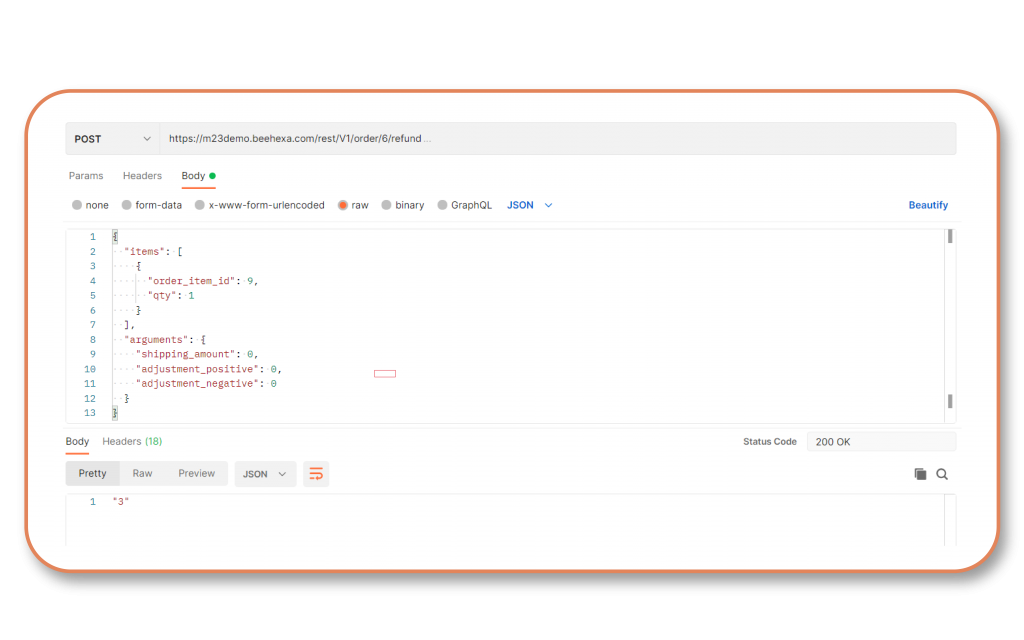
Step 3: Verify The Credit Memos
Log in to Admin. Click Sales > Credit Memos. The credit memo is displayed in the grid.
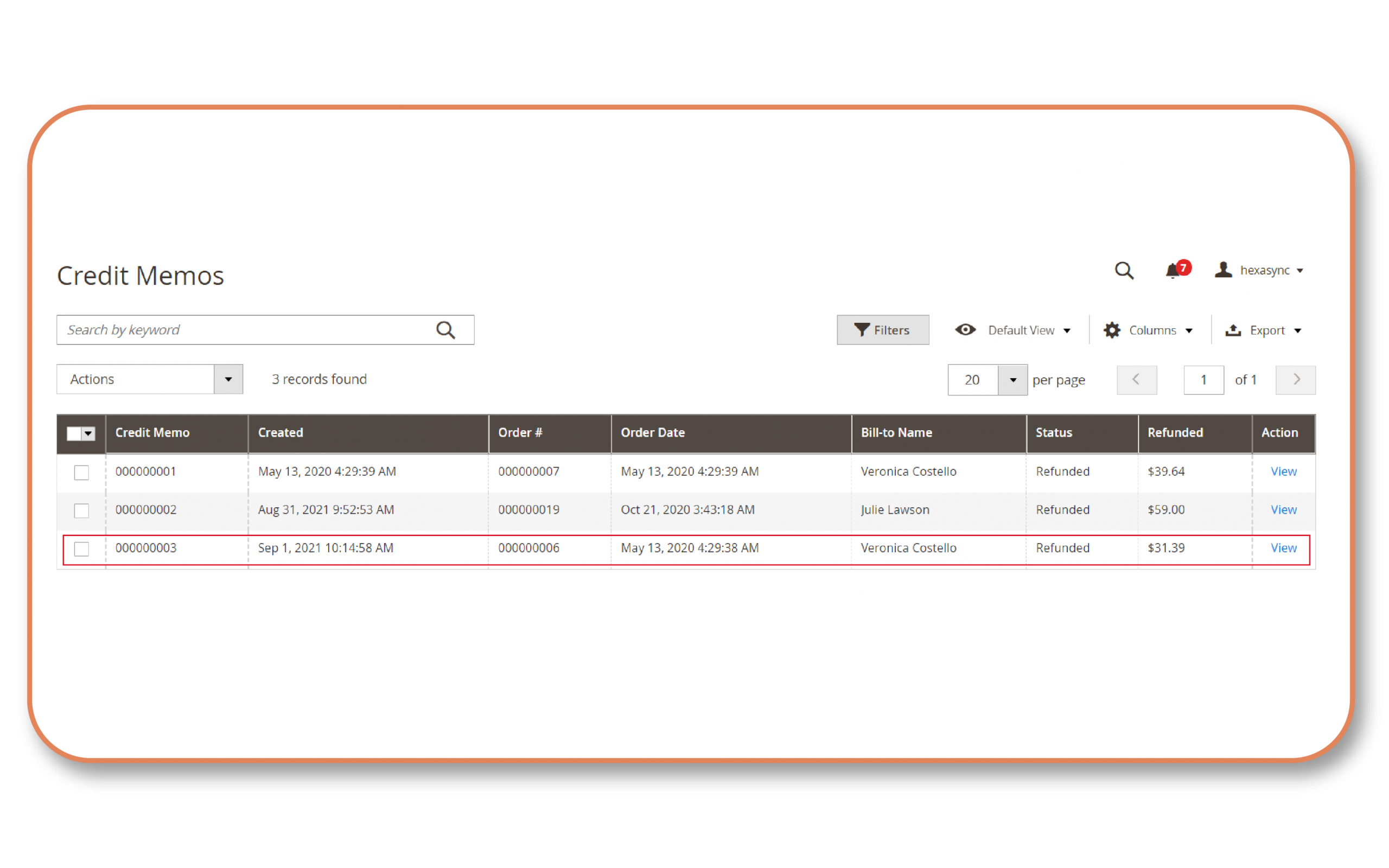

Above, I have just provided you with three steps on how to create partial refunds. I hope it would be helpful for you, when creating partial refunds using Magento API. For more information, you can refer to Magento DevDocs. If you have any questions or new ideas, feel free to leave a comment below.















































