
Finding your App? Let's book the Free Demo
Dont worry! You will find your app easier in the next time
Easy automation for busy people. HexaSync moves info between your web apps automatically, so you can focus on your most important work.
Connecting data between Salesforce CRM with eCommerce, ERP, BI, Marketing Automation, and Accounting systems takes a lot of time, money and involves spending numerous resources? Streamline your Salesforce operations with our fully managed middleware platform; Our HexaSync stays between Salesforce and any external systems that help automate the data-sharing process and reduces the possibility of human error so that your company could focus on effectiveness and revenue.
Through HexaSync, businesses save a lot of time and resources as business processes run seamlessly and efficiently:
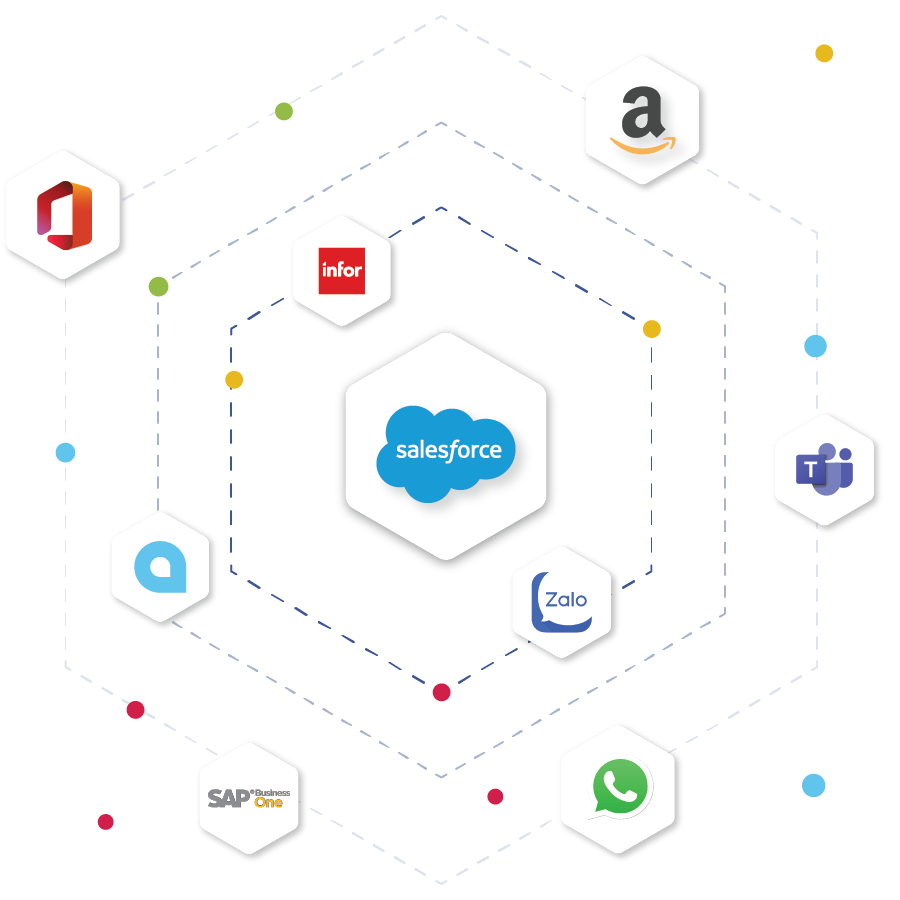

Dont worry! You will find your app easier in the next time
Easy automation for busy people. HexaSync moves info between your web apps automatically, so you can focus on your most important work.
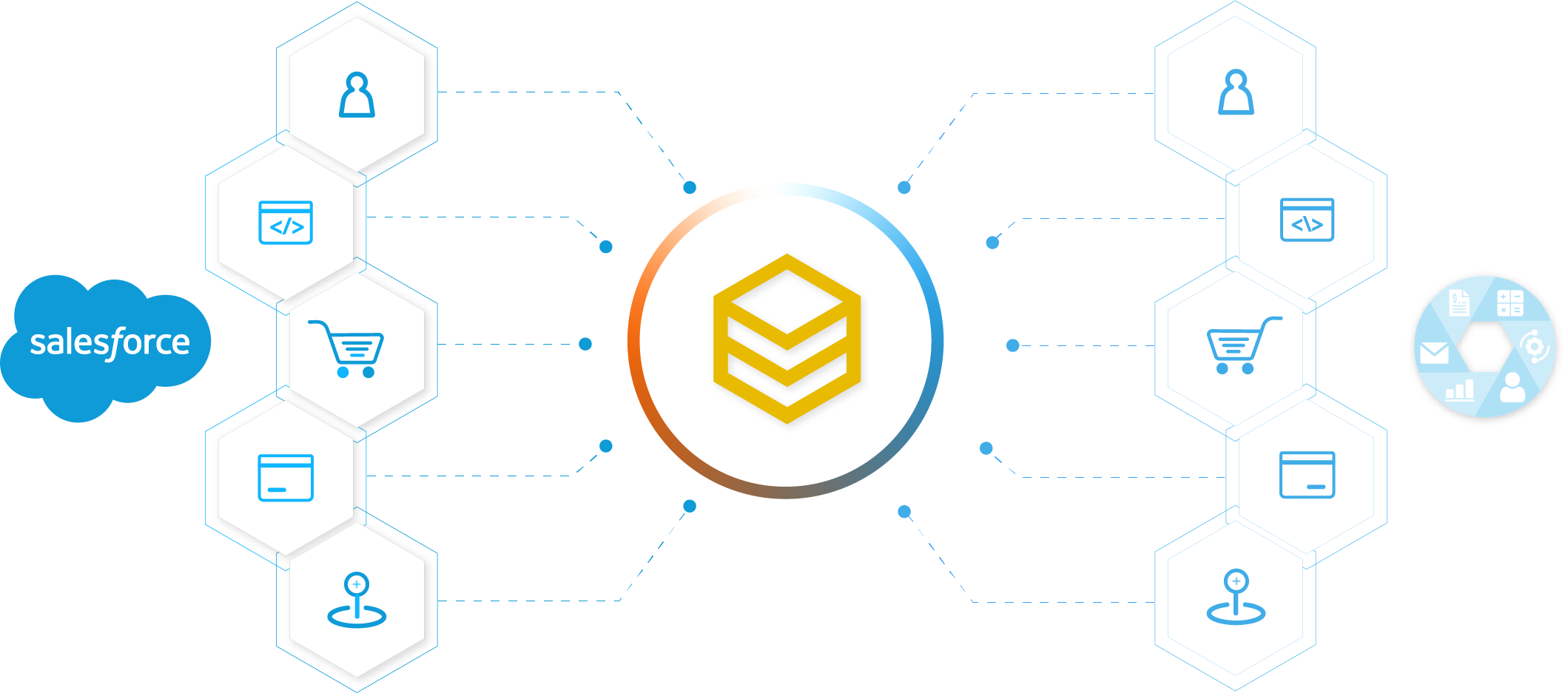
People say that data integration is complex but our product is designed to eliminate all these hurdles in the shortest time by adopting agile development process inside of their builtin features

We enable some simple configurations steps to access your data source and destination to review all the necessary data like products, customers and orders.

Try to sync a single data point like to creating a new product, updating its stock or creating a new customer to see how the system work.

Turn the runtime service to enable real-time data sync then monitoring the data flow between the business systems and the CRM solution.
“Four years ago when I found an extension on the Magento Market from Beehexa, I didn’t realize how lucky I was about to become. The extension worked great out of the box, but I needed some support to customize the features. Since then the Beehexa team has provided my company with full time, certified Magento resources to handle all of the online growth for my clients. They have also allowed me to create an additional revenue stream as a VAR for the HexaSync Integration Platform to connect our client’s eCommerce sites to their ERP systems. I cannot fully articulate how thankful I am for all of their help!”

DAVID EDMONSON
VARIUX FOUNDER, CEO

Our process consultants can help you improve workflows and systems by building custom applications and integrating disparate systems.

The Agile framework helps measure the team’s performance, identify bottlenecks and make data-driven decisions to correct them.
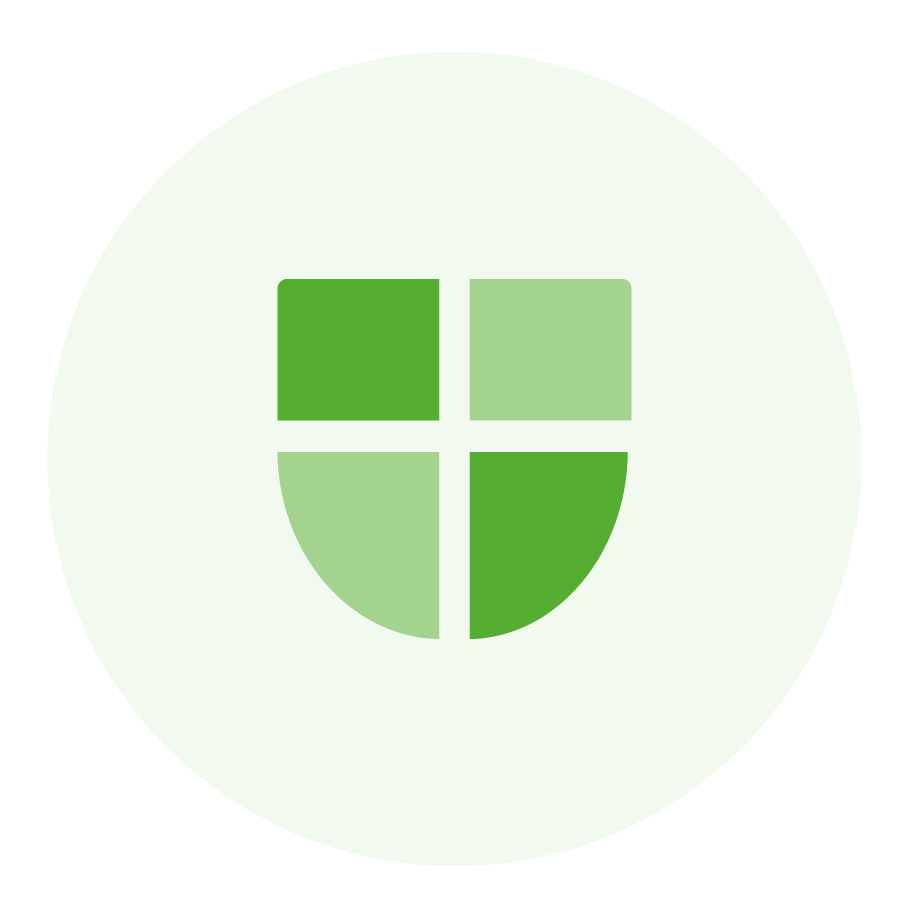
We let you capture, report, and remediate security risks in real-time, that will let you pinpoint any changes that need to be made, and adhere to regulations and standards.
Salesforce is a Customer Relationship Management system that allows you to keep track of all customer information and interactions in one place, allowing you to follow up on more leads. You may track these leads using the Lead Management, Marketing Automation, Sales Data, and Partner Management apps until they’re ready to convert.
The application can also boost salespeople’s productivity, whether they’re on the road, in the office, or online. It is a mobile app for Android and iOS devices that includes real-time data from dashboards and custom reports, as well as a Feed First feature that helps you see the most critical information at a glance based on your settings. Similarly, you can expand your functionality and tools by downloading apps from AppExchange. Salesforce Sales Cloud also gives you the ability to derive insights from a variety of real-time customer data. The platform makes it simple to create essential reports, sales predictions, and territory models.
1. Close more deals
Using the software’s Opportunity Management, you can gain information such as opportunities. Contact Management provides a comprehensive perspective of the client, including activity history, communications, discussions, and social mentions. The Sales Collaboration feature makes it easier to track deals and find competitive information. Similarly, Sales Performance Management allows you to define metrics-based targets and magnify winning sales rep performances to encourage healthy competition within the team. It’s helpful to know exactly when and how a recipient interacts with your email, and it’s great because the CRM is working for you to improve your efforts. You don’t have to log these manually; it’s automatic, saving you time and helping you be a better salesperson.
2. Get more lead
To produce quality leads and shorten the sales cycle, track clicks, build campaigns and automate the entire process. You can design a methodical pipeline from lead to conversion using the Lead Management, Marketing Automation, Sales Data, and Partner Management tools.
3. Accelerate productivity
The Android and iOS mobile app allow you to carry the software’s primary functionalities with you on the go, whether you’re in the field or at the office. In real-time, keep track of calls, respond to hot leads, and look for new job opportunities. You may also drag-and-drop business procedures like sales, discounts, and expenses using the Visual Workflow. You can also share and sync files in real-time, as well as track changes, for more efficient communication between you and your team.
4. Get more insights
View your sales team’s conversions in real-time to help you generate flexible weekly estimates. Collect and aggregate data for extensive reporting and analysis using Reports and Dashboards. To define boundaries and client volume, and create more balanced assignments among your salespeople, choose the correct approach to manage territories.
Salesforce integration is the process of combining Salesforce data and functionality with that of another software to give users a unified experience. It allows you to provide your staff with the best of both worlds by combining features from both platforms.
Users of Salesforce frequently have to reconcile data between two platforms and transition between them when doing specific tasks. Salesforce integration solves this challenge by providing a consolidated platform for them to work on.
There are various advantages to integrating Salesforce with other systems:
Provides all-in-one access to employees, allowing them to avoid switching systems and stay logged into a single system to complete their tasks.
Integrate the system with automation to eliminate data duplication and boost productivity.
Obtain data from a single data source that will be useful to the management.
Integrating two systems improves communication and leads to better information exchange.
Workflows are automated without the use of any code.
Provides easy access to data from all connected systems.
So, if you’re connecting your system with Salesforce using HexaSync, you can rest guaranteed that you’ll get a quick return on your investment and lower setup expenses.
Integration of Business Logic
In order to handle business logic across different applications and complete end-to-end business processes, Apex Web Services for Inbound and Apex Callouts for Outbound are used.
Integration of the User Interface
This connection allows users to access many applications from a single centralized platform. This is comparable to Facebook’s concept, in which many program manufacturers can submit content on a single platform.
Integration of data
You can use REST or SOAP APIs for data integration to allow a centralized application in your organization to operate as the primary source of a given business object. No code is required for this integration, and it cannot be used to construct custom logic.
Checklist for Salesforce Integration
Before you start integrating Salesforce, be sure you go over this checklist to guarantee seamless and successful integration.
Integrating software from scratch is never an easy task. Fortunately, most CRM platforms provide either pre-integrated solutions or streamlined processes to help you get started quickly. After all, CRM vendors have their own sales and reputations to think about.
Still, some challenges do arise. Home-grown software, for one, may not integrate as smoothly as a leading business solution, particularly if it does not support a popular API. The integration will also require a common database, which means all legacy data on current platform silos will have to be migrated into a new universal domain. This can be a tricky endeavor, considering that most business units have grown accustomed to working with their data just as it is.
Integrations are helpful tools for virtually every business, no matter the size or industry. There are integrations suited for every type of company (startups, SMBs, and enterprise companies) with any purpose (advertising, analytics, or content). Many businesses place a high priority on integrating their apps with Salesforce in order to achieve faster results and more efficiency. According to several business professionals, there are a few noteworthy guidelines for effective marketing.
The developer team must be familiar with both the systems they wish to integrate, one of which is a Salesforce application. Spending extra time preparing the data needed for integration will help you become more familiar with the apps. This will aid the developer in comprehending the interdependence of the two programs.
It’s also crucial to make sure both apps have the same data architecture in order to achieve a smooth and seamless integration. Finally, before proceeding with the integration process, ensure that APIs are enabled on both applications and that API limitations are adhered to.
You can’t add more hours to the day. HexaSync is the next best thing.
| Cookie | Duration | Description |
|---|---|---|
| cookielawinfo-checkbox-analytics | 11 months | This cookie is set by GDPR Cookie Consent plugin. The cookie is used to store the user consent for the cookies in the category "Analytics". |
| cookielawinfo-checkbox-functional | 11 months | The cookie is set by GDPR cookie consent to record the user consent for the cookies in the category "Functional". |
| cookielawinfo-checkbox-necessary | 11 months | This cookie is set by GDPR Cookie Consent plugin. The cookies is used to store the user consent for the cookies in the category "Necessary". |
| cookielawinfo-checkbox-others | 11 months | This cookie is set by GDPR Cookie Consent plugin. The cookie is used to store the user consent for the cookies in the category "Other. |
| cookielawinfo-checkbox-performance | 11 months | This cookie is set by GDPR Cookie Consent plugin. The cookie is used to store the user consent for the cookies in the category "Performance". |
| viewed_cookie_policy | 11 months | The cookie is set by the GDPR Cookie Consent plugin and is used to store whether or not user has consented to the use of cookies. It does not store any personal data. |