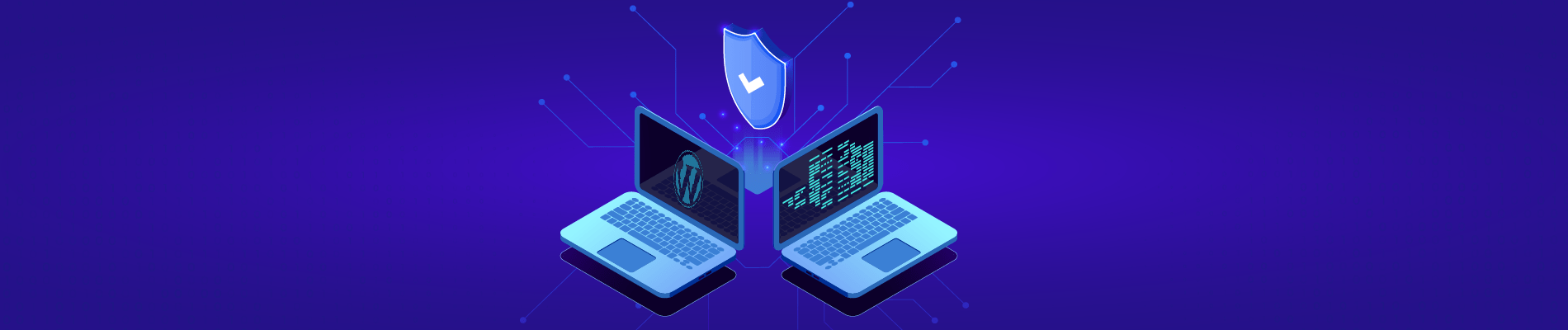When it comes to secret information, credibility, and trust in your website, there doesn’t seem to be any distinction between the threat to your private information and the threat to your website. We must be aware of the consequences: security breaches and hackers constantly attempting to access your website.
WordPress is an open-source and free website creation platform that uses CMS (Content Management System), paired with a MySQL database using the PHP language. Because WordPress is open-source, there’s always a doubt among website owners that it’s secure. This particular thought arises from the fact that an open-source project is always vulnerable to all types of attacks, including cybersecurity attacks and hacking.
It gradually becomes a full-time job to completely secure your website once you know the possibilities of threats; hence, you will be more serious about the same. Other security tactics must be hectic and time-consuming, but there are also ways to protect your website without wasting time.
9+ Security Tips for WordPress without Plugins
Despite a lengthy debate on WordPress security, which claims that it does not have built-in protection, WordPress websites tend to be more secure than others on the network. Following are the 9+ WordPress security tips without Plugins
- Must include good hosts to work with
When you look into the reviews, you will be witnessing a wide range of experiences that individuals or groups usually share in terms of overall hosting quality and liability. You must consider safe, reliable, high-quality, secure, and high-speed hosting to prevent someone from breaking into your website. Several times, it is seen that developers aren’t aware that their host is not serious about their website security, which results in low performance, significant downtime, and increased hacker attacks that are proof of failure in security mechanisms. The more you play, the better hosting you will receive. This isn’t the only option, as more budgeted options are available. The only thing you need to do is consider and compare.

- Disallowing file editing to users
When your files, which include your WordPress Installations, Plugins, and Themes, have open admin access to the users, there will always be a security threat. Disabling file editing access to your users allows you to have a more secure buildup on your website where no one will be able to modify or edit the files from your WordPress dashboard.

- Blocking of all Hotlinks
Regarding WordPress security, hotlinking is someone else’s activity using your photo and your server’s bandwidth to display it on their website. The final result will be delayed loading times and possibly an expensive server. The process starts with choosing an image and sharing it on your website, either by paying for it or taking permission because it’s illegal to use anyone’s idea without their consent. Once after receiving the image authority, you then post it, and here the real problem occurs. By this, you won’t have any control over that particular photo’s server, which increases the theft chances.

- Prevent your website from DDoS attacks
DDoS attacks are attacks created by hackers or so-called cyber-terrorists to overload your server with several systems and programs that result in the site crashing for an extended period. Their main motive is to slow you down by overloading and making your site crash because it will take a lot of time to find and resolve the crash reason and will be enough time for the hackers to sneak a peek into your site’s security.

- Must prefer banning users and website lockdown feature
During a hacking attempt, hackers typically insert a series of incorrect passwords over the password dialogue boxes in search of the correct ones. Your website must have a lockdown feature where the site gets locked after the set limits if login attempts are still being made and will notify users of unauthorized activity or access. This will then solve the continuous force attempts that overload the servers.

- Preferring two-factor authentication for the security of WordPress
Whether it is a regular password, secret question, secret sets of characters, personal code, or a Google Authenticator app, introducing two-factor authentication for the website security of WordPress at the time of login is the best security measure that a website owner must include its users. The website owners will provide those questions that users have to fill in with complete integrity and acknowledgment. The secret code will be the best and easiest way to remember and fill it up.

- Consider Email Ids while login
Using email ids at the time of login to your WordPress tends to have a more secure approach than a username. But the email ids aren’t because every email is only of name and date of birth; some are with the ideal identity, expression of any favorite entity, your insider personality, or usage of special characters.

- Change your Passwords frequently
Including upper and lowercase letters, special characters, and numbers on your passwords is not always considered. However, changing your passwords at regular intervals must be prioritized. Many people prefer long paraphrases nowadays as hackers cannot hack long ones, but changing passwords regularly secures WordPress websites in more excellent ways.

- Include SSL Certificate to secure your WordPress site
SSL, also known as the Secure Socket Layer Certificate, ensures secure data transfers between the server and the browsers and creates havoc among hackers. The move to secure the WordPress website and its admin panel with SSL is the most brilliant move. After all, once the data transmission is completed from both ends, hackers will face a very havoc situation. You can get cheap SSL Certificate from CheapSSLShop. It will be nearly impossible to breach the connection because it is highly secured from both ends.

- Avoid using “ADMIN” as your username
Nowadays, “ADMIN” tends to be used in every main administrator’s account, which, no doubt, is the most common procedure now. “ADMIN” is a clear preference for the username that hackers can quickly think of. Avoid using “admin” as your username to ensure the security is excellent, as once they get the username, they only need to guess the password, and then, your whole website will be in the wrong hands.
- Must create backups for securing your WordPress Website
It doesn’t matter how secure your website is; it will always be vulnerable and open to threats. To prevent the user’s loss, custom, and data loss, you must consider having a backup room for securing your WordPress website. Via this, you will have all the latest updates and modifications as a site-backup offline or online under your notice, which can be the best antelope if anything is unwilling to happen to your site. Through backup, you can restore, re-adjust and re-live your WordPress website at any time.
- Update your Website regularly for the Security Purposes
Securing your site, also consider updating it at regular and beneficial intervals. Regular updates on the site are supposed to fix bugs, security patches that somehow got placed, plugins, and WordPress. Several website owners never try to update the plugins and themes, and that’s what is on the mind of hackers while hacking. If you, too, are not updating your website regularly for security purposes, then there will always be a chance of an attack on your WordPress website.

Conclusion:
Increasing WordPress security is essential and many forums have discussed this topic. However, there are many security plugins available, but you can use the above-discussed security tips that do not require third-party tools.