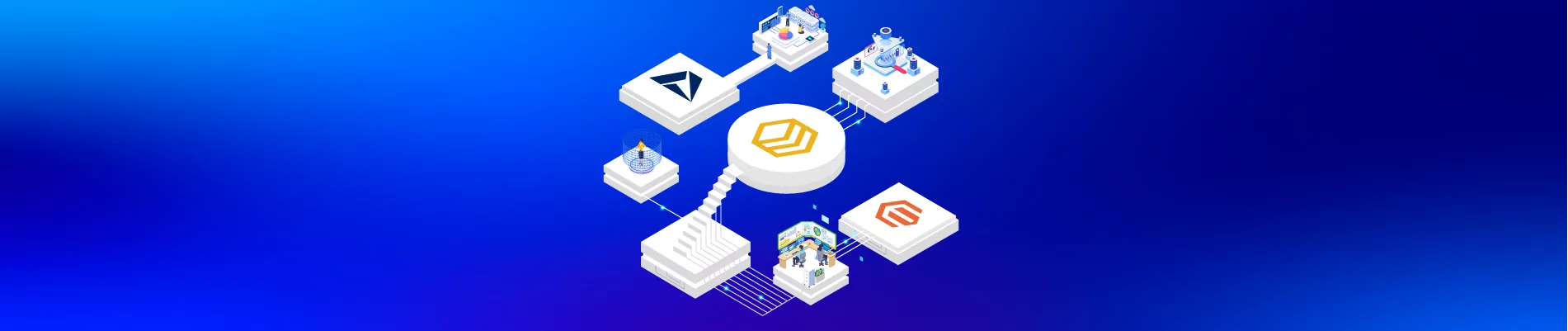As a store owner, you know how important it is to manage your business effectively. You have to spend a lot of time finding the right tools and technologies to streamline the operation and increase profits. Microsoft Dynamics 365 integrates with Wix is one useful solution for merchants to achieve this purpose. In this article, we’ll explore how integrating Wix and Dynamics 365 can help store owners increase their profits.
Table of Contents
What is Wix Dynamics 365 Integration?
Wix Dynamics 365 Integration is the process of connecting Wix and Microsoft Dynamics 365 to streamline business operations, reduce errors, and improve productivity. It allows data to flow seamlessly between Wix and Dynamics 365, eliminating the need for manual data entry and reducing the risk of errors. Besides, Microsoft Dynamics 365 integrates with Wix ensuring that data is consistent across all systems, reducing the risk of errors, and making it easier to manage customer relationships, inventory, and finances.
Why do store owners need to integrate Dynamics 365 and Wix eCommerce?
Dynamics 365 integrates with Wix and can unify all the processes of both systems. It offers a range of benefits that can help you grow your business and increase your profits. In this section, we’d like to introduce some key benefits of Wix and Dynamics 365 integration for your reference.
Streamlined Operations
Microsoft Dynamics 365 integrates with Wix will streamline the operation by automating and processing the data between the two systems in real-time. All tasks, such as order processing, inventory management, invoicing, shipping, and others, will automatically update data without people’s involvement. It leads to reduced processing times and improved customer satisfaction.
Improved Customer Engagement
By integrating Dynamics 365 with eCommerce, the business can get a comprehensive view of customers. It includes the purchase history, preferences, and contact information. So, the owners can personalize their marketing campaigns, offer targeted promotions and recommendations, and improve customer service.
Besides, with real-time integration, businesses can ensure timely delivery, which can further enhance customer satisfaction and loyalty.
Better Sales Tracking
Through business intelligence and analytics tools, the owners can track their KPIs, such as sales, inventory turnover, customer acquisition costs, and others. As a result, they can identify sales trends, optimize pricing and promotions, and forecast sales volumes.
Besides the real-time integration, the products are always guaranteed to be in stock, and orders are processed and fulfilled promptly, further enhancing sales and revenue.
Scalability
Microsoft Dynamics 365 integrates with Wix, all the store processes will be automatically updated, reducing manual data entry. So, they can save time and effort by focusing on the more important tasks. Additionally, store owners can track KPIs and optimize their operations for growth, which can help them increase profits.
How to integrate Dynamics 365 and Wix eCommerce?
Building a custom integration solution
A “custom integration solution” is specific software that was built to connect and transfer data between two or more systems or applications. This solution is suitable for programmers who can use custom code, APIs, and others to create custom integration software.
The custom integration software can be built in-house or outsourced in two ways:
- Implement a Dynamics app and an extension to interact with Shopify via APIs.
- Implement a Shopify app to integrate with Microsoft Dynamics 365 via its APIs.
The process of building a custom integration solution typically involves analyzing the requirements of the business, designing a solution that meets those requirements, and then developing, testing, and deploying the solution.
Benefits of implementing integration by using a custom integration solution
- A custom app can connect the different systems that are not natively compatible.
- Create integrated software to meet the specific needs of the business.
- A custom integration solution can be more cost-effective in the long run.
Using open-source middleware
An open-source middleware is released under an open-source license, which allows users to access and modify the source code. This solution is suitable for businesses that have the technical expertise and resources to build and maintain an integrated solution.
By using open-source middleware, the business can facilitate a common environment for Microsoft Dynamics to communicate and transfer data with Shopify.
In the market, many providers offer a wide range of connectors, APIs, and other tools that enable developers to build integrated software, such as
Some key benefits of using open-source middleware to implement Shopify Dynamics 365 integration
- Simplifies and standardizes the integration process
- Reduces the complexity and cost.
- Provides a high level of flexibility and customization.
- Developers can modify the source code.
Using an iPaaS Integration Platform
iPaaS, which stands for “integration platform as a service,” is a cloud-based integrated solution provided by third-party integration providers. They will build and deploy an integration platform based on specific customer needs. This solution is suitable for businesses of all sizes that need to integrate different systems and applications without coding knowledge.
Before implementing Shopify Dynamics 365 using an iPaaS integration platform, organizations need to first thoroughly research and contact a reputable provider. Discuss and come up with a unified plan that meets the needs and budget of the business, then sign up for their service and use it.
Benefits of implementing Shopify’s Dynamics 365 integration using an iPaaS integration platform
- Users can access it from any location and on any device.
- It is user-friendly and easy to use.
- Reduce cost and time to focus on other purposes.
- The users can scale their integration needs.
In the market, many providers offer iPaaS integration platforms, such as
Integrating Microsoft Dynamics 365 with Wix using the HexaSync integration platform
HexaSync is a platform that offers an integrated solution for businesses. It facilitates accessing, connecting, and syncing data between two or more applications to automate business processes. Working as middleware, the HexaSync platform helps organizations streamline operations by connecting legacy systems with modern SaaS applications via APIs and access tokens.
One of the most useful HexaSync features allows businesses to monitor data. It means that users can see exactly how data flows from source to destination. They can even detect problems during the integration process and handle them promptly if they are not technical.
With HexaSync, businesses can streamline various processes based on their budgets and requirements, such as sales orders, product information, inventory information, and so on.
Moreover, the organization can refer to many other eCommerce Dynamics 365 integrations for their business, such as
- Shopify Dynamics 365 integration
- BigCommerce Dynamics 365 integration
- WooCommerce Dynamics 365 integration
- Magento Dynamics 365 integration
A step-by-step guide to integrating Dynamics 365 and Wix using the HexaSync integration platform will give you all the necessary information for integration.
Conclusion
In conclusion, Wix Dynamics 365 integration can create opportunities for businesses to streamline and automate their processes. With the integration of Wix and Dynamics 365 for business, most manual tasks will be automated, data will be more accurate, and human errors will be reduced. So it’s a highly recommended solution for businesses that are running a Wix store and Microsoft Dynamics 365 apps at the same time to establish a unified operating process.
We hope that you can get some valuable information from this article. If you have any questions related to general integration requirements or the integration capabilities of Microsoft, please feel free to contact us.