Table of Contents
Overview
If you have already heard about the End of Life for Dynamics RMS, this is a reminder for you that, as of July 13th this year, the latest existing version of RMS is no longer supported by Microsoft. In 2015, Jim Desler, Director of Corporate Communications at Microsoft, reported that at least 45,000 companies use Microsoft Dynamics RMS. Since the Dynamics End of Life announcement in 2015, the majority of those businesses have been looking for alternative software for their Dynamics RMS system. However, some businesses are still having difficulty selecting a suitable retail solution to replace Dynamics RMS.
About the Dynamics RMS End of Life, you can read more details about it through our prior article. Even though we have mentioned some potential software as Dynamics RMS replacements, in this article, we would like to give you a better insight into those recommended alternatives and other top-class solutions so you can make the right decision and keep up with trends.
Top 10 Retail Solutions for Replacing Dynamics RMS
Retail Management Hero
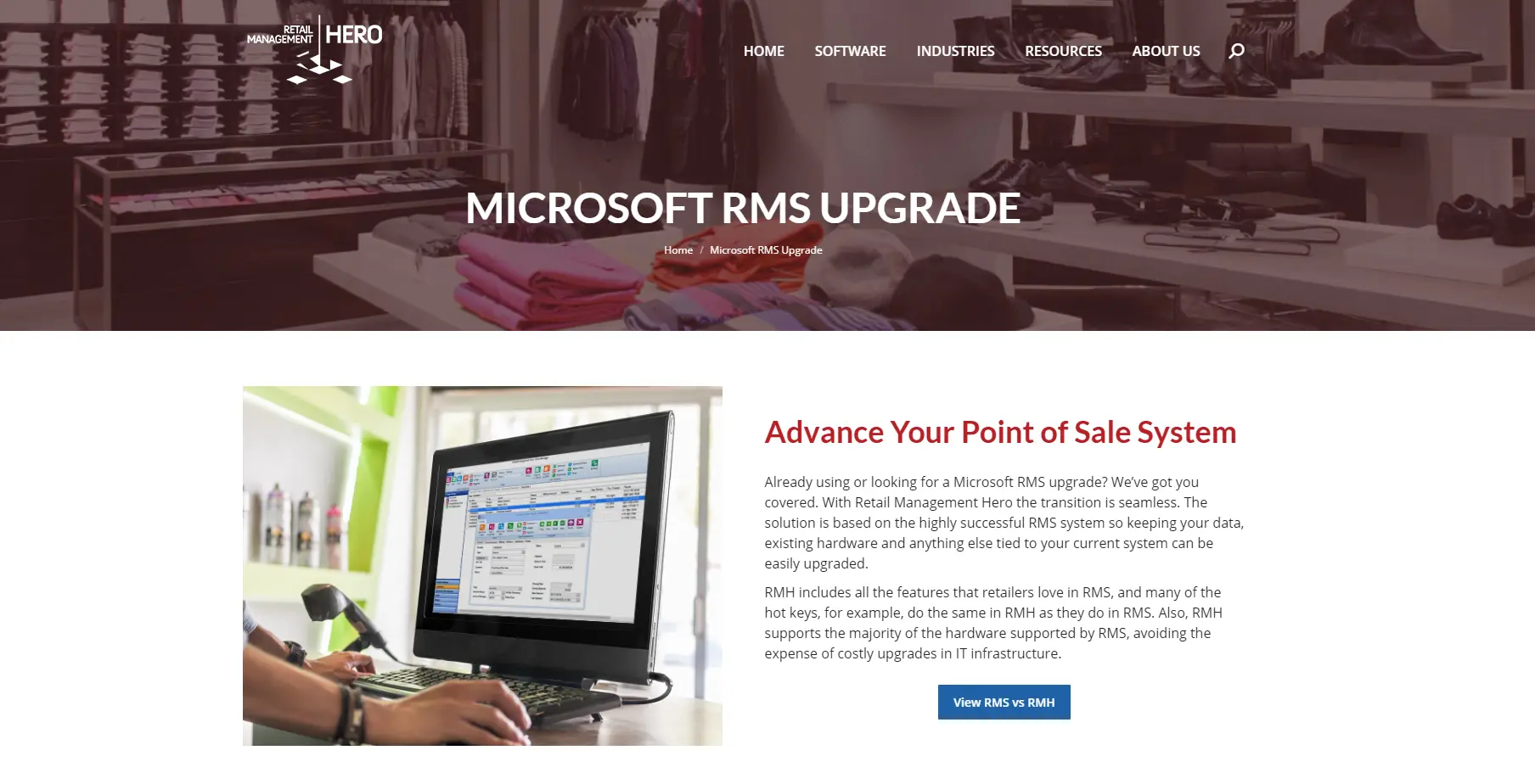
Retail Management Hero (RMH) is a fully-developed point-of-sale (POS) solution for small and midsize businesses to manage both POS and back-office functions. Its functionality which includes inventory management and purchasing will help improve business intelligence and your overall retail environment. In particular, RMH POS has all the main features and functions found in Microsoft Dynamics RMS. Thus, the software was developed to replace Dynamics RMS, which means it can offer current Dynamics RMS users a clear pathway to transition.
Main features
- Back office capabilities (purchasing, accounts receivables)
- Payment processing
- Business intelligence
- Inventory
- Multi-language support
- eCommerce integration
Advanced features
- Serialized items
- Ad-hoc line items
- Charges for shipping and alterations
- Input by weight
- Layaways
- Quote
- Work orders
Pricing
- Starts at $150 per user/month.
- However, the real total cost of implementation includes the cost of training, customization, data migration and other “hidden costs”.
Users Review
| Pros | Cons |
| Easy to learn and use | Lacks readily accessible training materials |
| Great user-interface design | Lacks the exact pricing information on the official website |
| Has multiple functionalities | |
| Has an integrated e-commerce platform |
Lightspeed Retail
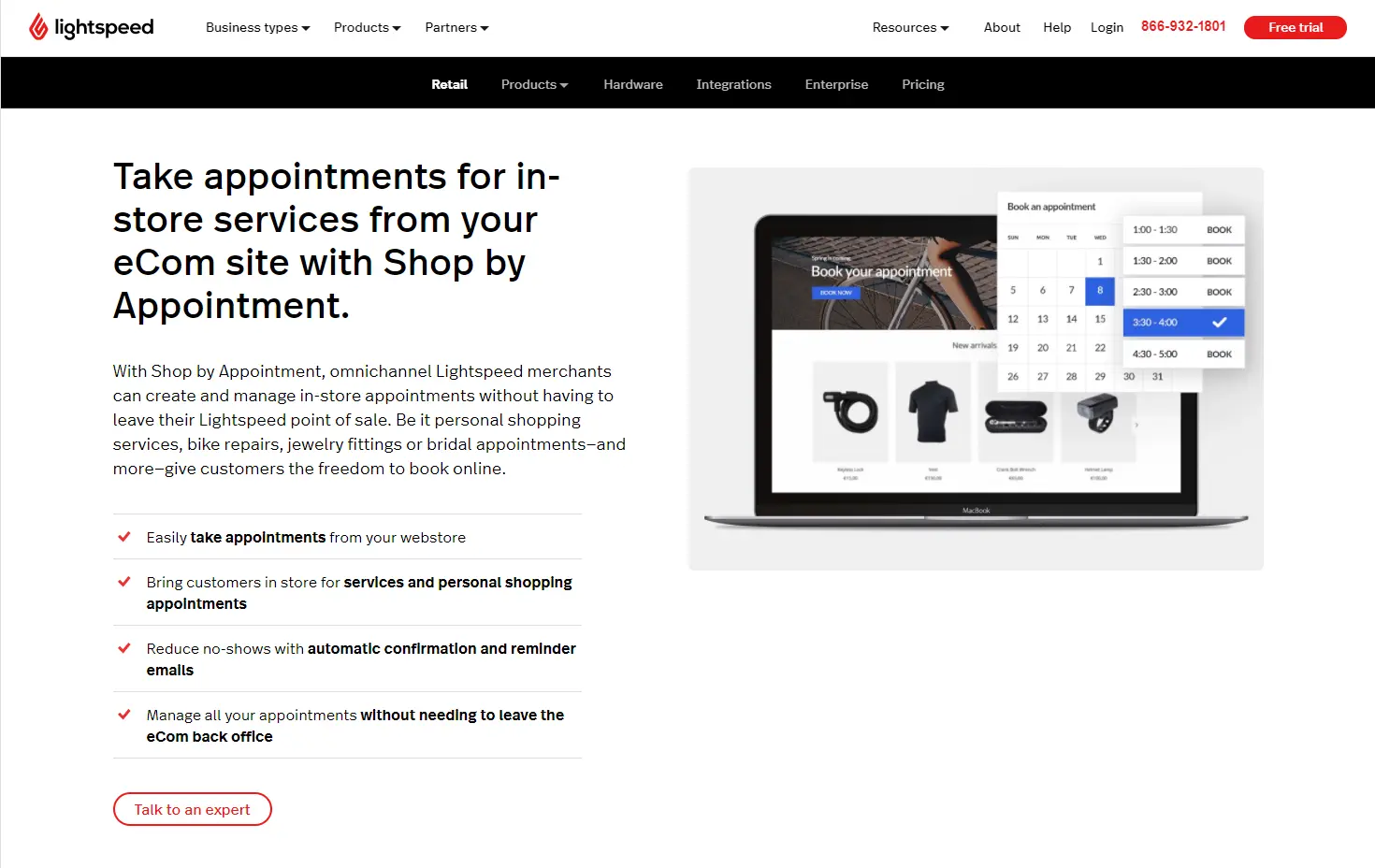
Lightspeed Retail is a cloud-based POS solution that is suitable for retailers in industries such as apparel, footwear, bike, jewelry, pet, sporting goods, and home decor. First, the solution offers retailers tools including inventory management, retail store management, cash drawer control, payment processing, purchase order management, customer profile access, accounting software integration, and integration with POS hardware such as barcode scanner or receipt printer tools. Next, this system offers a fully integrated eCommerce platform that allows customers to manage in-store and online inventory, have a single view of customers, and analyze multi-channel sales data.
Furthermore, the Lightspeed Retail POS iPad app enables businesses to create an iPad POS system within their retail store to process payments, perform returns, accept gift card payments, apply discounts, and more. It can also be used in offline mode. Indeed, it is conquering the market as a leading POS provider. It is an ideal solution to replace Dynamics RMS, you can read more details about it through our recent article about LightSpeed POS Introduction.
Main features
- Advanced Reporting Uploader
- Customer Profiling
- Customization Options
- Data Reports
- Drag and Drop
- Inventory Management
- Invoicing
- Multi-Store Passwords
- Omnichannel
- Ordering
- POS
- Purchase Orders included in API
- Purchasing Inventory
- Quoting
- Sales Reports
- Track Product Transfers
Pricing
- Starts at $69/month.
- This introductory price includes the Lightspeed Retail point of sale system and Lightspeed Payments.
- If retailers wish to add any of Lightspeed’s tailored integrations and add-ons to their account, they may choose one of the following bundles:
- Starter: Lightspeed Retail, Payments, and eCommerce for $99/month
- Standard: Lightspeed Retail, Payments, eCommerce and Accounting for $119/month
- Advanced: Lightspeed Retail, Payments, eCommerce, Accounting and Loyalty for $169/month
- Pro: Lightspeed Retail, Payments, eCommerce, Accounting, Loyalty and Analytics for $229/month.
Users Review
| Pros | Cons |
| Inventory control | Some equipment is expensive“Lightspeed payments” needs a lot of work |
| Analytics | The workflow when using the “pin before each sale” feature could be a little cleaner |
| Ease of use | |
| Extremely good customer service | |
| Constant cloud-based improvements | |
| Easy to integrate other programs | |
| Great online sales integration |
Compared to Dynamics RMS
- Better at support
- Better at meeting requirements
- More usable
QuickBooks POS
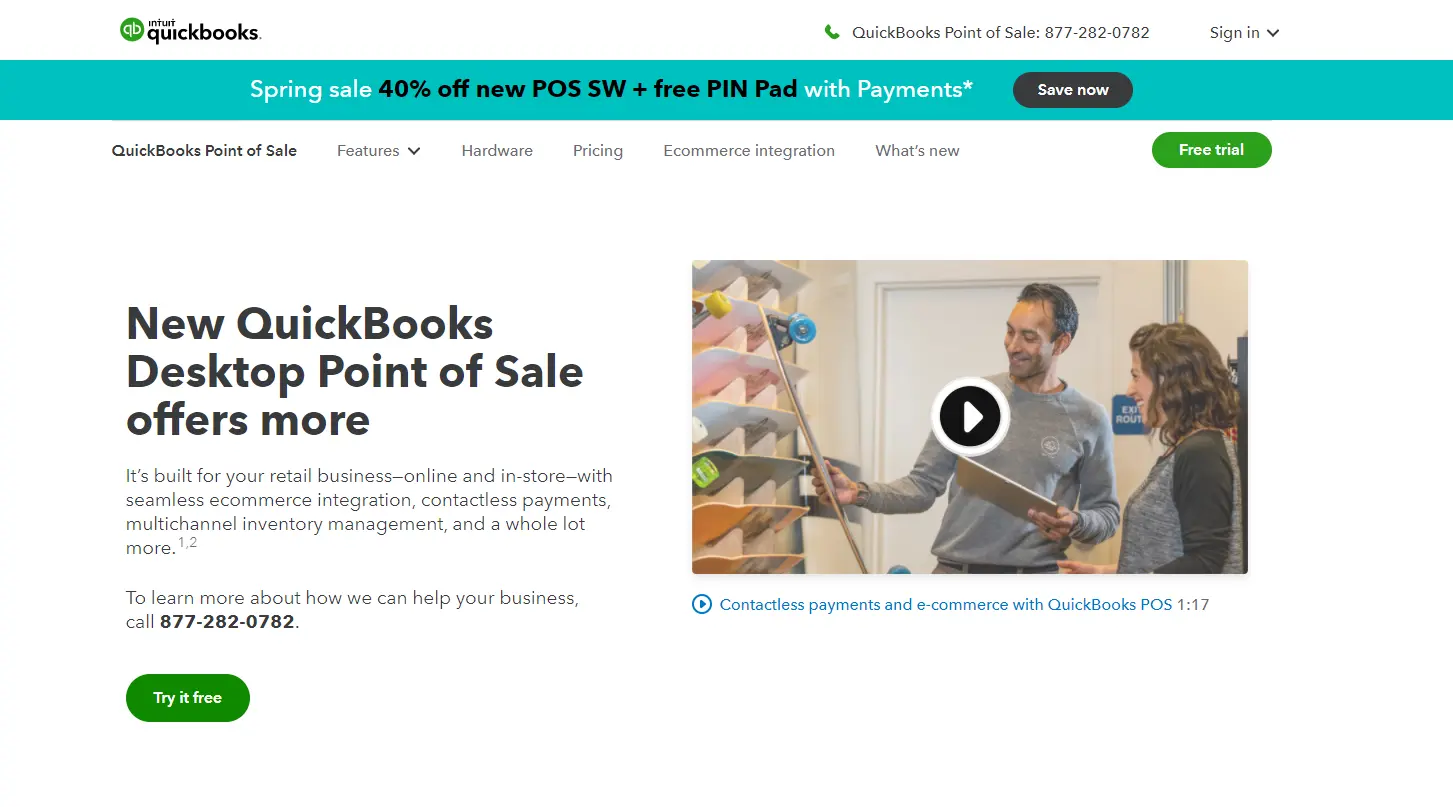
QuickBooks Point of Sale is a complete solution with the software, hardware, and payment service for online and retail stores. In other words, the POS system syncs automatically with QuickBooks accounting software. It provides users with eCommerce integration, contactless payments, and multichannel inventory management to help them make better decisions. Especially, cloud-based and on-premise deployments are available. Support is also available through an online knowledge base.
Main features
- Track Income & Expenses
- Invoicing
- Accept Payments
- Cash Flow Management
- Maximize Tax Deductions
- Track Miles
- Run Reports
- Send Estimates
- Manage Sales Tax
- Manage Bills
- Multiple Users
- Track Time
- Track Inventory
- Manage 1099 Contractors
- Pay Employees
- Get Capital
- Accounting Software
- QuickBooks Cash Business Banking
- Bookkeeping
Pricing
QuickBooks POS provides 3 POS plans (POS hardware is sold separately) and only requires one-time purchase.
- Basic: $720
- Pro: $1020
- Multi-Store: $1140
Users Review
| Pros | Cons |
| Easy to use and learn | Costly Lump-Sum Price Tag |
| Integrates well with other systems and flexible with 3rd party applications | No Payment Processing Included |
| Provides good accounting reports | Only Integrates With QuickBooks Desktop |
| Simple to access from any device – phone, tablet and computer (depending on the version) | |
| Easy to find and fix errors/mistakes | |
| Simple to look-up customer information | |
| No Monthly Fees |
Compared to Dynamics RMS
- Easier to do business with
- Better at meeting requirements
- More expensive
Toast POS
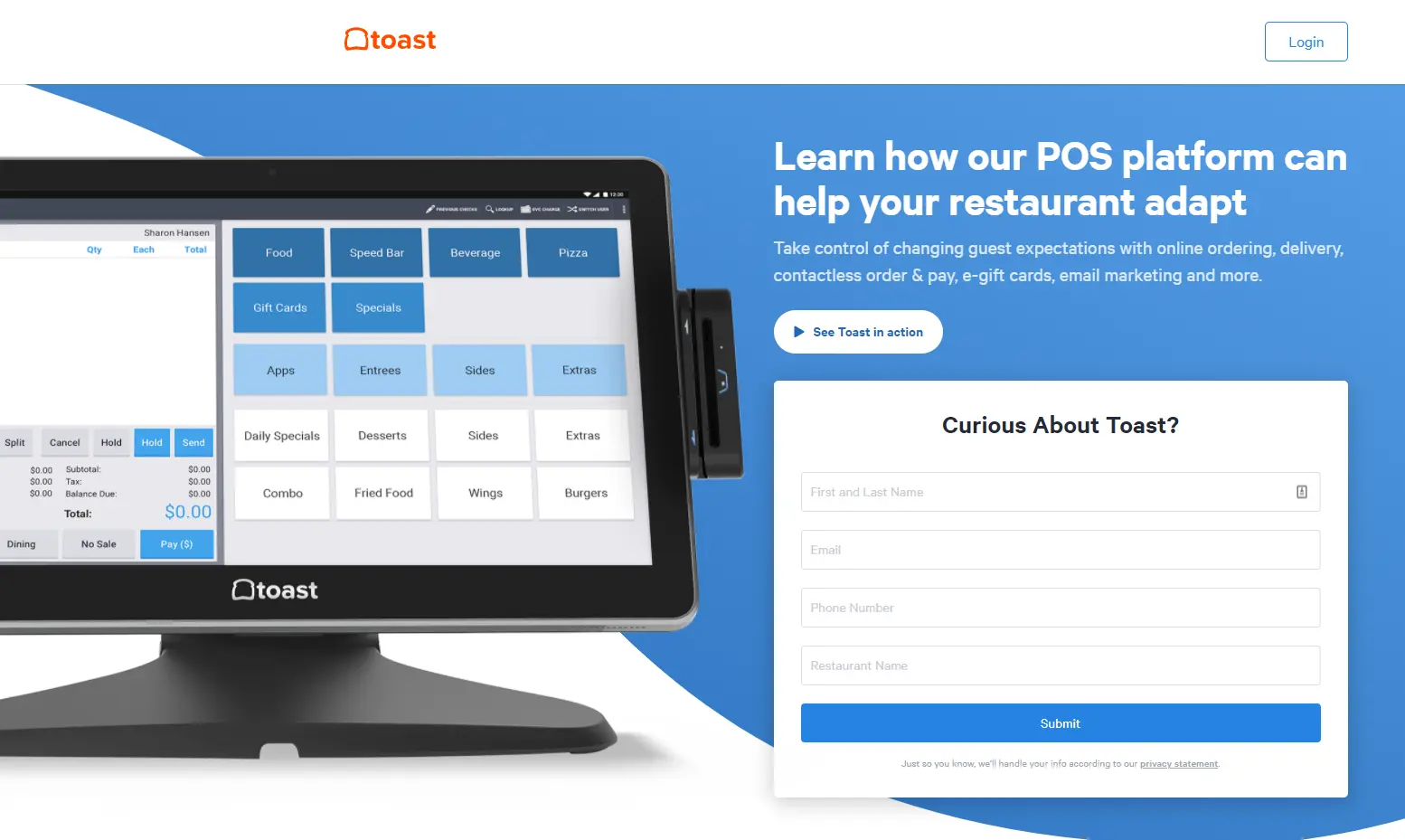
Toast POS is a cloud- and tablet-based restaurant management platform that enables you to rid your business of your old POS. It also provides you with absolute control and a real-time view of your business at all times. Therefore, most restaurant owners consider Toast POS as the best retail solution to streamline their restaurant operations.
Currently available only in the US, this solution empowers its clients to improve their restaurant operations and run their business more efficiently. With the software, users stand to make considerable savings while simplifying the needed technologies that restaurateurs require to smoothly run their businesses. Additionally, it has APIs that allow for integration with popular third-party apps that are used in reporting, labor, gift card, inventory, loyalty, and accounting processes.
Main features
- POS Experience Customization
- Inventory Management
- POS Menu Software
- Employee Management
- Enterprise-Ready System
- Customer Relationship Management (CRM)
- Real-Time Reporting
- POS Ordering
- Cash Registers
- Online Ordering System
- Mobile-Optimized
- Mobile Handheld POS Tablets
- Credit Card Payment Option
- 24/7 Customer Support
- Loyalty Programs
- Gift Cards
- Tableside Ordering
- Quick Edit Mode
- Restaurant-Based Reporting
- Menu Creation
- Digital Receipts
- Back-of-House and Front-of-House Connection
- Automated System Updates
Pricing
- Starts from $100.00/month
- Core Software: $100 per month + $50 per month for each additional device (billed annually)
- Hardware:
• 10″ Hardware Bundle: $1,362 one-time
• Handheld Tablet Bundle: $450 one-time
Users Review
| Pros | Cons |
| All-in-one restaurant management solution | Only available in the US |
| Efficiency in running restaurant processesEnterprise-ready solution | A lot of the current POS software is incredibly terrible, or very limited for larger restaurants |
| Remote restaurant management | |
| Industry-specific management solution | |
| Reliable customer support and services |
Compared to Dynamics RMS
- Specifically designed for restaurant
- Less expensive
- Limited location
Shopify POS
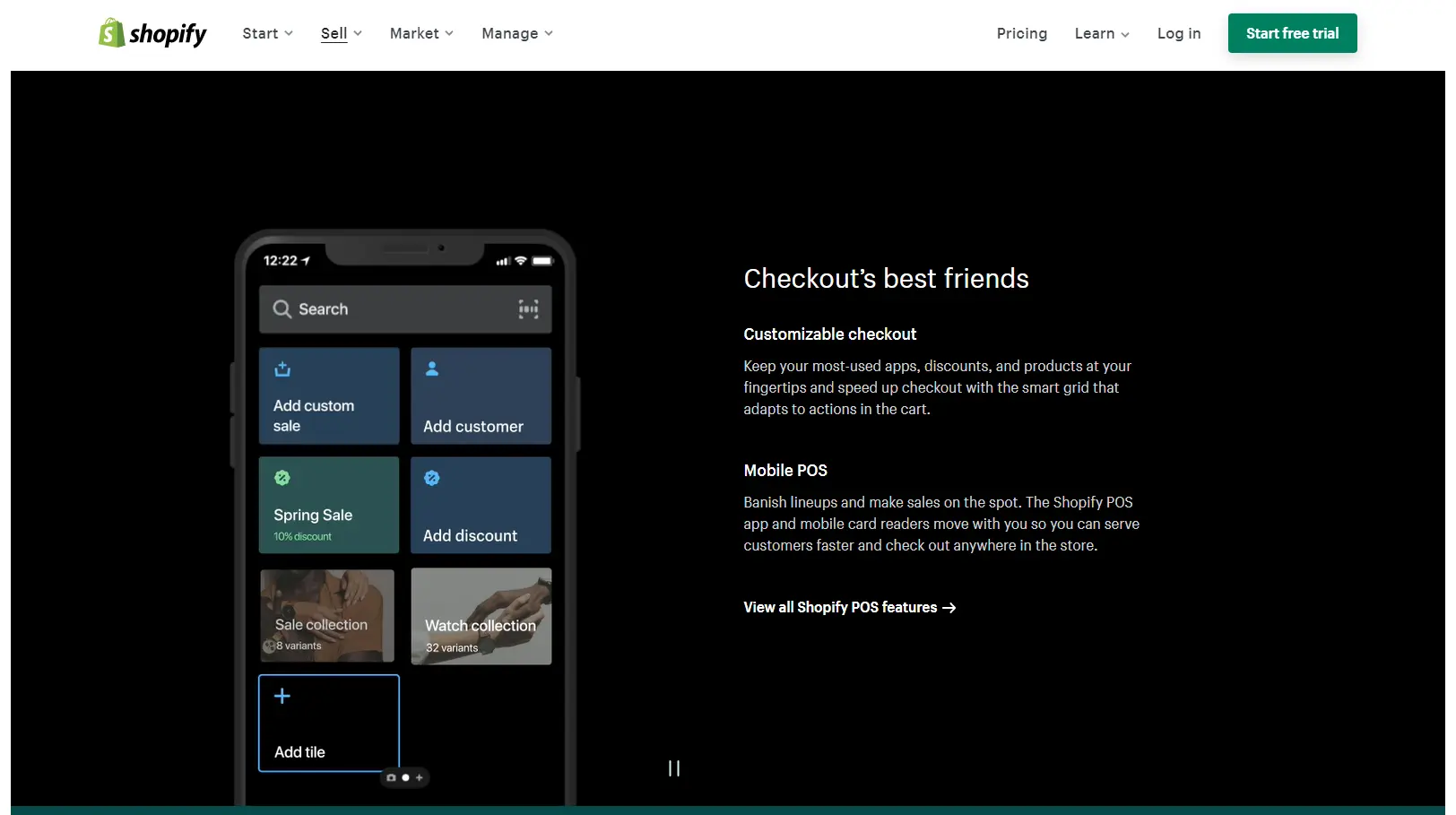
Shopify is a premier web-based POS platform in the retail market with over 1 million business customers worldwide using its e-commerce, Amazon marketplace, and point-of-sale services. As an e-commerce powerhouse specifically created for Retail, this kind of POS equips you with streamlined tools to manage your retail businesses with ease.
Besides, it has been a leader in small business and mid-market thanks to its reasonable pricing structure, intuitive design, and thorough customer support system. Not only easy to navigate and set up but also being continuously updated to suit retailers’ needs. If you are owning a Shopify eCommerce store, there is no doubt that it is easy to integrate your Shopify POS with your online store.
Main features
- Omnichannel selling
- Payments & Shopify Payments
- Checkout
- Staff management
- Multi-location inventory
- Smart inventory management
- Customer profiles
- Contact information
- Customer order history
- Loyalty offers
- Reporting and analytics
- Social media integration
Pricing
- Shopify Lite – $9/month
- Basic Shopify – $29/month
- Shopify – $79/month
- Advanced Shopify – $299/month
Users Review
| Pros | Cons |
| Shopify POS works well with its commerce-site sibling | Excessive credit card transactions fees |
| Flexibility | No employee management (permissions, time clock, etc.) |
| Easy to set up and customize | |
| Multi-location support | |
| App Store to add functionality |
Compared to Dynamics RMS
- Better at support
- Better at meeting requirements
- More usable
LS Retail
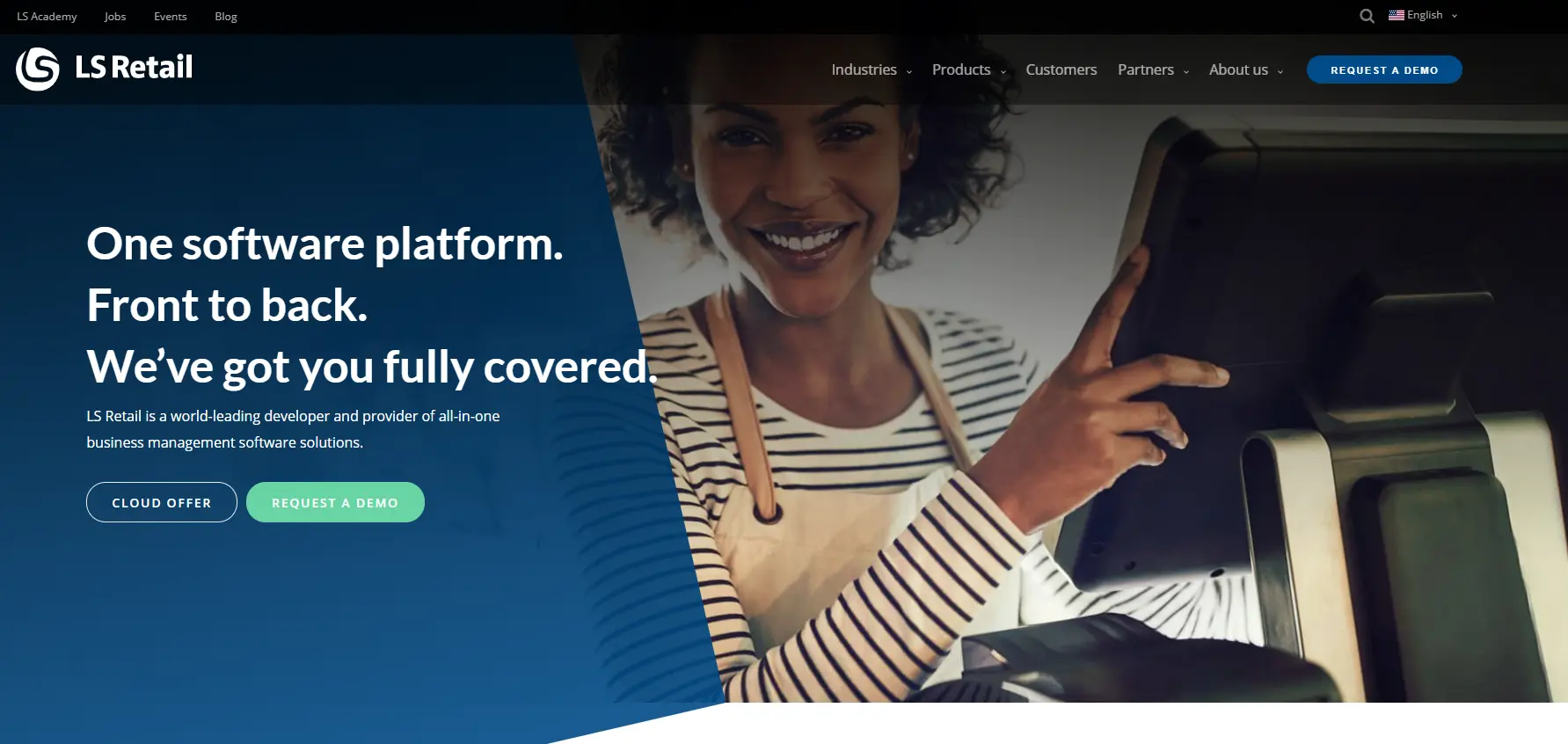
LS Retail is a retail management system including POS and ERP. It is suitable for a wide range of retail stores from apparel, groceries, electronics, and pet stores to restaurants, gas stations, and convenience stores. In addition, the POS terminals also support the use of both keyboard and touch screen equipment. Moreover, the mobile POS component allows users to track inventory, check pricing information, and view the customer’s shopping history from a mobile device.
Main features
- Barcode / Ticket Scanning
- Commission Management
- Customer Accounts
- Discount Management
- Electronic Signature
- Gift Card Management
- Loyalty Program
- Multi-Location
- Restaurant POS
- Retail POS
- Returns Management
- eCommerce Management
Pricing
LS Retail has not provided pricing information for this product or service.
Users Review
| Pros | Cons |
| Easy to use, install, learn and modify | Can be a bit overwhelming for first-time users but also for junior consultants |
| Great integration with every Microsoft system | Users may experience some latency in data replication |
| Easy management | |
| Excellent support | |
| Processing is smooth, easy and user friendly |
Compared to Dynamics RMS
- Better at meeting requirements
- More usable
- Better at support
Square POS
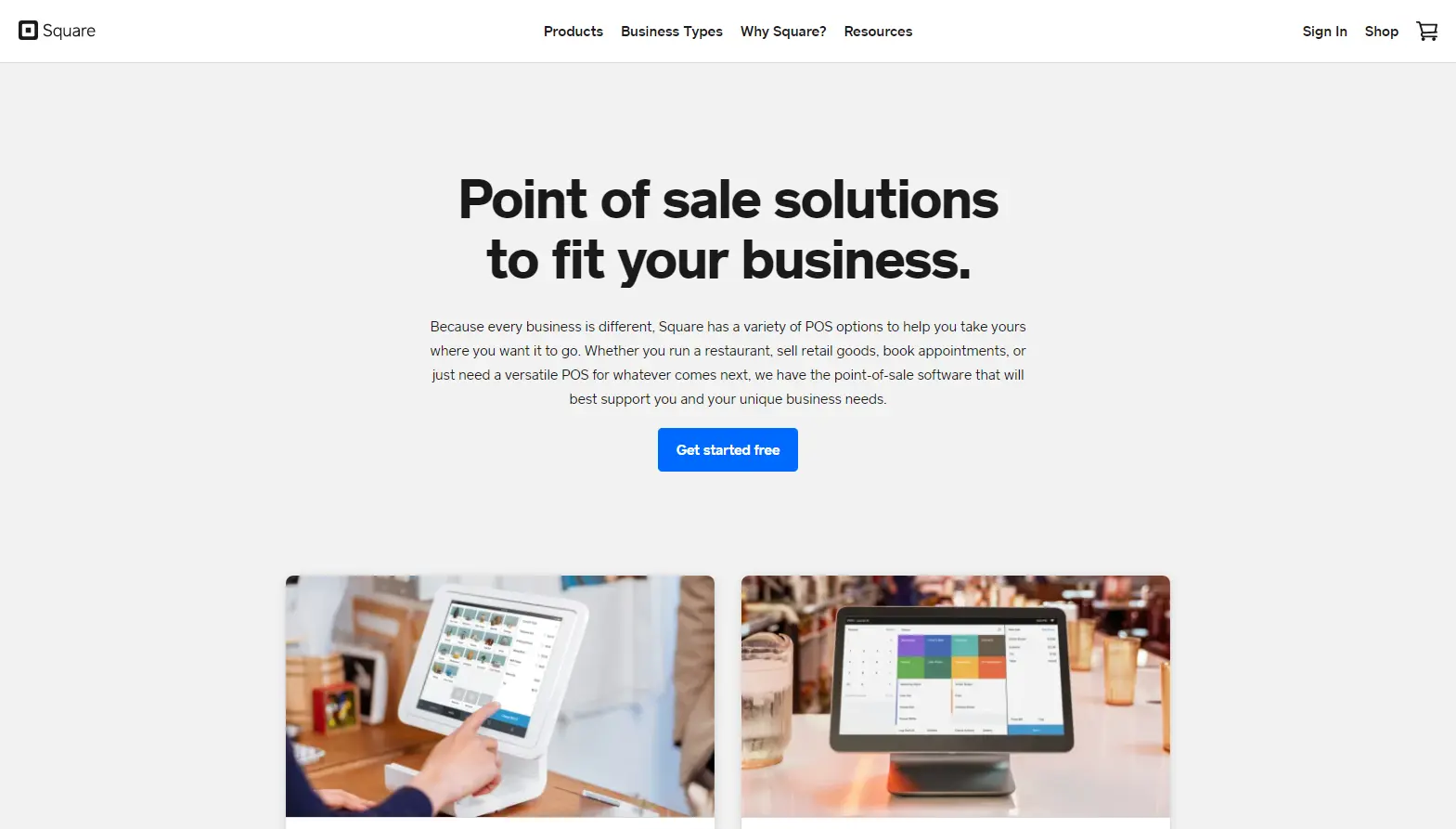
Square for Retail is designed for brick-and-mortar retailers with the interface is created specifically with retailers in mind. It can handle large inventories thanks to the advanced search and barcode scanning features. Besides, this system is cloud-based, with the front-end register, back-office dashboard, and virtual terminal that can be accessed via applications.
Main features
- Credit card processing
- Printable sales reports
- Accounting system integration
- Adjustable taxes
- Discount management
- Tipping by percentage or custom amount
- Full & partial refunds
- Customizable loyalty programs & rewards
- Manual credit card entry
- Customer signature capture
- Receipt printer support
- Barcode scanner support
- Digital receipts via SMS or email
- Cash, check & gift card payment recording
- Employee permission management
- Employee clock-in/clock-out
- Labor hour reporting
- Multi-location reporting
- Custom item library
- Price variations by item
- Bulk item import
- Item search
- Summary reports
- Cash drawer history
- Transaction history
- Offline mode
Pricing
Square POS is free to install and gives businesses smart, sleek POS software. There’s no monthly fee either since users are charged a percentage of each sale instead – typically 2.6% + 10¢fr2q33 for swiped or tapped card transactions, or 3.5% + 15¢ for transactions where the card number is keyed in.
The solution also has some attractive package deals. For $49/month, or a one-time fee of $999, businesses can use a register, a customer display, an accessory hub with a mounting plate, and a power adapter and cable.
Users Review
| Pros | Cons |
| Mobile transactions (not like from a phone, but in terms of the ability to physically relocate rapidly) | The system is not modular and has limited use cases |
| Simple setup | Hidden costs for modules |
| Generally uncomplicated pricing | Separating charges was complicated at first, so it’s not entirely user-friendly until you become familiar with the system |
| Predictable flat-rate pricing | Limited features |
| Multi-location inventory management | Account stability issues |
| Commerce integration | |
| Advanced employee management |
Compared to Dynamics RMS
- Better at support
- Better at meeting requirements
- More usable
ShopKeep POS
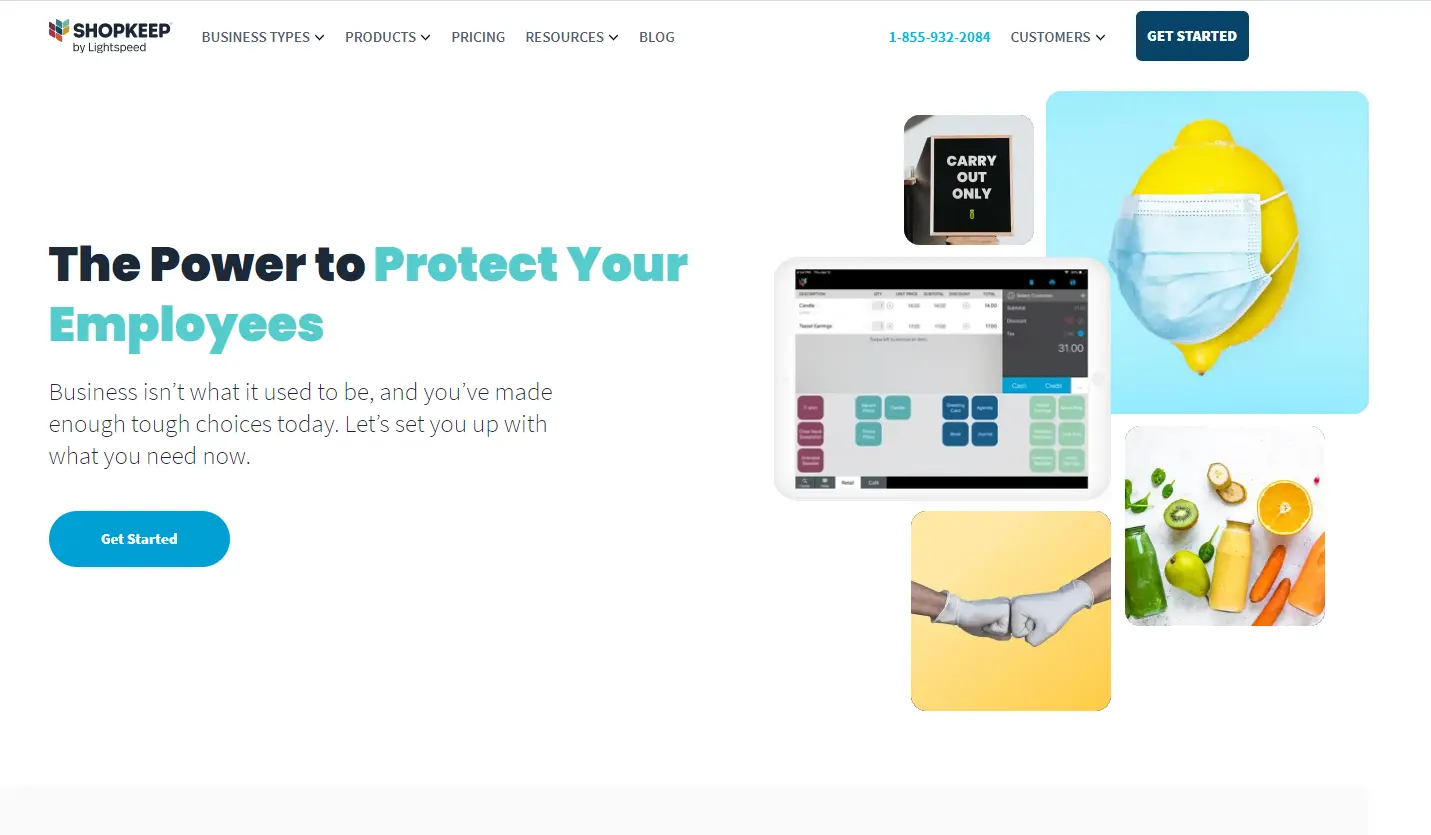
ShopKeep is a cloud-based POS system for iPad. This system is designed for businesses in the service and small retail industries, although it is by no means limited to these business types. The solution offers a bundled merchant account service called ShopKeep Payments, but its POS software can also be integrated with most other credit card processors without issue. This system now is powered by Lightspeed but for the immediate future, it still continues to function as a distinct brand.
Main features
- Real-time reports and analytics
- Simplified inventory management
- Sales trend reporting
- Streamlined staff management
- Easy labor tracking
- Insights on-the-go
- Automated accounting
- Ecommerce support
- Payment processing
- Integrations and add-on features
Pricing
ShopKeep offers three software plans, with pricing starting at $49 per month, billed annually. You also have to buy your own hardware, which is available in bundles ranging from $198 to $1,519.
Users Review
| Pros | Cons |
| An intuitive and well-designed platform that is easy to navigate and use | Lacks a taxing option when users are given customer rewards |
| Backend control is top-notch | Product returns and check-outs need to be processed separately |
| No termination fee | Customer service lacks Occasional bugs |
| Multiple credit card processor options | |
| Offline capabilities |
Compared to Dynamics RMS
- Better at support
- More usable
- Better at meeting requirements
Vend
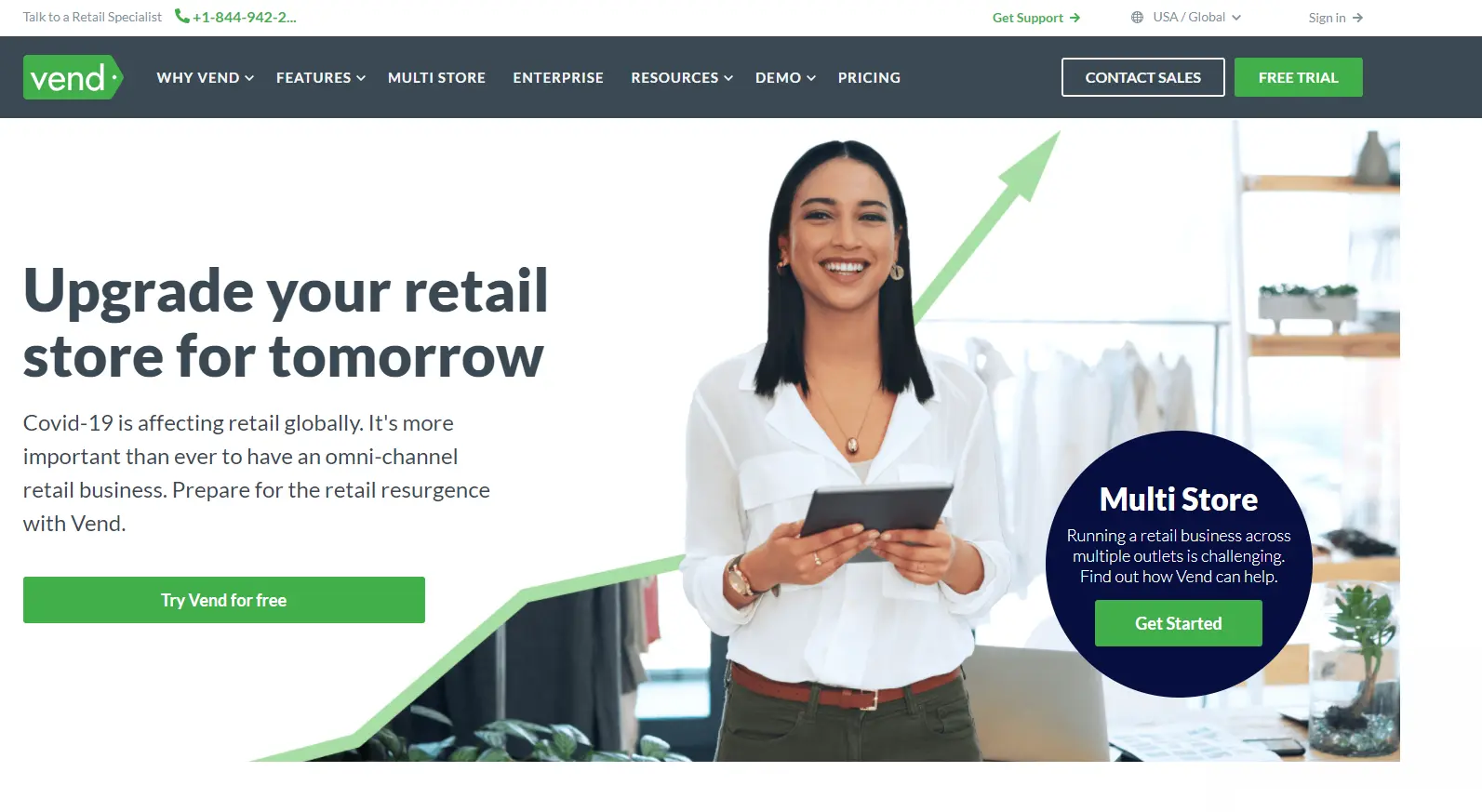
Vend is a cloud-based point-of-sale and retail management platform for brick-and-mortar retailers. It enables retailers and other businesses to accept payments, track customers, manage inventory, provide loyalty incentives, and run business analytics for real-time insights into business performance. Furthermore, this solution integrates with other world-leading business and payments applications including Shopify, Square, Xero, and PayPal, and is a key retail partner in Apple’s global Mobility Partner Program. Especially, it is trusted by retailers in over 140 countries and is used in more than 20,000 stores worldwide.
Main features
- Web-based or iPad POS
- Customer Management
- Inventory Management
- eCommerce Capability
- Vend Reporting
- Payment Processing
- Work Offline
- Fast Staff Training
- Discounts and Notes
- Custom Receipts
- Cash Management
- Returns, Refunds, and Store Credits
- Centralized Data
- Order Management
- Online Store
- Optimized for Mobile
- Mobile and Contactless Payment
- Barcodes and Labels
- Variants and Composites
Pricing
Vend Pricing Plans includes:
- Lite: $119/month
- Pro: $159/month
- Enterprise: by quote
- Free Trial offered
Users Review
| Pros | Cons |
| Works on both PC and Mac online and offline | Can’t change a payment method if you hit the wrong one causing issues at the end of the day |
| Leverages the way you process transactions by expediting checkout, having in control of each transaction and simplifying the buying journey for your customers | No manual provided so no employees cannot look up something they have never done before |
| The platform is equipped with a rich set of useful features | Main missing feature set is related to lack of insights over booking vs sales |
Compared to Dynamics RMS
- Better at support
- More usable
- Better at meeting requirements
Heartland Retail
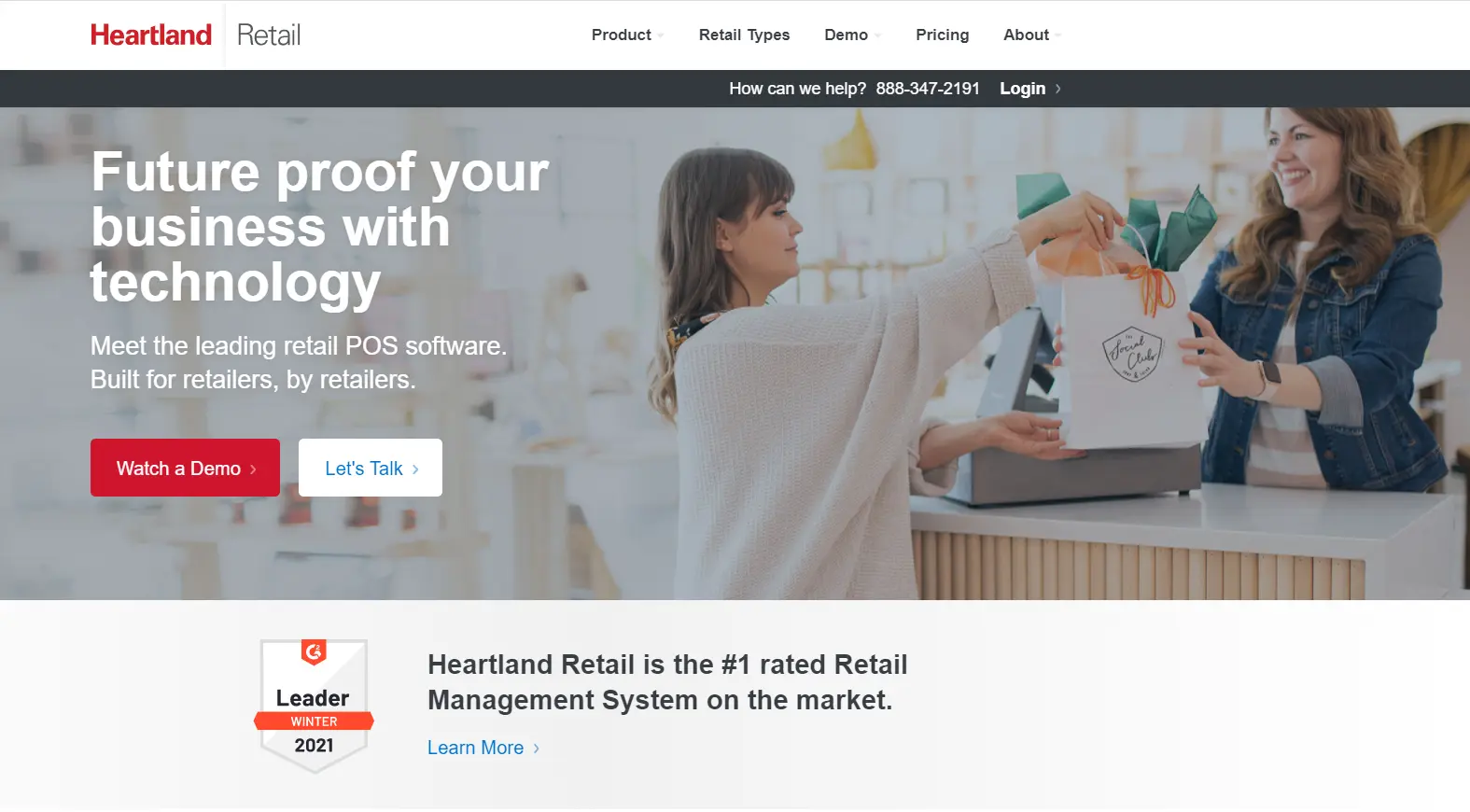
Finally, Heartland Retail is a cloud POS and Retail Management platform designed by retailers, for retailers. Built with multi-store, multi-channel retailers in mind, the software allows retailers to service every customer the same way, no matter where or how they shop. In addition, it provides retailers with better control over sales and profitability by placing actionable real-time data in the hands of every person who needs it, from the C-suite to the store floor.
Main features
- Access key customer data from the POS to sell smarter
- Customer history to make smarter suggestions
- Easily create and save the reports you need
- Real-time company insights
- Track inventory across all channels in real-time
- Intuitive Mobile Point of Sale
- Integrate with top retail technology
- Build purchase orders that suit you
- Smoothly enforce accuracy when shipments are received
- Real-time reporting
- Stay on top of sales whenever, wherever
- Segment customers based on spend, location and more
- Reward loyal customers, keep them coming back
- Real-time retail inventory management
Pricing
Heartland Retail offers 3 tiers based on your company’s needs:
- Standard: $79/month, billed annually; $89/month, billed monthly (per selling station)
- Professional: $119/month, billed annually; $139/month, billed monthly (per selling station)
- Enterprise: $179/month, billed annually; $199/month, billed monthly (per selling station)
Free Trial is also available.
Users Review
| Pros | Cons |
| It’s easy to learn, easy to navigate, and user-friendly even on the first try | Extra monthly charge for using POS on an iPad even if I use it for just 1 dayGift cards can’t be scanned through credit card readers even when they have the magnetic strip. |
| This POS system was created by former boutique owners, so it is evident in the detail and ease of use | Customer service agents sometimes struggle to understand problems of a more technical nature |
| Reports are entirely customizable and there are several metrics to choose | |
| Reporting and cloud based connectivity |
Conclusion
In short, it is a true challenge to find a trustworthy Retail Solution that fits both your needs and your budget limits as well as has enough capabilities to replace your current Dynamics RMS system. When studying a variety of alternatives to Microsoft Dynamics RMS, what you should pay attention to are not only offered tools and product features but also to other important aspects like price, level of client support, supported mobile devices, and offered integrations.
As a strategy, migration data from your Dynamics RMS to the new software is the first step toward transforming data into other systems and applications. Because disconnected systems and data sources can slow down your process and negatively affect your business, looking for an effective data integration vendor is crucial to your organization.
If you’re expecting a solution that can help the new retail software use the database existing in your Dynamics RMS system and keep their connection until the Dynamics RMS End Of Life really comes to ensure the availability of data, we’re here to help! Our HexaSync as an iPaaS (Integration Platform as a Service) will enable you to integrate both or more systems seamlessly. In particular, we’re always willing to provide you with a free consultation and demonstration.
Feel free to contact us now!















































