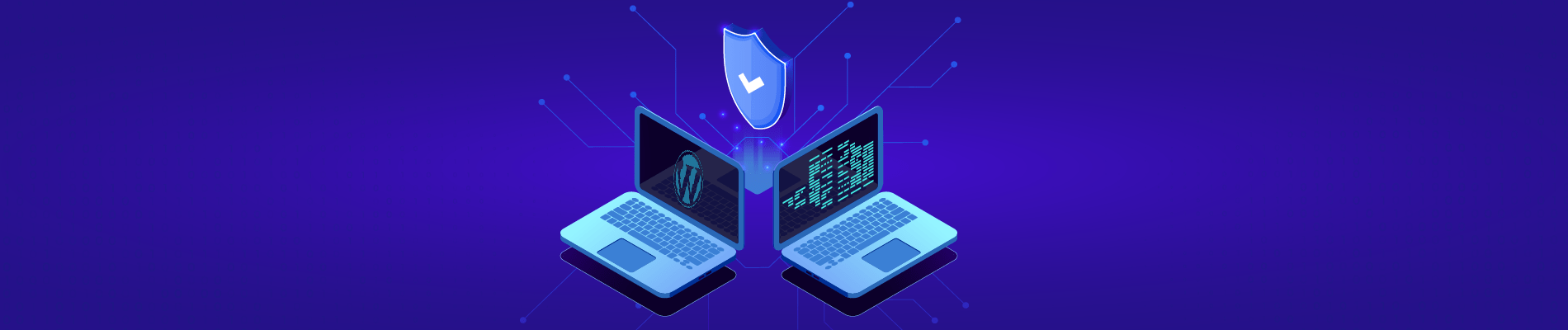Woocommerce is well-known for its scalability as well as its free price and extensive feature set. While the platform comes with a lot of features out of the box, it won’t be able to provide you with everything you’ll need to expand your business. With the WooCommerce extensions, you may improve the platform to your particular needs, adding virtually every function you can think of.
While there are thousands of extensions and plugins to choose from, choosing suitable ones will make it a lot easier to set up and manage your store. This article will show you the top WooCommerce extensions and assist you in selecting the best one for your needs.
Table of Contents
What are WooCommerce extensions?
WooCommerce is the most popular eCommerce platform, with 27% of all eCommerce websites currently using it according to Builtwith.
Because of its customization and scalability. WooCommerce extensions integration capabilities make it much more robust, providing key tools for scaling up your online store and successfully boosting sales.
You can find WooCommerce extensions both on their official website and on various third-party extension repositories. There are over 650 extensions available on the Woocommerce website, with pricing from $0 – $299.
And you can find even more from Envato Market, with more than 1,600 WooCommerce extensions, there’s nothing you can not find here. The prices are also solid, ranging from $6 – $1000, with a little luck, your wanted plugin might be on sale.
How to Choose the Best WooCommerce Extensions?
Even though WooCommerce is a complete eCommerce platform, many more functions are only available through extensions. Determine which features are missing from your WooCommerce store and what you need to add to boost business performance before purchasing a plugin. Then look for a plugin that has all of the capabilities you require.
Examine the available extensions, compare costs, features, and support options, and read user reviews. Whether or not you have a budget for extensions and additional features. Will your store really need extra functionality?
Are the WooCommerce Extensions Free?
You can find several payment extensions available for free on the WooCommerce Store. These let you accept credit cards, Amazon Pay, PayPal, and other payment methods.
The point is using a free third-party plugin is not always as good as expected. And security threads might affect your store.
The safest place to install free extensions is WooCommerce’s own Extensions Store and WordPress Repository. Here you’ll find many free extensions, not all of them are from WordPress themselves, but at least these extensions are qualified enough.
Before downloading free extensions from others sources, make sure you check the reviews carefully and backup your data in case anything bad happens.
How do I add Extensions to WooCommerce?
You can install WooCommerce extensions from both the WordPress market and third-party repositories.
If you’re getting an extension off WordPress and Woocommerce market
1: Log in to your Woocommerce Store with your WordPress account.
2: Choosing the plugin you want by clicking Download Now or Buy Now.
3: Log in to your WordPress backend.
4: Go to WooCommerce > Extensions > WooCommerce.com Subscriptions.
5: Click Download.
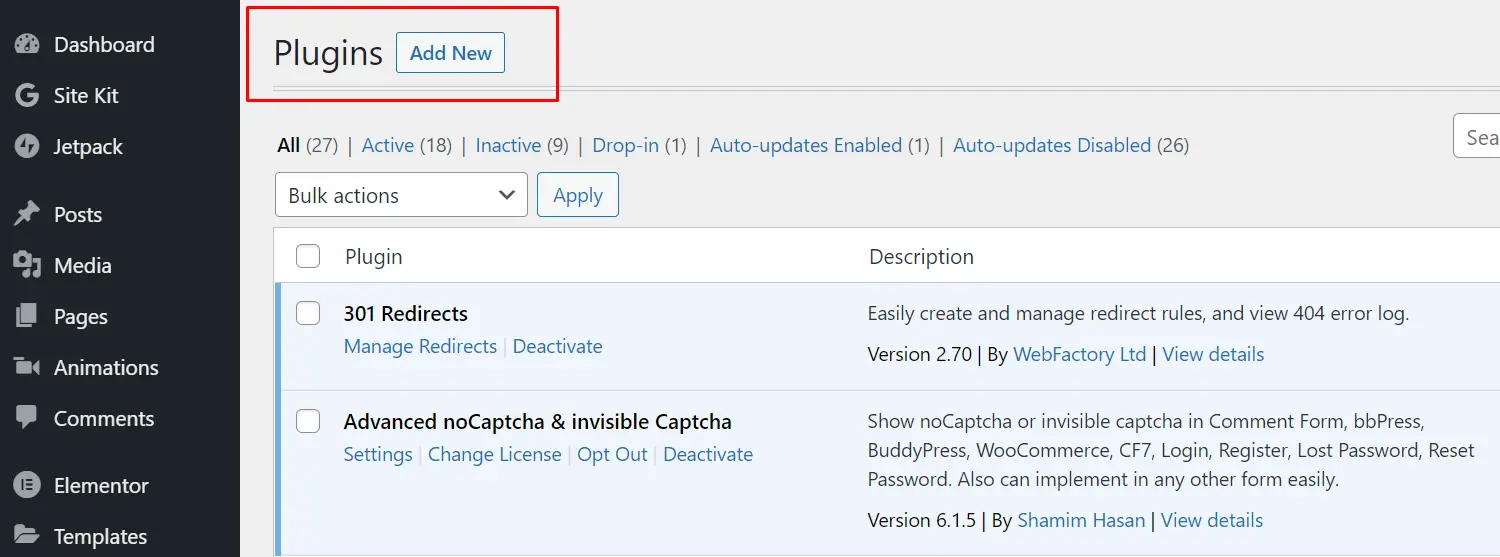
If you’re getting an extension off a third-party repository
1: Download the extension from the third-party repository
2: Go to extensions > Add New and click Upload Plugin
The best Extensions for WooCommerce
Jetpack
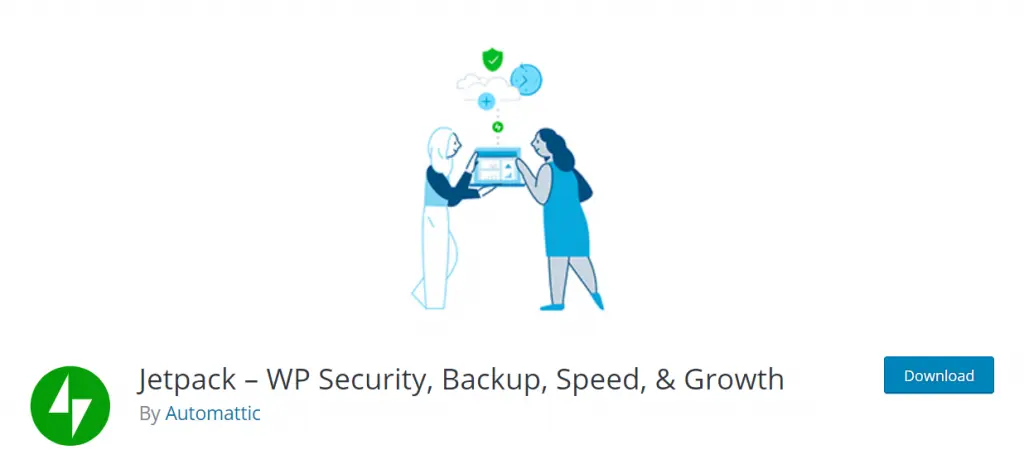
Jetpack is the most popular WordPress plugin. It was created by WordPress specialists to make WordPress sites safer and faster, as well as to aid with traffic growth. Jetpack Security is a WordPress security plugin that includes auto real-time backups, quick restores, malware scanning, and spam prevention.
Feature:
- Automatically backup
- Website migration
- Automatically malware scans and security scans
- Auto update individual plugins
- Lazy load images
- Advanced site stats and analytics
- SEO tools for Google
Optinmonster
One of the most well-known and useful WordPress plugins for WooCommerce stores is OptinMonster. Because it’s a robust conversion, optimization, and lead-generating tool that assists you in converting visitors to subscribers and customers. On your eCommerce website, you may use its powerful customization options to reduce cart abandonment, increase sales, develop your email list, and more.
Feature:
- Drag and drop builder
- Campaign Types
- Targeted Campaigns
- Seamless Integrations
- Actionable Insights
Beeketing for WooCommerce
Bekeeting for WooCommerce is a marketing automation plugin that promises to increase your sales. Undoubtedly, it’s one of the greatest all-in-one WooCommerce marketing solutions available, with a slew of useful marketing tools. Bekeeting seamlessly integrates with your WooCommerce site, offering 20+ powerful features supported by AI to help you convert visitors into paying customers.
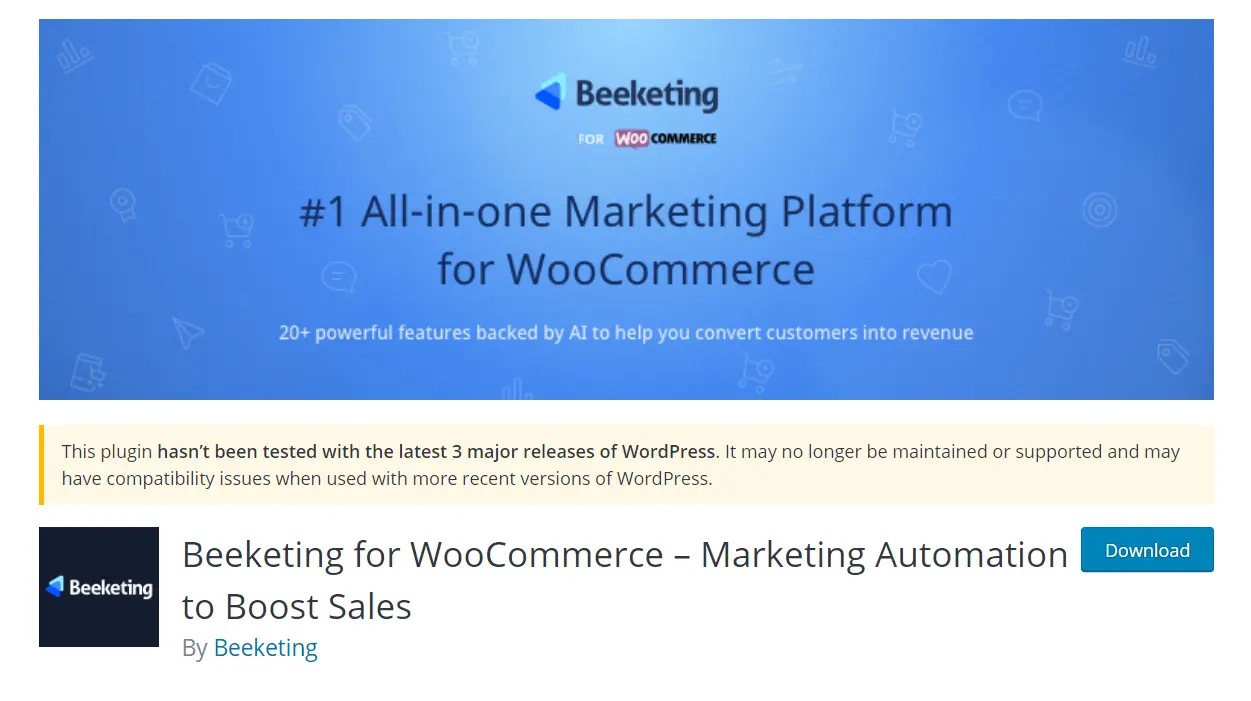
Feature:
- Convert visitors into adding items to cart
- Increase average order value
- Increase checkout rate & prevent cart abandonment
- Recover abandoned carts & promote repeat purchases
- Build long-term customer relationship & retain loyal customers
- 24/7 Support
Booster for WooCommerce
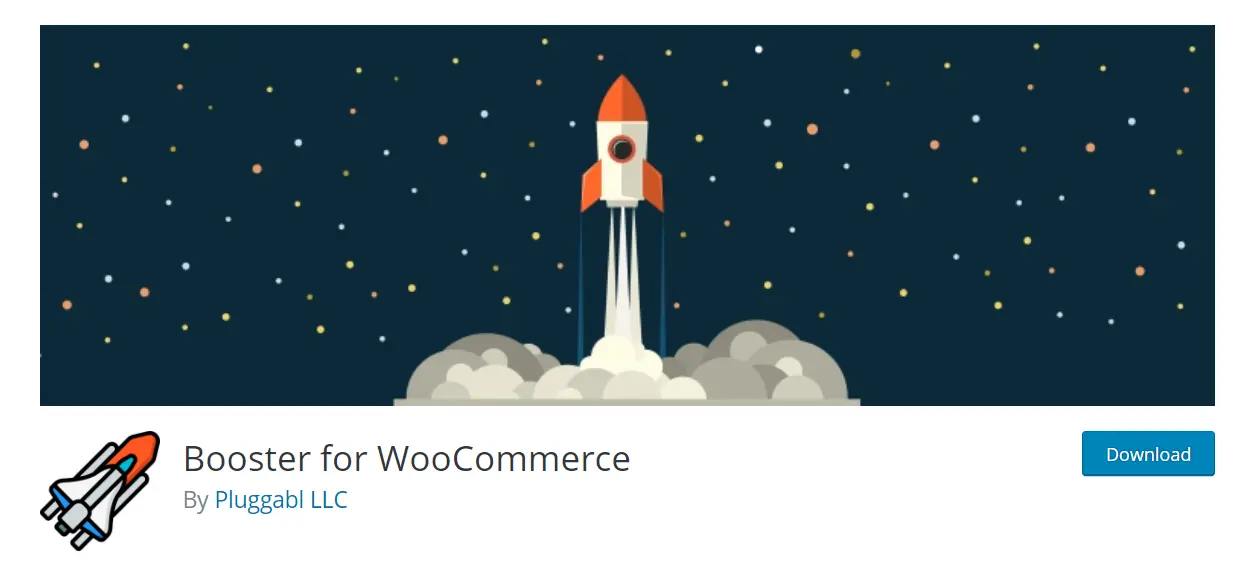
Booster for WooCommerce is a powerful plugin that can help you expand your online store internationally. First, this plugin adds all world currencies to your WooCommerce store, allowing you to change the default currency symbol whenever you want.
Booster also includes a custom button and price labels, product input fields, cart, and checkout choices. Along with adding payment gateways, shipping, order management capabilities, customer emails to your store, and drive sales.
Feature
- PDF Invoicing and Packing slips
- Product Input fields
- Prices and Currencies
- Cart and Checkout
- Product Addons
- Button and Price labels
- Payment gateways
- Emails, reporting, and Administrative tools
Yoast SEO
Yoast SEO can help you rank higher in Google and bring more clients to your store. Without a doubt, ranking your website in Google is critical if you want to reach more potential clients. It will assist you in creating crucial SEO and social media metadata for all of your products.

Feature:
- SEO analysis
- Readability analysis
- Full language support
- A Google preview
- Innovative Schema blocks for the WordPress block editor
- Faster loading times
- Advanced XML sitemaps
WPForms
WPForms is a WordPress form builder with a simple drag-and-drop interface. It lets you construct complex forms like order forms, surveys, and conversational forms for your WooCommerce business. Besides, you can rapidly create a stunning contact form page for your WooCommerce store using WPForms without having to alter any code. Customers can contact you via your contact page if they have any questions for you.
Feature:
- Drag & Drop Form Builder
- Form Templates
- Responsive Mobile Friendly
- Smart Conditional Logic
- Instant Notifications
- Entry Management
- Payments Made Easy
- Marketing & Subscriptions
- Spam Protection
LiveChat
The greatest live chat support software on the market is LiveChat. It enables you to quickly add live chat to your WooCommerce store and respond to customer inquiries. Also integrating with Google Analytics, email marketing, CRM software, and other services; enables you to convert people into clients before their carts are abandoned.
Feature:
- Chat tools
- Customer engagement tools
- Widget customization
- Reports & analytics
- Security
WooCommerce PDF Invoices & Packing Slips
WooCommerce PDF Invoices & Packing Slips is a WooCommerce addon that is available for free. It automatically attaches a PDF invoice to your clients’ order confirmation emails. It also makes PDF invoices and packing slips available in the account area of your customer. From there, they can quickly download or print them.
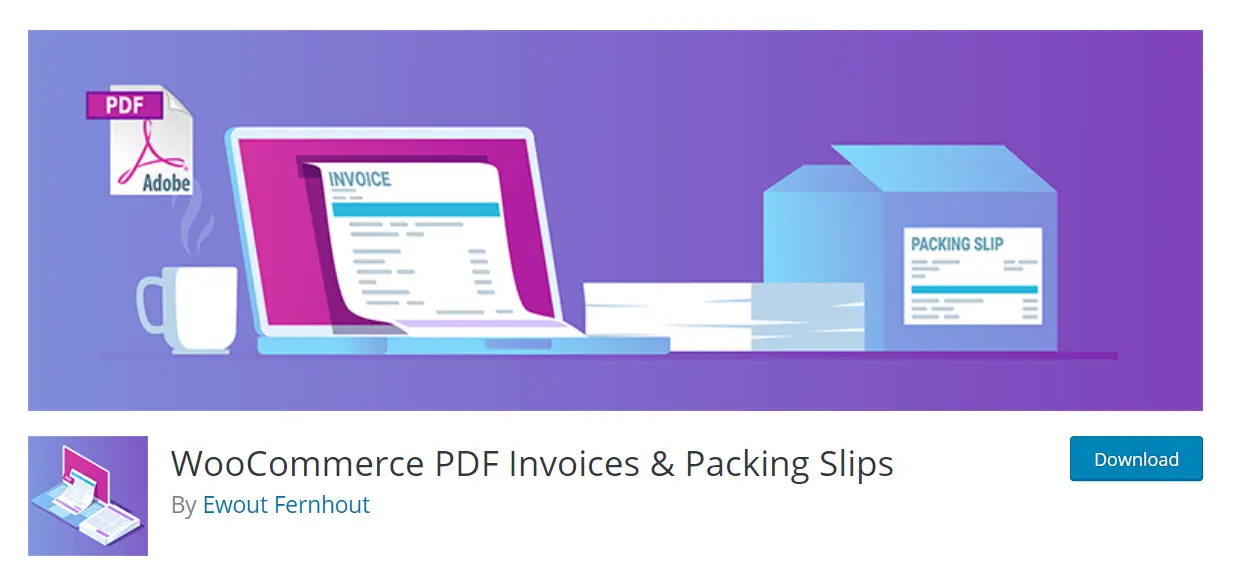
Feature:
- Automatically attach invoice PDF to WooCommerce emails of your choice
- Download the PDF invoice / packing slip from the order admin page
- Generate PDF invoices / packing slips in bulk
- Fully customizable HTML/CSS invoice templates
- Download invoices from the My Account page
- Sequential invoice numbers – with custom formatting
- Multiple currencies available
PickPlugins Product Slider for WooCommerce
Product sliders and carousels give you a beautiful and engaging method to display your product photographs and information. From the carousel, shoppers may browse images and product information and add items to their shopping carts. A slider can be placed anywhere and in any number, and it is entirely responsive and mobile-ready.
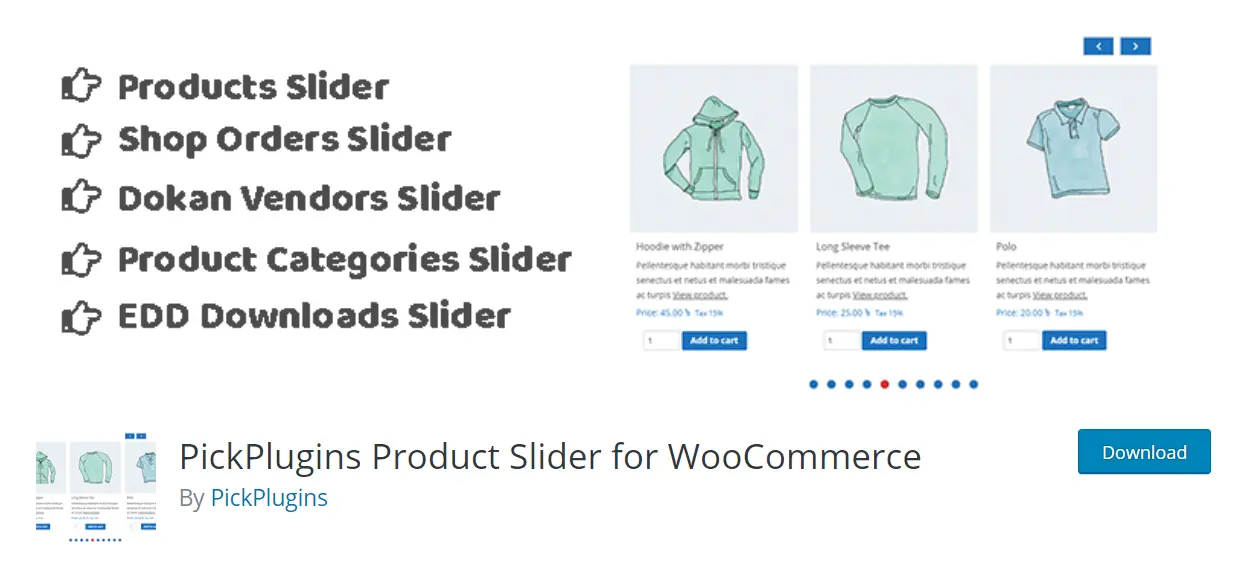
Feature
- Full slider customization and style
- Touch & Mouse drag
- Query products limit
- Product display customization
- Query order & orderby
- Custom ribbons
- Unlimited products and sliders.
Table Rate Shipping for WooCommerce
Table Rate Shipping lets you set up shipping rules based on multiple conditions. This solution, which is based on the WooCommerce shipping framework, provides more flexibility in a user-friendly environment, allowing you to increase your shipping offers and improve the client experience.

Feature:
- Multiple methods and conditions
- Numerous cost options:
- Drag ‘n Drop table rows
- Disable Shipping Taxes per instance
- Limit Table Rate methods based on user role
- Option to hide method
- Add description text
Points and Rewards for WooCommerce
Points And Rewards For WooCommerce help merchants create a points-based loyalty program to reward customers. This reward system involves earning and redeeming store credits as points and discount coupons on activities performed by the customers. This WooCommerce rewards plugin also increases brand loyalty, customer retention, and conversion rate at your online store.

Feature:
- Offer points on signup, referrals, purchase, etc. to engage your customers
- Create a membership program to reward loyal customers with exclusive offers
- Track the points transaction of every customer with a point log report
- Manually update the points of your customers from the points table feature
- Notify customers through email for every point’s transaction
- Offer reward points in different languages with WPML Multilingual support
- Change the point value for the order total and cart redemption
- Assign a similar point value to all simple products with global point assign feature
Which WooCommerce Extensions are Right for You?
You should look at the one in need first. On occasion, look through the extension repository and compare the pricing selection of plugins to see if there are any ways that these features apply to your business. Still, there are multiple extensions out there and here are just a few of them. Experience yourself then you can add additional plugins as needed to meet your store’s needs.