Point-of-sale software is essential for both brick-and-mortar and eCommerce stores to aid in the sales process. And, in recent years, the industry has seen a variety of changes in how the sales process takes place, including the rise in popularity of cashless payments, mobile payments, online stores, and more. These existing and emerging trends present a challenge for store owners, as they will continue to shape how businesses adopt eCommerce POS Integration.
The global point of sale (POS) software market is forecast to grow in the coming years, reaching a size of 42.5 billion U.S. dollars by 2027, a more than threefold increase from 2018. POS application systems include functions such as sales, inventory, stock counting, etc.
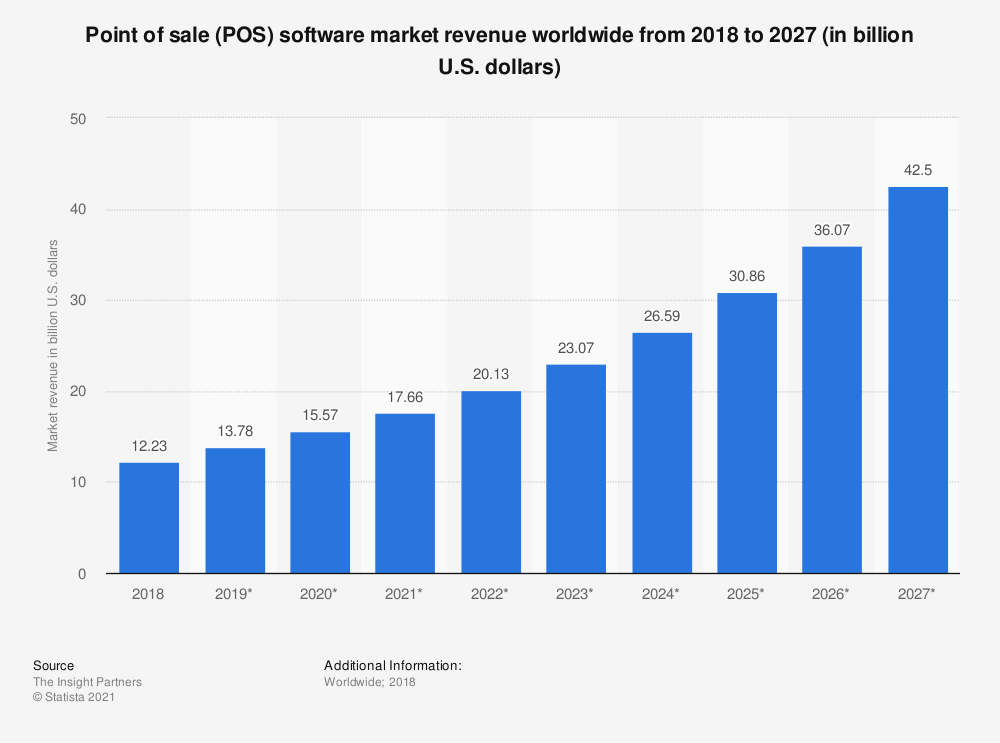
eCommerce stores have been around for a long time and show no signs of slowing down. Businesses are more likely to create their own virtual stores to cater to this growing market as the number of Internet users grows.
Online stores offer people a quick and convenient shopping experience, and with multiple transactions taking place at the same time, POS software can help you streamline the sales process taking place online.
Table of Contents
What is Point-of-sale (POS) software?
A point of sale (POS) system is a hardware and software combination that allows merchants to take orders and accept payments at a physical location such as a store, food truck, or industrial trade show.
There are numerous advantages to using a POS, like collecting payments both online and in-person, synchronizing inventory between your online and offline stores, and even developing products in the POS that can be “pushed” and uploaded to your BigCommerce site.
Type of POS systems
There are numerous POS options available for businesses, ranging from simple processors to cloud solutions for large enterprises with complex sales plans. In general, they can be classified as follows:
Mobile POS: Their primary function is to manage payments, but in some cases, they can also track inventory. As a result, they are appropriate for smaller businesses or those that must manage their operations on the go.
They are also recommended to individual retailers because they are reasonably priced, with some of them even being free and available from any app store.

POS Terminal: They are most popular among businesses due to their advanced functionality and low prices. They can be both hardware and software-based and are typically sold in conjunction with other widgets such as barcode scanners, cash drawers, and so on. Controlled access and cloud-based backup are their most distinguishing features.

Cloud-Hosted POS: These systems enable you to use your existing hardware to access POS functionality online (a computer or a mobile device). They are cost-effective and convenient for businesses of all sizes, particularly start-ups looking to increase sales without breaking the bank.
What does a POS system do?
POS software can have as many functionalities as the end-user requires and the industry in which it will be used. Some POS software is included as modules in larger Accounting software packages like QuickBooks, while others are sold as stand-alone solutions. However, there are some basic features that all POS systems have in common, such as the following:
Inventory management
Inventory management is an important feature of POS software that can be useful if you have a warehouse or multiple locations. The POS system can tell you if you have enough stock in the shop and other branches, as well as when more stock is expected. Furthermore, the system should be able to generate purchase orders from suppliers as well as transfer stock between branches.
Analytics and sales reporting
This feature will collect and analyze vital sales data, such as not only the products sold but also revenue rates and ROI. As a result, you can concentrate on products that actually increase your sales and make better financial decisions.

Customer management
Take advantage of the purchase history and develop suitable strategies to meet your customers’ demands.
Employee management
The way you manage employees will affect the overall business. Optimize productivity by keeping track of your employee performance on the run.
Mobile access
Being able to access sale data on the cloud has advantages such as increased business transparency and flexibility, which physical software can not afford.
Integration capability
Integrating POS systems with other systems to maximize your business potential. You can, for example, integrate your POS system with your accounting app to eliminate double data entry and errors. If you intend to launch an online store, ensure that the POS system can integrate with eCommerce solutions. This will allow you to manage orders centrally and accurately maintain stock data in real time.
What to consider when choosing a POS system?
Business requirements
Consider how well each POS system integrates on the backend across various aspects of your business when selecting from all of the available options. Look at some of these aspects above to carefully evaluate your business needs.
For example, dealing with numbers, multiple clients, and products at the same time is unlikely to occur without human error, if it is possible at all.
Instead of double-checking each customer’s order, you can use the POS system to more accurately manage inventory and analyze sales patterns. Needless to say, you will save a significant amount of money.
Plans and pricing
Despite having all of the above-mentioned outstanding features, POS software is not among the most expensive sales software categories. Depending on your business, you may be able to choose a free plan and be completely satisfied with what it has to offer.
However, in the long run, you might consider upgrading your plans to expand your business.
Integration availability
The POS system should smoothly integrate with the other business systems and apps you use. To be on the safe side, choose a POS system that includes accounting software (e.g., Quickbooks). You can also integrate tools such as an email marketing system to enable order notifications, for example. Consider how you can use your POS system to improve customer management. They can also manage specialized B2B features such as purchase orders.
Besides available integration apps, you can also consider third-party integration solutions for better performance and management.
Benefits of eCommerce POS Integration
Many single-store retailers still do not have any kind of POS system. And, whether you’re just getting started or migrating from another tool, it’s critical to make the right decision in order to find a system that can grow with your business.
Sales, returns/exchanges, inventory management, and omnichannel retail should all be as simple as possible with your POS eCommerce integration. A synchronized, unified commerce experience can help you boost your bottom line while also providing your customers with a hassle-free shopping experience across all sales channels, both online and in person.
Sell in more channels at the same time
Customers like to interact with brands outside of a brick-and-mortar store, from pop-up shops and pop-in stores to food trucks and public markets, so retailers frequently need to get out into the community to sell beyond the confines of their storefronts.
By integrating your online and offline channels into POS, you can have a single view of all your business transactions and better serve your customers.
See inventory in real-time
Customers don’t want excuses about out-of-stock items; they want a seamless buying experience regardless of where they get their products.
It is critical that your POS integration automatically syncs inventory across all channels, regardless of where you sell. Because not every POS system reconciles online orders, in-store inventory, and warehouse inventory, it can cause confusion for both your staff and your customers.

Manually reconciling inventory across all of the locations where your products are sold and stored is time-consuming and prone to human error. When your inventory syncs automatically, you always know how much stock you have and where it is. It is also simple to determine how well each product performs.
Reduce checkout time
The smooth checkout process is what customers are looking for. You’re allowing them to pay in various ways thanks to POS software, making online ordering seamless and even integrating marketing initiatives like loyalty programs.
Mobilized POS lets you process transactions on the spot from anywhere in your store, which also enhances your customer service.
No more manual data entry
Worried no more about errors when entering data manually. Saving labor costs so that you can spend on expanding your business.
Intuitive access to data for both in-store and online sales can help you make better decisions and understand the overall health of your business.
Increase customer experience
Integrating POS with eCommerce helps serve customers better. Take advantage of customer behaviors and make tailored recommendations as well as marketing strategies more effective.
Enabling discounts and promotions across all channels is one way to increase customer satisfaction and address business needs in real time.
Improve in-store sales
Another way to meet your customers’ changing needs is to offer a variety of shipping options. You can use a POS feature to ship a purchase to a shopper’s preferred address, whether it’s their home, office, or another location—this can give you a competitive advantage.

A POS that provides flexible shipping options can reduce the need for returns and exchanges while maintaining strong sales. Customers can buy online and pick up their order from the retailer’s physical store or a third-party location using an in-store pickup.
Final Words
Since POS software is a networked system that can operate multiple terminals in different store locations, it can also benefit large businesses. With POS integration, you can make your life easier and your retail or eCommerce operations more efficient while also adapting to changing consumer behavior and market conditions caused by the pandemic. Point-of-sale software is the backbone of your selling business, and you cannot afford to be without it.
Still, the reality is that each business is unique. Just because a technology is appropriate for one company does not imply that it is appropriate for yours. Understanding the pros and cons of eCommerce POS integrations is one step to bridging the gap between Online and Offline.















































