LS One is a point-of-sale (POS) and business management system that is designed for retailers of all sizes, from small companies to large enterprises. In regard to RMS End of Life, LS One Retail is considered one of the best 10 retail solutions for replacing Dynamics RMS in 2021. Why? In this article, we will provide you with an overview of the LS One Retail software to help you get to know it.
Table of Contents
What is LS One Retail?

LS One Retail is one of LS Retail’s products, and it is a solution suite that includes all net-related applications published together in the LS One Retail solution suite. The components of the LS One Retail Suite are designed to be set up in a variety of retail environments, such as an all-in-one computer setup in a multi-store environment. In other words, LS One is the retail POS and back-office software that simplifies store operations.
The software was born as a POS-plus-Enterprise Resource Planning (ERP) solution for retail, integrated into Microsoft Dynamics AX. Since its decoupling from AX, LS One Retail has functioned as an independent.net POS solution that can be integrated into any ERP software using its very versatile and scalable connection interfaces.
The standard LS One Retail solution comes with retail, hospitality, and forecourt functionality and can run on any Microsoft-based POS terminal (Windows 7 and above) as well as on Android and iOS mobile devices when using the Mobile POS option.
Through a global network of over 100 partners, LS One Retail is able to serve the majority of its customers in their own countries. Besides, partners are required to complete certification training in order to ensure that the services they offer are of the same high standard as the goods they sell.
LS One Retail main features
Account Management
- Customer Catalog – easily look up and manage your customers both from the terminal and the back office.
- Customer ledger and credit limits – give your customers a credit limit and allow them to purchase to their accounts. Then you can easily view their transactions in the customer ledger.
- Vendor management – keep a list of your vendors and list all items you purchase from them.
Architecture
- Based on familiar Microsoft technology – All applications run on Windows OS and use Microsoft SQL databases and increased ease of use with familiar system navigation.
- Centralized HQ database – All data is kept centrally at the headquarters. Stores and terminals receive new items and prices from this one and sent all transactions back up to the headquarters.
- Cloud hosting and on-prem hosting models – With LS One Retail you can host your data in the cloud or keep it in-house depending on your needs.
- Data pack management for fast deployments – Set up a data template that will suit multiple retailers in your region. With layouts, tax, printable forms, and profiles you can be up and running with a new store in no time.
- Data replication with job scheduling – Automate your data replication to keep all your stores and terminals up to date with the latest items and prices.
- On and Offline mode – With your POS in offline mode you can keep selling even in network downtime.
- Organizational hierarchy – Run your daily operations either from your head office or from the store.
- Real-time communication, for example, stock levels – At the store and terminal, you have access to information directly from the head office. For example, you can look up the real inventory levels for all locations and validate a gift card.
- Store database – Add the store level to your company to be able to control some settings for your store specifically.
Employee Management
- Permissions – Control who does what both in the terminal and in the back office.
- Time and attendance – Add a connection to MyTimePlan for advanced workforce management.
- Workers – Manage your staff, login information, permissions, and discount limits.
Hospitality
- Hot tabbing – The ability to quickly switch cashiers between tabs for bar or table scenarios.
- Item modifiers – Item modifiers can i.e. be used to add toppings to a pizza.
- Meals with linked items – Combine multiple items into a meal so that when you sell the meal all the items in it will be added to the transaction.
- Menu types – Identify the ordered items as starters, mains, and deserts to control when the order is printed.
- Print orders at dedicated pre-configured prep station(s) – The drinks can be printed at the bar while the hamburger and fries are printed at the grilling station in the kitchen.
- Split bill – The guests can split the bill between them and pay for specific items only.
- Split order into drinks, starters, mains, and desserts – With this classification, you can control when the starters, mains, desserts, and so on are printed in the kitchen to start the preparation.
- Table overview like Available, Seated and Ordered – See if the table is taken from the table overview in the terminal.
- Table transfer to seating sections – Move your guests with their order from the bar to the dining area.
- Kitchen Display System – Digital display that replaces printed and handwritten ticket orders in commercial kitchens by connecting LS One Retail POS. The KDS shows order status and allows staff to “bump” orders to change status.
- Recipe Management – Manage the complex relationships of ingredients (items) that make up a recipe through a BOM (Bill Of Materials) in order to track inventory.
Inventory Management
- Adjust stock levels – If an item breaks you can easily adjust the stock level.
- Inter-store stock transfer – Move stock from one store to another.
- Inventory status – See the inventory status for any item at all locations both at the terminal and in the back office.
- Mobile inventory – Do your stock counting, store transfers, and fill your purchase orders from an Android mobile app.
- Purchase orders & goods receiving – Purchase stock from your vendors and then mark them as received when it arrives.
- Purchase trade agreements – Set trade agreement sales prices as ordering prices from the vendor.
- Stock alerts – Control when your stock levels are below your minimum inventory and need to be ordered.
- Replenishment – Use replenishment settings with minimum and maximum inventory levels to define what to add to your purchase orders.
- Stock requisition – Request additional stock from a neighboring store.
- Stock-taking (Excel, CSV files, or Mobile Inventory) – Register your stock count directly in an excel sheet, a handheld inventory device, directly in the back office, or use the inventory mobile app.
- Stock valuation – See the value of stock automatically calculated through the weighted average cost
- Track lost/damaged inventory – If a customer returns a damaged item you can mark the goods as damaged and not return it to the on-hand inventory.
Labels, Receipts & Barcodes
- Barcodes to trigger gift cards, credit memos, and promotions – Use gift cards and credit memos as payment by just scanning a barcode. Promotions and discounts can also be triggered by barcode scanning.
- Barcodes with information masking – Item barcodes can include price or quantity information.
- Drag and drop receipt designer – Design beautiful receipts with the graphical layout editor.
- Label design and printing – Create price and address labels and print them out from the back-office system.
Loyalty, Gift Cards & Credit Memos
- Credit memo – Create a credit memo when a customer returns an item. The credit memo can be used as payment in any of your stores.
- Gift cards – Issue and pay with gift cards at any terminal in any store. Gift cards can be printed or you can use plastic cards that can be re-fillable.
- Loyalty cards with loyalty schemes – Give your customer a loyalty card to increase the customer retention rate.
- Loyalty points earn and redemption – Let your customers earn points for what they purchase. You can control how many points they earn for each item. Later the points can be used as payment or to get a discount.
Merchandising and Product Maintenance
- Category hierarchy (Groups, Departments & Divisions) – Organize your items into retail groups, groups into departments, and departments in divisions. Then you can use this hierarchy for reporting or offer creation.
- Info codes at the POS – The POS can prompt the cashier to ask the customer questions, or suggest additional sales. For example, asking for a flight number in a duty-free store or asking for ID when selling alcohol.
- Item images – Add images to your items that can be displayed in the POS and item search.
- Kit items – Combine multiple items into a kit so that when you sell the gift basket all the items in it will be added to the transaction.
- Matrix view of items in POS – Get a matrix overview of your variant items’ stock levels.
- Serial number support – Import all serial numbers and select the serial number when you sell the item.
- Special groups – Group any items together and create a promotion or discount for all the items in the group.
- Units of measure and conversions – Sell your sodas either in a six-pack or as single bottles.
- Upsell/Alternate items – The POS can remind the cashier to offer the customer to buy a pack of batteries with the toy they are buying.
- Variant items – Add multiple dimensions to your item and for example, you can sell it in different colors, sizes, widths, lengths, etc.
Offers and Discounts
- Customer or store-specific trade agreements – Control your prices depending on the store or the customer. Hence, different stores and customers can have different prices for the same item.
- Mix and Match offer – Create offers like a Sandwich and soda for a specific price, 2 for 1, or get a free gift when purchasing certain items.
- Multibuy offers – Create offers with raising discount levels depending on the quantity of the item sold. For example, if you buy 5 pieces you get a 5% discount but if you buy 10 you get 10%.
- Periodic discounts – Create automatically calculated discounts and control where and when it is active.
- The promotion offers – Create promotion for selected items and control in detail where and when it is active like Happy hour prices between 5 and 7 on Fridays
Payments and Receivables
- Accounts export – Export all GL account information
- Accounts receivables – GL accounts that you can debit and credit.
- Cash management – safe & bank drop, float entry, declaration, tender to declare & removal – Manage the flow of tenders in and out of your cash drawer.
- Collect advance payments or deposits – Take an order from your customer and accept a deposit for the order.
- Food stamps – EBT/WIC – LS One Retail supports limiting payment types to specific items for food stamps, EBT, or WIC payments.
- Layaways or partial payments – When a customer order has been placed you can accept multiple partial payments into the order.
- Multi-tax code support – LS One Retail supports multiple tax codes, for example, you can set up VAT or American sales tax with federal, state, and local tax codes.
- Multiple payments, like partial credit card and partial cash – Allow your customer to pay for their goods with their gift card, some cash they had in their wallet, and the rest with a credit card.
- Pay invoices – Customers can invoice their purchases to their accounts.
- Payment limitations – A payment type can be limited to specific items. For example, with food stamps, you cannot buy tobacco or alcohol.
- Payment on account – A customer can do payment into their account from the point of sale.
- Payment types & EFT mapping – Allow your customer to pay with credit and debit cards.
- POS statements – Report the tender status of your drawer at the end of the day.
- Recurring billing – Send out invoices to your customers at regular intervals.
- Support for multiple currencies – Allow your customers to pay in for example Euros, Dollars, and British pounds all in the same transaction.
- X & Z report, End of shift – Print tender reports for each terminal with the press of a button.
POS
- Add new customers on the POS – Create new customers on the POS and the customer will be available at all your sites shortly after.
- Auditing/void transaction – All POS operations can be audited so you can have an overview of who did what at your terminals.
- Auto-lock when POS idle – The terminal can log out automatically if the cashier has left the terminal unattended even with an unfinished transaction.
- Check inventory, customers’ orders, and edit transactions – In the LS One Retail POS you can check the real-time inventory status of an item at all your sites.
- Customer Quote and Order – Create customer quotes from the POS and later turn them into customer orders.
- Emailed receipts – Offer your customers to get the receipt by e-mail and save the printer paper.
- Layout support for items and groups – Add your items to item sale buttons to easily sell your most sold items. You can also filter the item search list into a group of items and for example, display all vegetables in the list.
- Manage gift and loyalty cards from the POS – Issue gift cards at the POS and use them as payment in any of your stores right away. You can also give your customers loyalty cards and let them start collecting points right away.
- Mobile POS – Connect the LS Omni Mobile POS to LS One Retail and do your sales from a mobile device.
- Return items to any store – With the receipt, you can return items from your transaction at any of your sites.
- Suspend, recall, and tender – Did a customer forget his/her wallet in the car? No worries, suspend the transaction and let him go and get it while you serve the next customer.
- Scale certified – The LS One Retail POS is certified for the European Standard on metrological aspects of non-automatic weighing instruments.
- Token swipe card fast login – The user can log in fast by scanning a barcode, swiping a card, or the Dallas key.
Reporting
- PowerBI Reporting – LS One Retail now offers a beautiful free Power BI template. View all your sales and revenue information in one place.
- SSRS Reporting – You can create and import any report you need or adjust our reports to your liking with Microsoft Report Builder.
User Experience
- Centralized customization of POS layout – Control the look and feel of your POS from the Headquarters.
- Create POS and back-office customizations – You can create your own add-ons to the standard LS One Retail functionality both in the back office and in the POS.
- English, French, German, Spanish, Dutch, Swedish, Danish & Icelandic – LS One Retail is translated into multiple languages.
- Hardware, Visual, and Functional profile management – Easily manage your terminal settings in profiles rather than edit each and every terminal.
3rd Party Integration
It’s easy to connect LS One Retail to your current ERP or eCommerce platform through its intelligent Integration Framework. Use LS One as your front office, to handle your sales and customer-facing tasks. Thanks to the seamless flow of data from the ERP or eCommerce to the POS and back, your key data will always be correct and up-to-date. Change any price, item quantity, or description in the back office, and see the change immediately reflected at the POS.
- Gas station interfaces with pump control – Use LS One Retail at your gas station by connecting LS One with the LS Forecourt Manager.
- ERP Integration framework – You can connect LS One Retail to any ERP and we have cut down your integration time with the LS One Integration Framework.
- RMS to LS One Retail migration wizard – If you are an RMS current user, LS One Retail can import your data and have you up and running fast and simply. As listed in our Best 10 Retail Solutions For Replacing Dynamics RMS, LS One Retail is a promising solution to be your new retail software.
- SAP Business One integration
Especially, when it comes to integrating with the 3rd party, LS is most well-supported to synchronize with SAP Business One. Maintain your items, prices, and customers in SAP Business One as usual, and do your sales from LS One. And then, LS One Retail will return all transactions to SAP Business One to keep your inventory and financials up to date.
SAP Business One Integration supported features:
- Synchronize Item Master including prices, Taxes, trade agreements, Bar codes, Retail group, Business Partners (Customers), POS transaction
- Inventory lookup from POS to SAP Business One
- Payment integration for Cash, Forex, Giftcard, Credit cards, and Cheques
- Create customers in SAP B1 from LS One Retail POS
- POS Store transfer
- Statement counting differences
Customer’s feedback

Having tried using the software and done market research on LS One Retail users’ feedback, we have collected some reviews that may help you to have a better insight into the solution.
Of course, there is no such thing as perfect software. What you need to think about most is whether this POS solution has what you need and what you are looking for. What matters are your business needs and your decision.
| Pros | Cons |
| The solution was implemented in a multidimensional organization with POSs, backend, and frontend users | The lack of a Human Resources aspect. There is HR involved but it is very limited. |
| The ability to have everything (>90%) of your needs fulfilled is a fantastic feat. | Customization can get expensive if you need features that are not out of the box |
| Seamless integration with Microsoft Dynamics NAV, highly configurable point of the sale user interface, the promotions (discount offers, mix/match, happy hour, buy x get y free, etc.) works very well and are very intuitive once you have used it for a little bit, LS Retail is constantly investing in their solution. | No Security related to tables, Transaction margins. If you customize too much Microsoft Dynamics NAV you can have problems down the line. |
| Most stable Retail add-on for Microsoft Dynamics NAV | No API for e-commerce |
Why should you choose LS One Retail?
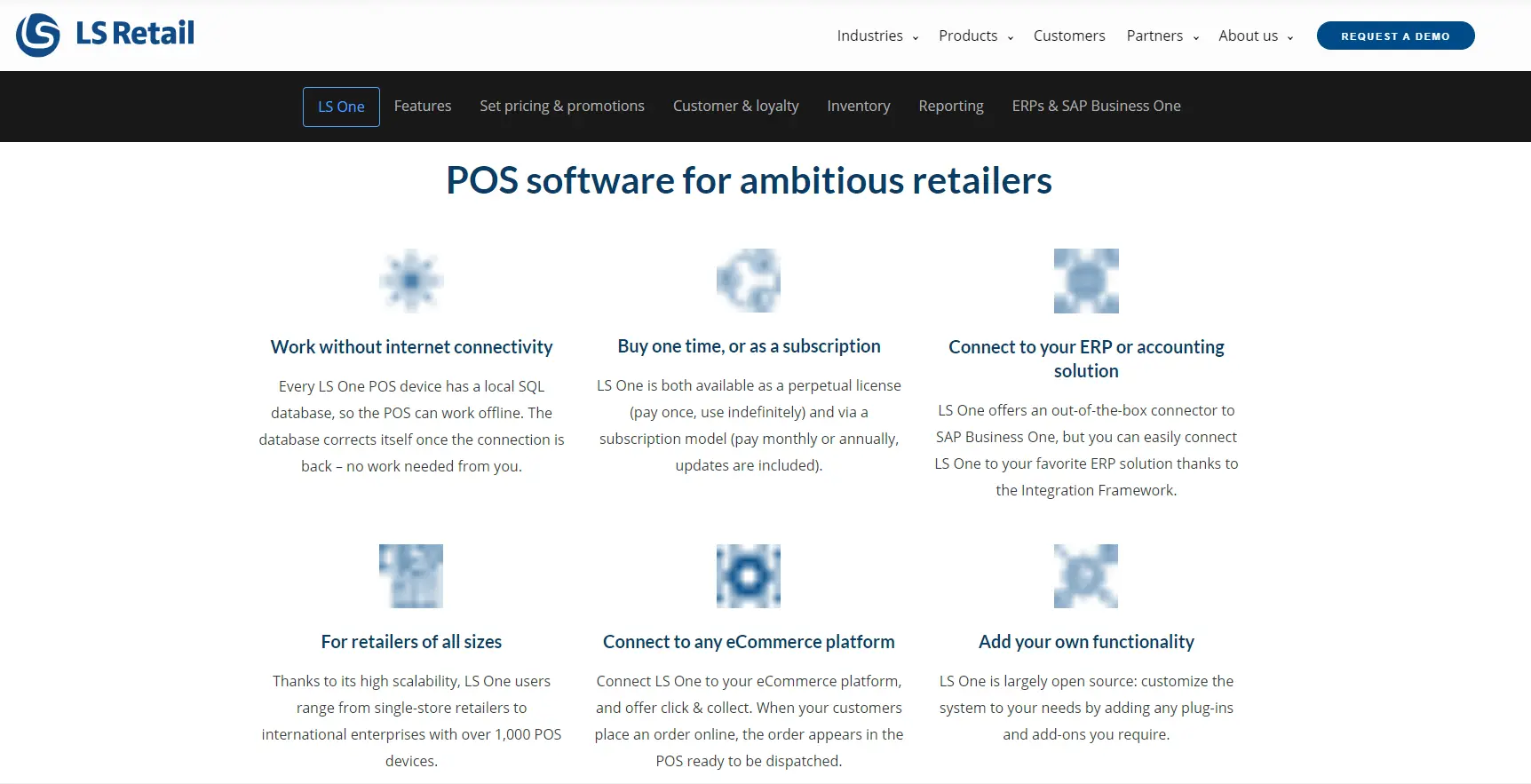
The administration is rich with features
LS One Retail features rich reports that can help you visualize and understand your business’s key facts and make informed decisions regarding your company’s future by helping you to:
- Make your staff mobile in-store with mPOS and inventory on mobile devices
- Run an omnichannel business when LS One Retail integrates with your e-commerce platform
- Reduce capital binding in inventory through effective stock management
- Gain a real-time overview of your business as ERP and POS communicate instantly
- Customize the system to your needs thanks to the open-source architecture
- Manage an international business because LS One Retail is available in multiple languages

In-store Mobility
- Mobile POS enables you to serve customers, give information about products, and close transactions anywhere on the shop floor with the mobile POS, available for iOS and Android.
- The Mobile Inventory can empower your staff members to perform inventory tasks, from stock counting to delivery processing, wherever they are on handheld devices. The mobile inventory application is available for Android.
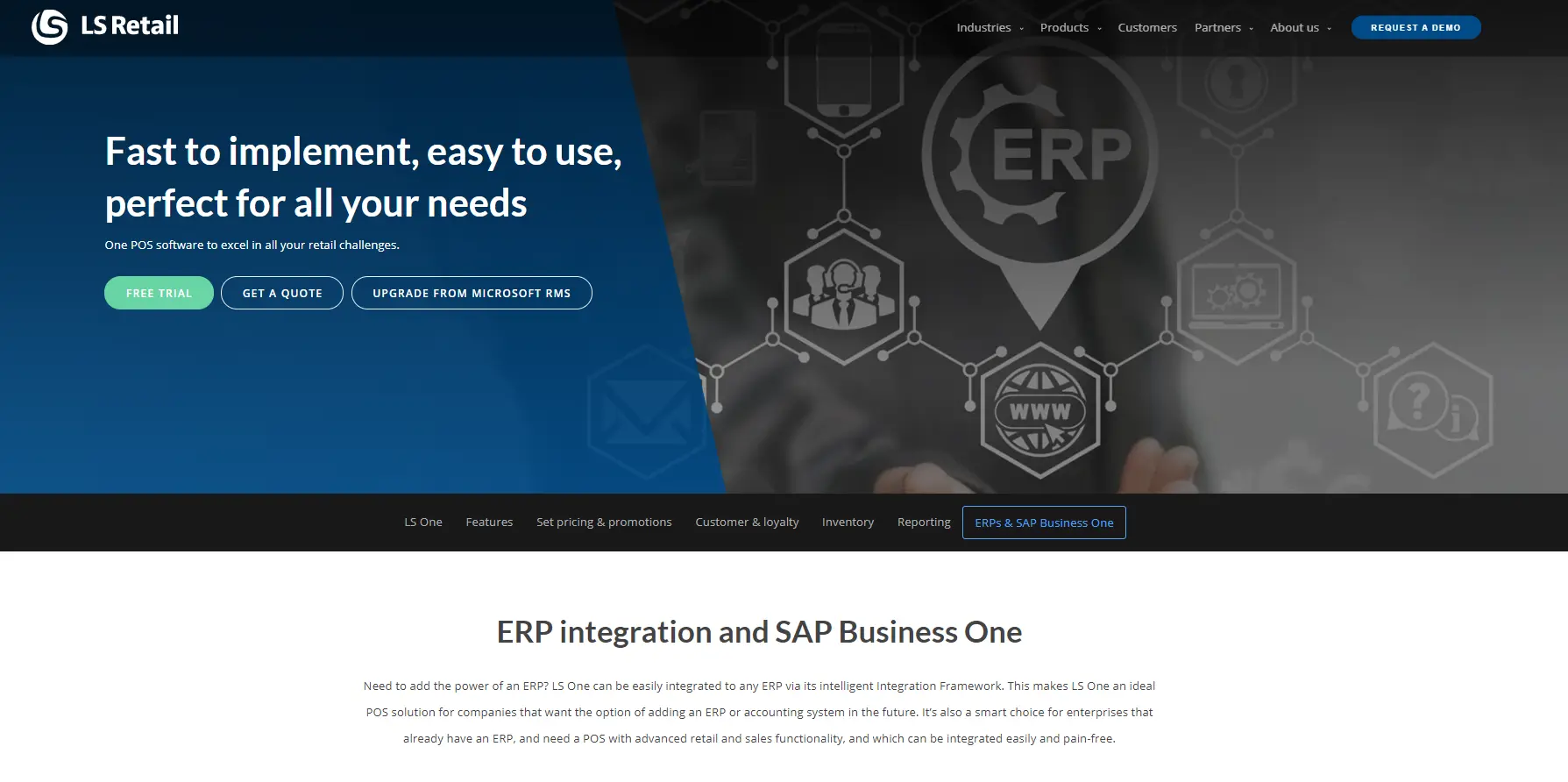
Easy Integration
LS One has successfully integrated with ERP solutions such as SAP, Oracle, and Microsoft Dynamics, and with NitroSell and Shopify eCommerce.
Because the Integration Framework is a service that connects directly to the ERP entry point and to the LS One data layer, you can connect LS One to your ERP rapidly, without having to invest in building integrations. The Framework also ensures that all your data is shared throughout your deployed network securely and accurately at all times.
Data that can be shared between POS and ERP systems include:
- Item master
- Customers
- Vendors
- Item departments, item groups, item divisions
- Transactions
- End-of-day procedures
- Cash management
Final Words
In 2019, LS One Retail vendor (LS Retail) has released the LS Insight reporting foundation. Since then, they have continued to add support for more versions of their products, as well as more industries within retail and hospitality – including LS One. Their strategy is to concentrate on the anomalies, or outliers, by using AI’s capabilities. You don’t need a software solution to tell you what in your company stays the same year after year. Instead, you need to know which goods have recently fallen out of favor with consumers, as well as which ones are doing better than anticipated, and why.
The ideal retail POS system is simple to use, adaptable to your needs, and loaded with important retail features like inventory management, promotions, mobility, monitoring, and customer accounts. And all of this and more are available with LS One. Although the vendor doesn’t provide pricing of the solution publicly, it is estimated to be $1,188 per year.
Now, have you changed your mind to think about using LS One Retail as your retail management system?
Have any questions? Feel free to contact us!















































