Nowadays, every business intends to integrate their working business functions for the whole company. Integration has an impact on many parts of a business, including commercial cooperation, personal integration from other countries, merging business divisions, and, probably most crucially, integrating diverse software systems and components that best optimize your process. In this article, we will take a look at the SAP Business One ERP Integration solution, and discover how to integrate SAP B1 into other systems.

Table of Contents
What is the SAP Business One ERP Integration Framework?
Firstly, do you know what SAP Business One is (or you can call it SAP B1)? SAP B1 is an enterprise management application that has many valuable features. It can help small businesses control their accounting and financials, purchasing, inventory, sales, relationships, reporting, and analytics with effective costs.
SAP Business One ERP Integration Framework is a Web browser-based tool for building data-sharing integration procedures. It will connect data between SAP Business One ERP systems and third-party systems, for example, eCommerce, CRM, BI Project Manager, and HR systems, to change SAP B1 CORE processes and functionality, support SAP B1 with other applications, and connect subsidiaries, branches, and business networks.
There are two integration framework versions, 1x and 2.0. When you install and upgrade to SAP B1 9.3 PL04, both versions are available with different access URLs. It is an open and flexible ERP system that allows for multiple data interchange options across system boundaries.
Benefits of SAP Business One ERP Integration
SAP Business One Integration Platform enables your SAP B1 company data management to conduct various tasks such as getting information from a firm or running an operation to add, update or delete objects, for example, invoices, sales orders, or business partners automatically.
The SAP Business One ERP integration platform can also synchronize data between two systems, such as POS systems, CRM, eCommerce platforms, mobile devices, or accounting systems.
SAP Business One POS Integration
The first advantage of the SAP Business One ERP integration platform that we’d like to highlight in this article is SAP Business One POS Integration. SAP Point-of-Sale (SAP POS) is a highly flexible POS solution with an easy-to-use business rules engine designed for general merchandise and multiformat shops. The program features strong back-office capability for store-level management and reporting, in addition to POS functionality.

The SAP POS includes:
- General Merchandise SAP Transactionware
- SAP POS Store Data Transfer for Retail
- Authorization for SAP Returns
- SAP Stored Value Program
Highlight Features
- Each application provides merchants with exceptional freedom, allowing them to create the app fast and easily.
- The developers can use the configuration tool to access the business-rules engine and quickly alter the software,
- It offers both front-end POS and back-office functions, or mobile POS alternatives
- Pricing, discounts, promotions, tender types, layaways, and refunds are just a few of the industry-leading configuration features of SAP POS
SAP Business One POS Integration systems
- LS One retail POS software
- SuiteRetail POS software
- iVend Retail POS software
- Odoo POS software
- Retail Pro
- CheckPOS Performance
- Lightspeed
SAP Business One CRM Integration
Secondly, SAP B1 also offers CRM tools to help you convert prospects into customers, develop your client base, and improve customer loyalty. This CRM integration is accessible from whatever device your sales force can be used, whether a desktop computer, mobile phone, or tablet. The SAP Business One CRM Integration enables your company to control customer relationships more productively.
For new sales, your team may produce estimates, input customer orders, and check the real-time availability of goods across all of your warehouses. They also track key information for new sales possibilities, such as lead source, prospective competition, and closing date. In addition, the customers can track their purchase history, credit limits, and other activities if they are existing customers.
SAP Business One CRM Integration Features
- Marketing campaign management
- Opportunity and Sales Management
- Gain Customer Insights through Customer Master Data
- Customer Service Management
- Integration between MS Outlook and SAP Business One
- Reporting and Analytics
Best CRM Apps or software Integrated with SAP Business One
- Zendesk
- RepZio
- Pepperi
- OleaERP
- Dynamics 365 CRM systems
- Skynamo
- Zoho CRM
- Salesforce CRM
- SugarCRM
- Pipedrive
- HubSpot
SAP Business One eCommerce Integration
Moreover, eCommerce refers to the capacity to perform online purchases from a B2B or B2C website. Because of the popularity of online shopping, most companies now provide it to their customers. With SAP Business One eCommerce Integration, you will connect your customers’ online transactions to your back-office company software. It also allows you to extend your business online by creating web stores that make it simple for customers to search for and buy your items.
SAP Business One eCommerce Integration Features
- Strong inventory management, transaction management, and customer relationship management
- SAP business one integration service
- Full control of the products from SAP B1
- Multi-store to one SAP company
- Easy customer synchronization
- User-friendly and intuitive working with SAP Business One interface and menu
E-Commerce Platforms integrated with SAP Business One
- Shopify
- Magento
- BigCommerce
- WooCommerce
- Shopware
- PrestaShop
- Sana Commerce
- Zencart
- 3dcart
- Opencart
- OROCommerce
SAP Business One Mobile Integration
On the other hand, you can execute permission requests, examine reports and business information, manage business partner data, track sales possibilities, and much more with SAP Business One mobile app for Android and iOS.
It has some requirements for mobile devices before integrating with SAP Business One.
- Android OS updated to 4.0 or higher
- IOS updated to iOS 7.0 and higher
It also has many requirements for SAP Business One solution before integrating with mobile devices:
- You have installed one of those versions: SAP Business One 9.1 (PL) 05 or higher;
- SAP Business One 9.1; version for HANA (PL) 05 or higher
SAP Business One Mobile Integration Features
- The sale catalog allows you to conduct a process of sales quotations or sales orders for sales products on the fly, using a visually pleasing display arrangement, but only available for iPad
- View, add, edit, close, and create follow-up activities for the currently logged-in user on the mobile app
- You can receive notifications when certain events occur and examine approval requests awaiting your urgent action
- Allowing the Business partners to access and manage their information
- You can monitor inventory levels, check price lists as well as address extensive information about your items
- Sales quotes and sales orders can be created, viewed, updated, and search for, and drafts of sales quotations and sales can be submitted for approval
- You also can create, and edit. View and close document-related operations, as well as view deliveries.
- Create, view, modify, and search for sale possibilities; view, add and edit stages for sales opportunities
- View and update service contacts; process and close service calls; develop and view solutions; look for linked service calls from service contracts or customer equipment cards.
- The report is built-in-reports prepared using SAP Crystal Reports software, a version of the SAP Business One app
- You can view and share preset dashboards in regular and full-screen mode
- Display a standard or customer-specific help document
- Attachment to business partners, goods, activities, sales possibilities, service calls, and sales papers can be viewed, downloaded, and updated
SAP Business One Accounting
Certainly, the main benefit of SAP Business One is its Financials Management application. It provides the solution to a comprehensive and integrated collection of tools for managing and automating all accounting and financial processes in your growing business.
SAP Business One Accounting Features
- Allowing you to automatically handle your financial processes
- You can track sales opportunities and lead activities across the sales cycle, you also can attract more prospective customers
- The CRM functionality can help your sales, service, and marketing activities.
- Viewing the balance account and purchase analyses while keeping complete item purchasing information, including price lists and tax information
- With analytics and reporting functions, you can generate fast as well as reliable reports based on your company data
- The dashboard and reports can help your staff make smart and confident decisions to provide good services
- Manufacturing can assist you in meeting client expectations and increasing new income sources, or providing professional services
- It is an in-memory platform that can boost profitability and develop your business
How to integrate SAP Business One with other systems
Once again, the SAP Business One ERP Integration Framework is a well-suited tool for building integration procedures for data exchange between systems. It supports a wide range of business activities such as CRM, Sales, Purchase, Inventory, Production, Accounts & Finance, and so on.
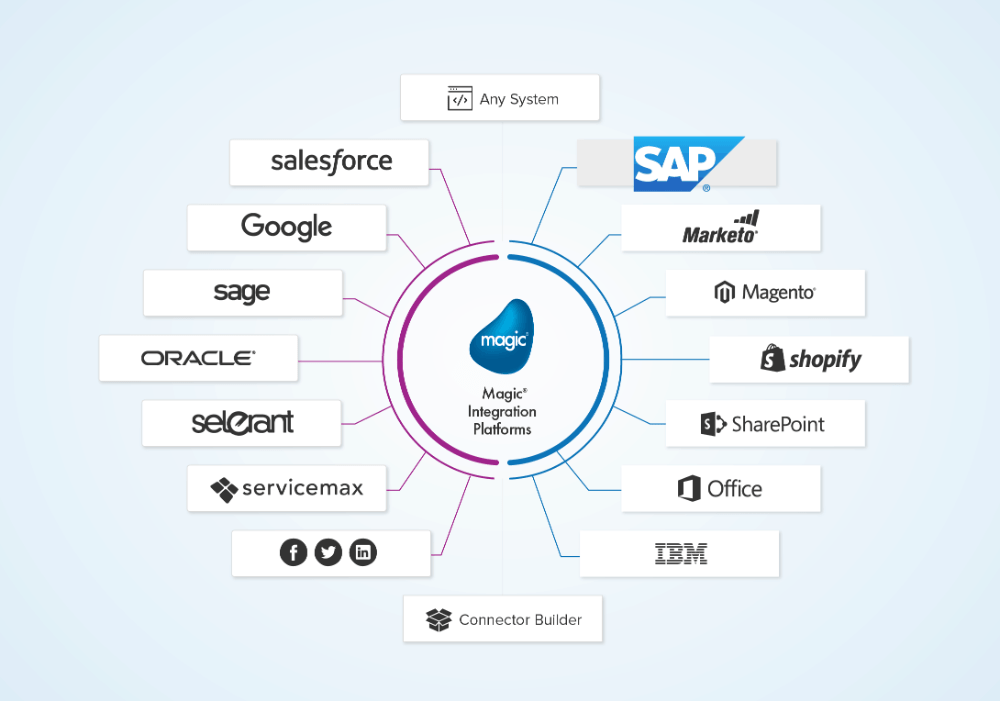
The integration architecture allows for the creation of customer-specific situations. Its standard functionality is that ready-to-run frameworks, on the other hand, are already available and may be adjusted or adapted to meet the individual needs of the customers.
But in some cases, these features are limited that can’t respond to customer requests quickly and efficiently. This is the reason why you should consider third-party integration to solve this problem.
SAP Business One ERP Integration Providers
As we mentioned above, you need to choose the provider to support you connect your external system with SAP B1. Therefore, we will detail some of the well-known providers that you can determine.
Hexasync
Beehexa uses cutting-edge technologies and optimizations to provide you with Hexasync, as an integration platform as a service (iPaaS). It’s real-time data sync and monitoring software. To achieve a successful synchronization between your eCommerce website and ERP systems, Hexasync includes data-integrity protections as well as cell-based cartography.
Beehexa ERP integration combined with SAP Business One can handle any type of data, with support for essential data such as Product Category, Warranty, Shipment, Customer, Warehouse, Invoice, Order, and Products.

Features
- Middleware is a lightweight application-independent program that manages all integration complexities
- EAV Design Pattern: is used to increase data modeling possibilities
- Message Queue-Based Architecture: reduces independent application code while improving performance, reliability, and scalability
- Cell-Based Mapping: efficient routing of data files for sustainable sync
- Integrate with older ERP applications: easily connect your eCommerce storefront to any ERP solution
NetEDI
NetEDI integrates EDI with your ERP, WMS, eCommerce site, or back-office accounting systems. Providing a tighter connection, which means your transaction is delivered directly where you need them.
Moreover, streamlining the process of connecting SAP solutions with other corporate systems will allow customers to achieve integration faster and with more scalability. They have substantial SAP integration experience as well as a thorough grasp of the iDoc interface/ALETo
The service supports
- Sales or Purchase Order
- Order Acknowledgement
- Invoice
- Advanced Shipping Notice
- Delivery Note
- Sales & Inventory Report
eBridge Connections
eBridge Connections provides a cloud-based integration platform that connects accounting or ERP software to EDI export markets, eCommerce platforms, CRM applications, and supply chain management solutions. SAP Business One or other ERP and accounting solutions are supported by the software.
When connecting with the eBridge Connections integration platform, users can integrate data between SAP Business One and most eCommerce platforms and marketplaces. Moreover, end-to-end integration solutions from eBridge Connections allow updates on your transactions and customer information to flow smoothly between systems, resulting in satisfied clients and efficient operations.
On the other hand, SAP Business One-enabled enterprises may lower resource needs and avoid costly infrastructure investments by implementing a seamless, cloud-based connectivity solution from eBridge Connections.
eBridge Connections Features
- Automating integration between SAP B1 and connected business platform and trading partners
- Multi-platform and trading partner support
- Pre-built connections, API calls, CSV file drops, and SQL integration are all options for integration.
- A completely managed system that handles networking, data translation, and compliance in the cloud; no on-premise software is necessary.
- Business standards that are shared and eliminate the need for mapping
- iCloud is a web-based information management and archiving solution.
- Unlimited, 24/7 access to a North American-based support team
Affective Computer Solutions (ECS)
ECS has been accomplishing and supporting ERP solutions for customers. It established the philosophy of offering comprehensive, quality service to its potential customers.
So, at ECS, they are continuously striving to strengthen their bonds with their valued clients. One of the ways to keep the personal touch that makes technology more sustainable is through our SAP Consulting Team. They also assist customers in selecting the optimal deployment to fulfill their business requirements, ranging from traditional on-premise servers to SAP’s HANA in-memory database and the SAP Business One Cloud.
ECS advises customers through the conversion process, whether they are migrating from an entry-level accounting system or a legacy ERP system. ECS SAP Certified Consultants work hard to guarantee a successful setup as well as the continuous support you require.















































