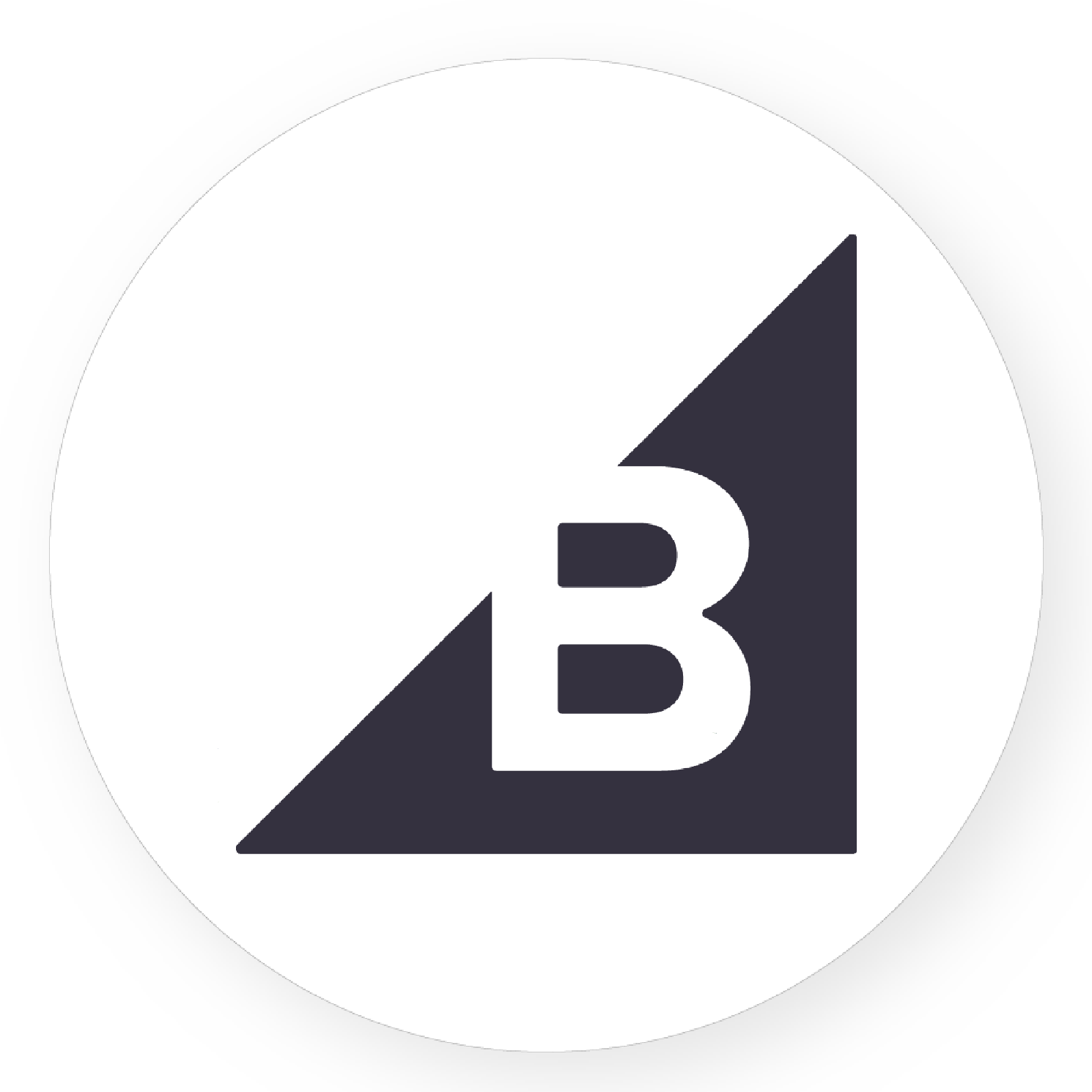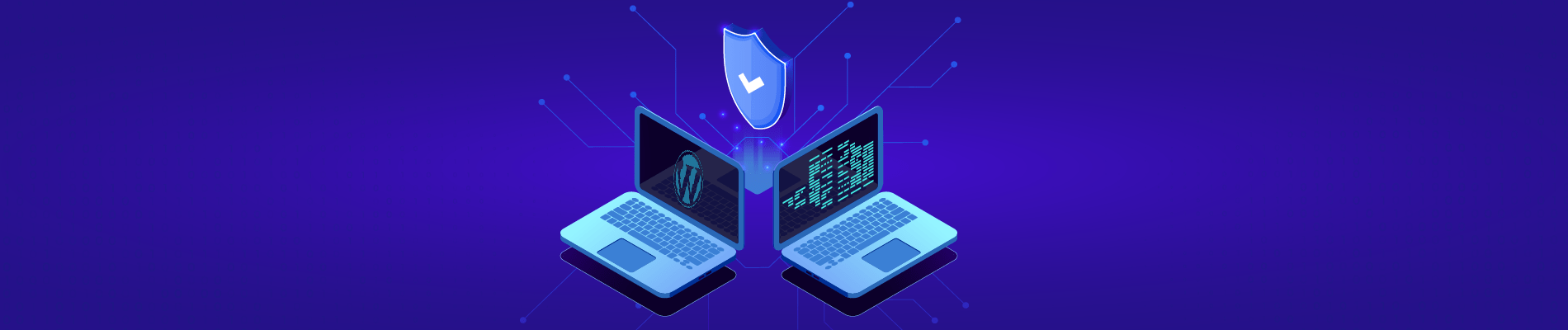There is a huge number of online store-building tools now available, and choosing the right one for your business can feel really difficult. Shopify is probably the best-known eCommerce solution currently available – but is it actually the best fit for you? In this Shopify review, I’m going to help you find out the following:
-
- Definition of Shopify and how does it work
-
- The updates on Shopify in 2022
-
- Shopify Features Review
-
- Shopify Integration
-
- The Pros and Cons of Shopify
-
- Shopify Alternatives
Table of Contents
What is Shopify?
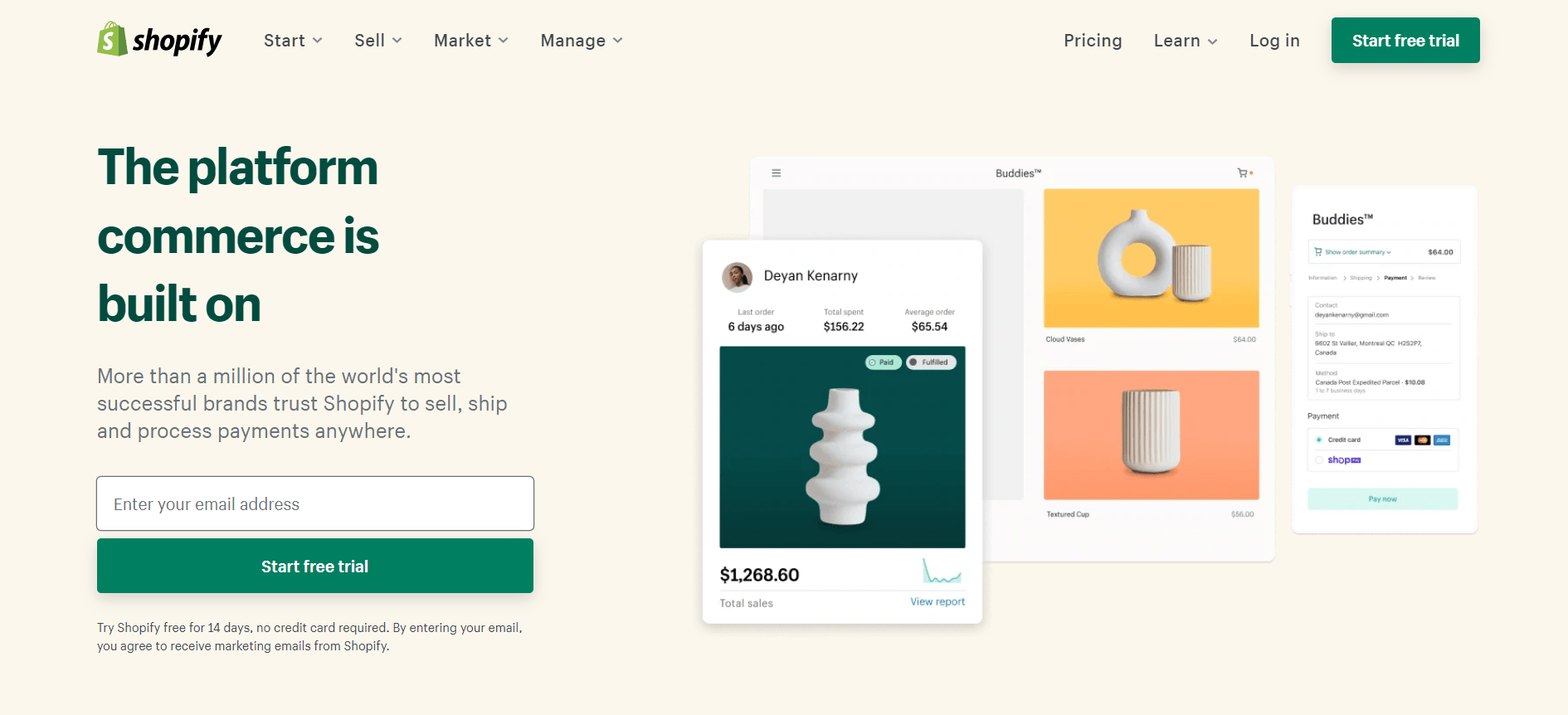
Shopify is a leading eCommerce platform that allows you to create an online shopping website that integrates with social networking, post products, cart, and payment features, and order processing. This platform offers all of the business tools you need in one familiar place.
The store owner can also sell in physical locations using Shopify POS, the point of sale app, and accompanying hardware. This platform has been trusted by powerhouse brands such as Tesla, Google, Red Bull, Nestle, Kanye West, Rebecca Minkoff, Kylie Cosmetics, and many more.
How does Shopify work?
Shopify is an eCommerce platform that hosts your online store. It helps organize the layout of your store’s appearance through themes. You can name your business, add products, and collect payments within minutes. So, how to start an online store with Shopify? This platform also offers a 14-day trial where you can create your eCommerce business through easy clicks.
Top-Notch Updates on Shopify for a Thriving 2022
One of Shopify’s unique features is constantly innovating capability by updating interesting functions. So we’d like to share some of the most exciting new features with you. If you want to know more details, please visit the Shopify changelog.
Adding shipping speeds at customer checkout
To give customers more confidence when purchasing from your store, you can add shipment speeds to your shipping costs at checkout. It helps you make sales with customers who want their goods quickly. Apparent rates can also help in order fulfillment prioritization.
When you add a shipping speed to a rate, the shipment’s title becomes the shipping rate’s title that consumers can select at checkout.
Read more about shipping speeds in each country.
Include country-specific tax in product prices
In some countries, such as the United Kingdom, you need to include sales tax in the displayed prices for most types of merchandise. So Shopify will now automatically calculate and include tax based on your customer’s country.
The taxes are included in the displayed price if you enable this feature. The taxes will be seen beside the total at the checkout. You and your customers will still see the tax as a line item.
View your real-time store activity with Live View
This feature is handy during high-traffic periods for your store, such as Black Friday, Cyber Monday, Christmas, and other times when you want to receive a broad overview of your recent marketing activities, discounts, or other promotions.
Live View helps track the performance of your store in real time from any device. It will show you a picture of your customers’ activity during the checkout process every 10 minutes.
Fulfill orders more efficiently on the Shopify mobile app with new functions
These new features on the Shopify mobile app help speed up the fulfillment process and get products to customers faster, including:
-
- Mark as fulfilled: it means that an order has been delivered to the customer and the process is complete
-
- Capture payment: once payment is captured, the amount charged for the purchase will show as a pending credit/ debit transaction on your internet banking statement.
-
- Archive products: when you archive an order, you’re marking it as completed so you can remove it from the list of your open orders. When you delete an order, it is removed from your Shopify admin.
-
- Unarchive products: the Unarchive order action restores the workflow’s trigger order to the open orders list.
-
- Create shipping labels: Shipping labels are attached to a shipment’s packaging. They show information used by shipping carriers to ensure a shipment is delivered correctly.
Facebook Pay for Shopify Payments & Checkout
Facebook Pay allows customers to check out with their saved credentials when logged on to Facebook.
However, Facebook Pay is currently limited to online stores that use Shopify Payments and are based in the United States. Customers must be in the United States to use Facebook Pay for purchases.
Shopify Features Review
| Features | Basic Shopify | Shopify | Advanced Shopify |
| Online Store | Yes | Yes | Yes |
| Unlimited products | Yes | Yes | Yes |
| Staff accounts | 2 | 5 | 15 |
| 24/7 support | Yes | Yes | Yes |
| Sales Channels | Yes | Yes | Yes |
| Inventory locations | up to 4 | up to 5 | up to 8 |
| Manual order creation | Yes | Yes | Yes |
| Discount codes | Yes | Yes | Yes |
| Free SSL certificate | Yes | Yes | Yes |
| Abandoned cart recovery | Yes | Yes | Yes |
| Gift cards | Yes | Yes | Yes |
| Reports | – | Standard | Advanced |
| Third-party calculated shipping rates | – | – | Yes |
Shopify is an all-in-one solution that offers you numerous features which help you build and manage your online store. Certainly, this platform was designed for everyone that does not require any experience in creating a website to get a fully functioning online store. You can easily set it up via simple steps.
Shopify Ease of Use
Shopify is a user-friendly platform. It’s ready to use right away without requiring much training. There is no such thing as a “Shopify expert” because You don’t need skills to set up a store within minutes
There are several reasons why Shopify accomplishes this. For example:
-
- You don’t have to pay for a domain or web hosting to get your website up and running. Shopify will provide all the core functions of a website.
-
- You don’t have to start from zero when creating a website. Shopify features one of the most user-friendly online store-building tools available.
-
- You don’t need to worry about optimizing your site’s code, themes, or features. They are all made to be optimized for both speed and SEO from the start.
-
- You also won’t be required to find an external payment processor. Shopify already has a payment platform that allows your customers to pay by credit card and Paypal.
Shopify is targeted at newbies with no technical skills.
Shopify Pricing
This platform provides you with multiple options. Therefore, you can choose one that fits your budget.
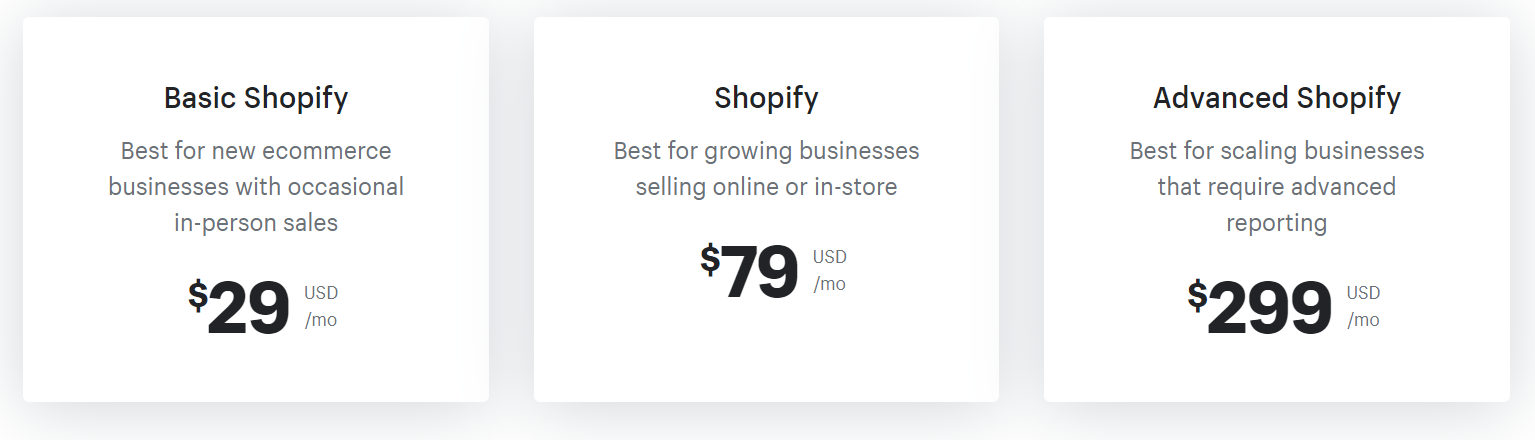
-
- Shopify Lite – $9 per month
-
- Basic Shopify – $29 per month
-
- Shopify – $79 per month
-
- Advanced Shopify – $299 per month
-
- Shopify Plus – custom pricing
-
- There is also a free trial available, which lasts for 14 days.
All plans include monthly and yearly payment options, and merchants can upgrade or downgrade their accounts at any time without any additional fees. Additional fees apply to make the most out of Shopify’s point-of-sale feature, which lets you sell goods in a physical location. So then, there are 3 options that we want to recommend to you. The comparison that we made below to details of Shopify Pricing Plans.
Shopify Themes
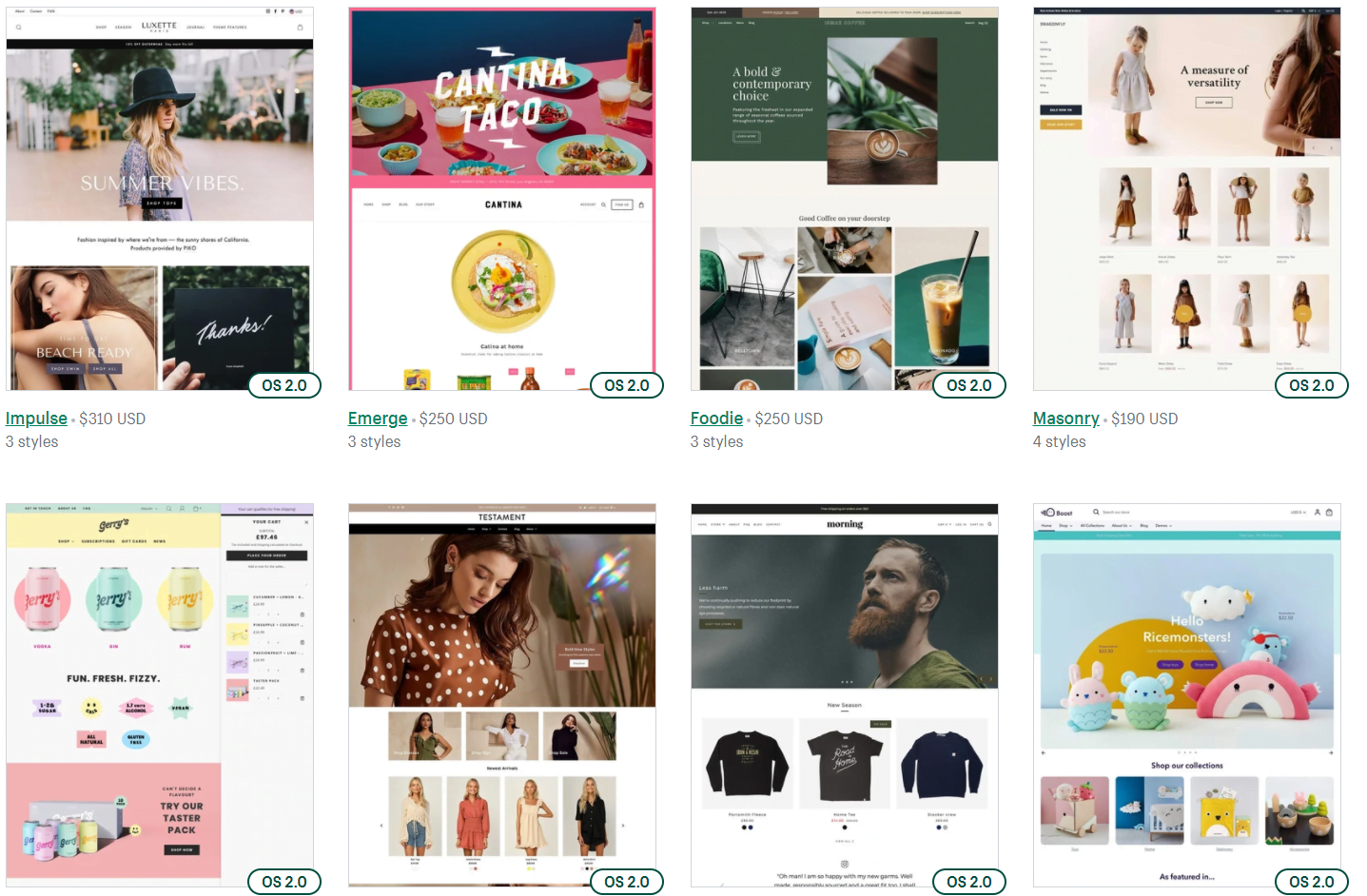
It includes both free and paid themes that are designed by experts to suit your style and the features of your eCommerce store. The themes seem tidy, elegant, and attractive. Getting yourself a good option from Shopify Theme Store ensures more chances of customers coming back for more and thus generates more revenues.
If you’re unsure whether investing around $180 on a premium theme is the right decision, you can get the best Shopify free themes to see how that works for your store. Additionally, Dropshipping is the ideal business idea when you begin to run your online store because of its benefits. There are various the best Shopify dropshipping themes that you can consider to design your front store.
Shopify app store: Which Shopify Apps Are Best for You?
With 7000+ apps, Shopify App Store breaks all the limits to what you can make of your eCommerce site. When you use Drop Shipping features, you have to need the help of the App Store. There are a lot of apps for this, for instance, Obelo Apps, Judge.me, Vitals, Yotpo, Loox, etc.
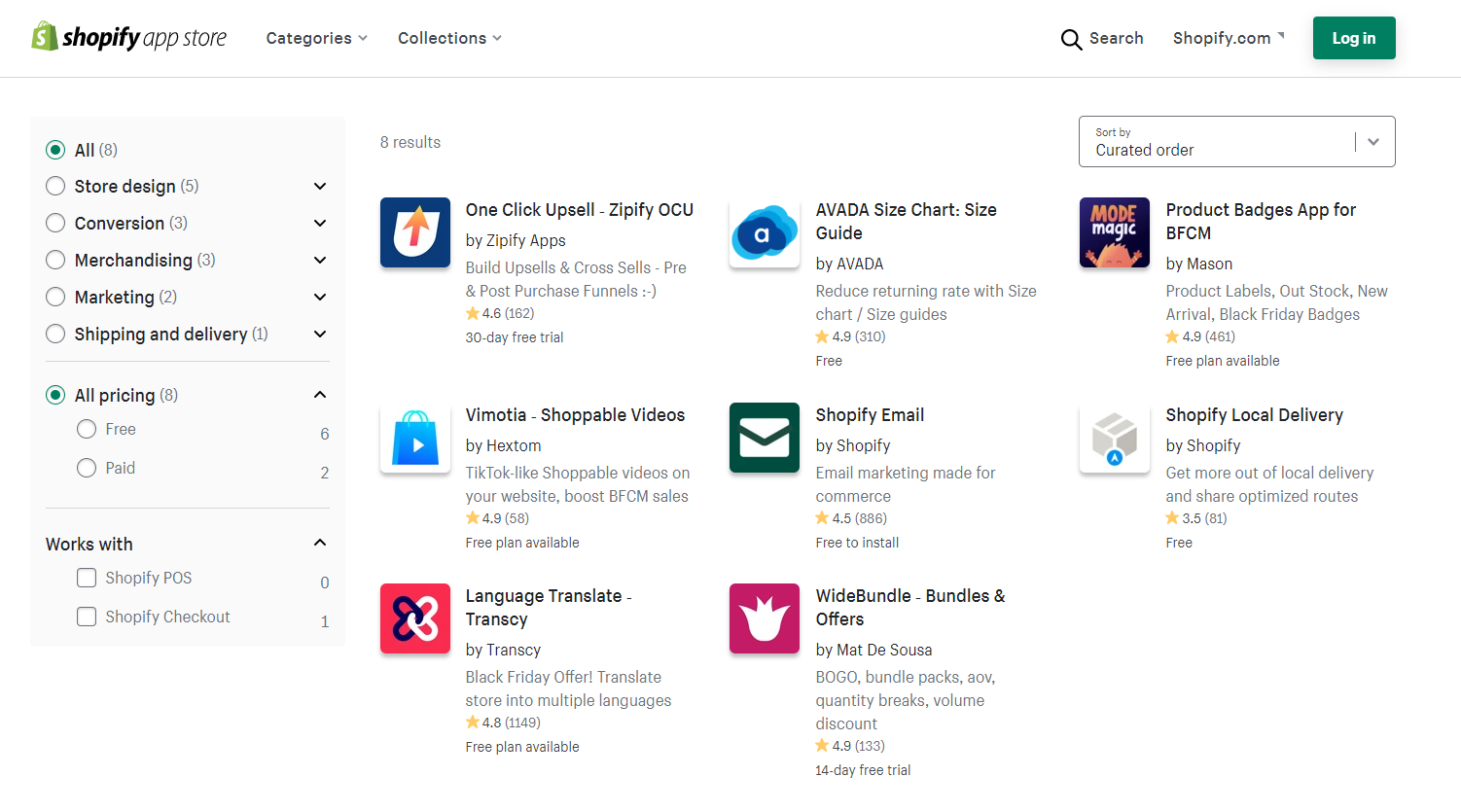
Other than that, you can browse the App Store to connect to social media platforms to promote your business further and increase traffic to your site. Shopify provides many best Shopify apps for beginners, you can apply and set up your online website through easy steps. Moreover, it also offers the best Shopify apps to increase sales so that you can improve your business.
The Shopify Store is packed full of useful tools and apps for companies that want to increase sales. Therefore, this is why a lot of merchants rely on this platform for their eCommerce ventures. Let’s count down the top apps for your eCommerce store.
-
- Oberlo – Dropshipping app
-
- Kit – Media Marketing App
-
- Printful – Print on-demand Dropshipping App
-
- Hubspot CRM – set up your sales and marketing strategy
-
- Seguno – Email Marketing App
-
- Plug in SEO – SEO power tools for traffic & sales
-
- Form Builder – Custom Form, Feedback, Easy Payment, Donation, Order
-
- Product Reviews – The simplest way to share your customer’s experience
-
- Smile – Design a loyalty program with points, referrals & VIP rewards
-
- Shopify POS – Unify Online and in-person sale
Shopify Point of Sale (POS)

It’s a particularly strong feature that deserves special mention and helps it stand out from its competitors. Shopify’s POS hardware lets you use the platform to sell in physical locations using your IOS or Android device. The Shopify point of sale reviews article detailed more highlighted features and benefits.
Besides, the Shopify POS lite was integrated into Shopify Plans and covered the basics. You need to pay for a Shopify POS Pro add-on to get the most out of the point of sale.
With the Shopify POS system, you can now accept payments and create receipts in your store, all while tracking your daily sales and controlling your inventory. That provides various opportunities for your consumers if you want to set up Shopify POS on your own. However, if your store is limited when using it, you can look at the Shopify POS alternative to find out the good one.
Dropshipping with Shopify
As we mentioned above, Dropshipping is a commercial business model in which eCommerce entrepreneurs sell their products without carrying any inventory. So Shopify launched many ideal apps to support Dropshipping. We detailed all aspects you need to know about it in the Shopify Dropshipping Reviews.
In this way, you need to pay the wholesale price to the supplier while controlling the price that your customers see in your Shopify store. In other words, when a customer places an order in your store, you purchase the products from the supplier and select how to ship the product directly to your customer. As a result, you just focus on Shopify Dropshipping strategies to improve the quality of products and services. Moreover, choosing the best Shopify Dropshipping Suppliers can support you in delivering to your customers. Although you can see many benefits of Shopify Dropshipping, there are various alternatives you can examine to choose one. You can compare among options, such as Amazon FBA vs. Shopify Dropshipping. Each tool has a unique highlight advantage that matches your business model.
Shopify eCommerce Tools & Sale Features
Shopify Reporting & Analytics
Shopify also offers a decent range of reporting tools, upgraded with higher plans. It will give you a real-time overview of critical factors, detailed sales and customer reports, or a deep analysis.
Shopify’s analytics and statistics can help you learn much about your sales and customers. The sorts of analytics and insights available to you are also archivable with the help of apps.
Everyone can access the Overview dashboard and critical financial reports. If you have an online store, then you can access Live View. If your store is on the Basic Shopify plan or higher, you can access more reports.
To acquire additional insights and grow your business, you may also use third-party analytics services like Google Analytics.
In 2022, continue to improve the Shopify analytics and Reports full features to support multi-channel business that allows seeing an overview of key metrics for all stores in one central place.
Shopify Inventory Management
The quantity of a product available for purchase is referred to as inventory. Inventory tracking may help you prevent selling out-of-stock items and alert you when you need to order or make more of your product.
In Shopify’s Inventory section, you can set up inventory tracking, see your inventory, and change your inventory levels. You may also look at the history of product inventory adjustments and variations that Shopify is tracking.
Multi-channel & Omnichannel
With various technologies available today, customers can find the goods they need via multi-channel. So, Shopify provides merchants with 8 sale channels, including Facebook, Instagram, Amazon… By connecting with Shopify omnichannel commerce, you can easily monitor all of your products, orders, and customers in just one place.
Shopify can integrate with platforms like CRM, ERP, POS, Marketplace, and Accounting. Shopify API integration is one way to connect the two platforms, which can help your Shopify stores optimize efficiency and save more time in management.
Shopify ERP Integration
For e-commerce businesses, ERP functionality is essential, which helps produce consistent business outcomes. Integrating an ERP system unifies all your sales channels, which means all of the business’s inventory and sales data get stored in one place. This automates most of your operations and organizes data in personalized reports to keep track of any change.
Shopify CRM Integration
The integration of CRM into the online store means that the company is well-positioned to understand what is happening in the mind of the consumer and at the right time to pitch the right product. Also, it can help your team work better to bring customer satisfaction. By integrating CRM application, automated notification or customer emailers can be defined within CRM to whom has abandoned the cart and result in revenue.
Shopify POS Integration
Linking the POS system to your online store helps guarantee that inventory levels stay accurate across all transactions. When updates are made to an eCommerce product catalog, these updates are automatically applied so that customers know exactly what they’re getting. Processing POS data into the eCommerce platform automatically saves time for your employees to focus on customer support.
Shopify Marketplace Integration
One of the most visible advantages of e-commerce integration is having access to any bit of operational data across the organization, helping to minimize delays, access, and issue warnings and reducing overall labor costs. There’s also much less paperwork to deal with as everything is instantly accessible in a variety of formats from anywhere within your business. Your payment gateways, shipping, logistics systems, and omnichannel sales are all connected and reduce the time of fulfillment processes.
Shopify Accounting Integration
Data exchange manually between business platforms, and eCommerce can cause errors and be time-consuming. With integration solutions, the gap between your online store and accounting system will be no more. Streamline business processes by improving the speed of data exchange. Orders, inventory levels, product data, shipping, and customer information are delivered in real-time without errors between systems, resulting in satisfied customers and efficient operations.
You can integrate the third-party API on Shopify using supporting software such as our Hexasync product. Or, more simply, the apps in the Shopify Apps Stores, but in terms of effectiveness, depending on the size of your business.
Multichannel combines the customer experience and allows customers to participate in their chosen channel. It’s adaptable, but brands must adhere to the channel’s guidelines. Selling on multichannel and omnichannel might not be an easy task. Still, through it, you can have a strong presence in your market, including the marketplace, social media, marketing apps, and online communities.
Shopify Payment & Shipping
When customers check out, they may pay for their order using any of the ways you’ve enabled in your Shopify admin’s Payment Provider area. Offering over 100 payment providers, including Paypal, Amazon Pay, and Apple Pay… and charges a transaction fee (2.5% to 0.5% depending on your plan).
Shopify payment is a free payment gateway and accepts payment in multiple currencies. We clarified the benefits of using it and setting it up in the Shopify Payment Reviews.
Shopify provides high flexibility when it comes to shipping. You can configure your shipping rates. With the Advanced Shopify plan, you can also unlock the third-party calculated shipping rates.
To deliver orders to your customer with fulfillment faster, Shopify offers your store the built services. Shopify Shipping & Fulfillment can support you in solving all of the shipping problems, such as unlimited international shipping, affordable rates, shipment tracking, delayed delivery, customer data, and inventory levels, all in one place. Though, in several cases, the store owner still faces some obstacles. So, come to this resource to learn how to disable Shopify Shipping.
Moreover, to implement custom shipping settings and optimize shipping rates, you need to set up the Shopify Shipping Profiles. It allows merchants selling on its platform to purchase, print shipping labels, and track shipments for purchases.
Shopify Bigcommerce Integration
Shopify Wix Integration
Shopify Woocommerce Integration
Shopify Magento Integration
Shopify SEO & Marketing
It isn’t easy to do anything about the first three factors when new to selling online. Building a brand’s reputation and getting other websites to connect to yours takes time. In terms of content strategy, you can think long-term.
Shopify’s SEO is a useful feature. It’s adequate, intuitive, and gives the right tool to optimize content. Many things can influence how high your online store appears in search results:
-
- Editing robots.txt.liquid
-
- Adding keywords
-
- Optimizing site structure
-
- Finding and submitting your sitemap
-
- Hiding a page from search engines
It also has a range of plugins like Plugin SEO, SEO plus, and SEO Booster that can help you to boost your sales.
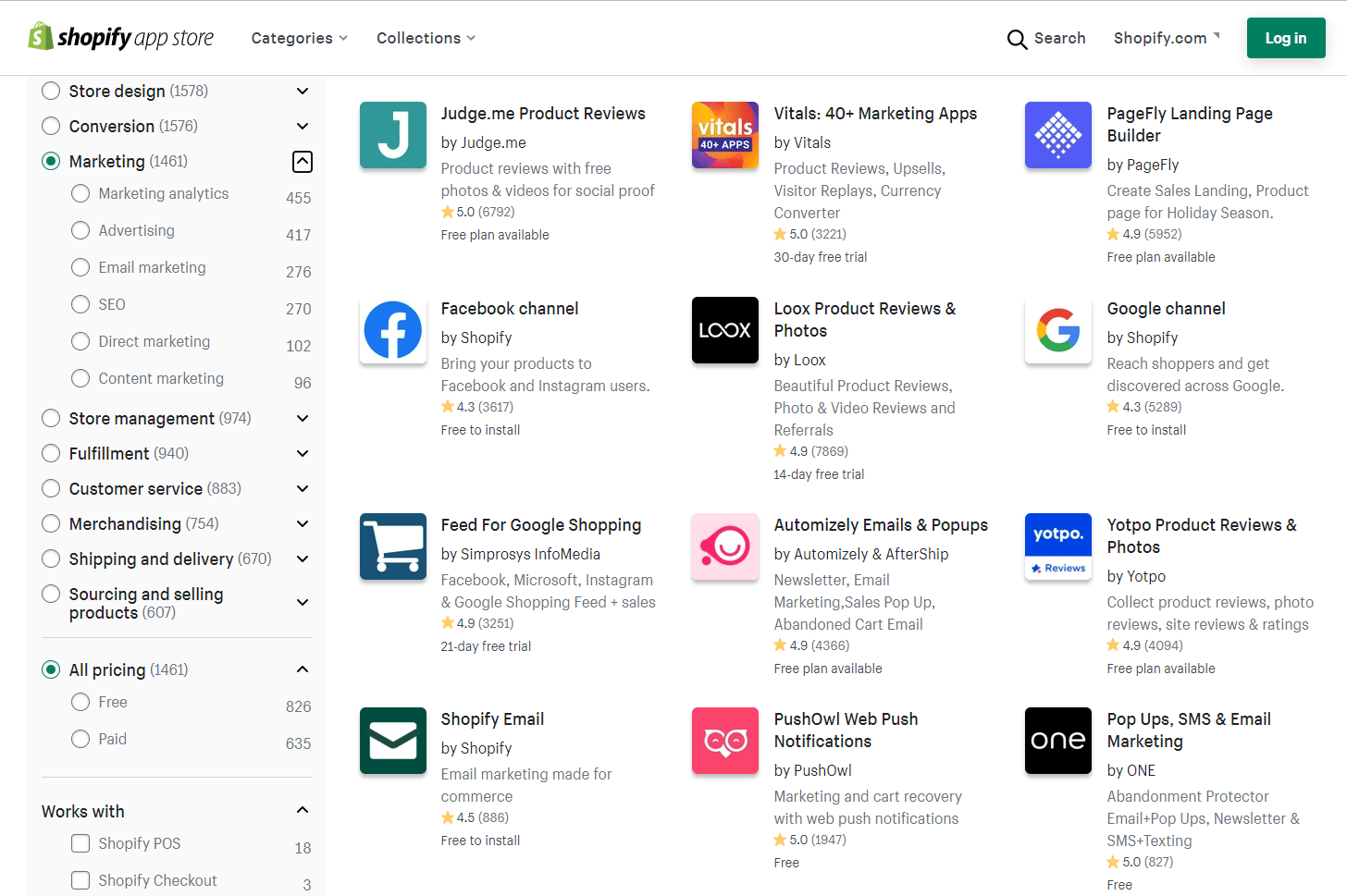
Shopify offers integration of your site and mobile app with social network platforms like Facebook, Twitter, and Instagram. You can also have the option to sell directly on social media.
Moreover, when you run your Dropshipping Store, it will assist your products and services to be noticed on social media or appear in Google searches. The Shopify Dropshipping SEO guide will provide you with all the information about ranking in the Top 1.
You may build and manage marketing campaigns for promotions from Shopify’s Marketing page. You’ll find suggestions for improving your marketing strategy on the Marketing page.
When you create a marketing activity or automation in Shopify, you may store it as a draft and publish it later, allowing you to plan ahead of time for your marketing.
Blogging in Shopify
For writing blogs, Shopify gives you a few basic options. Features you might miss include blog analytics, social bookmarking, and categories. It can be said that Shopify’s blogging tools are still enough for individuals with basic needs and objectives.
You don’t need to install any apps to start writing right away. It’s simple to add tags, change titles, and change keywords. You may also customize SEO settings to improve your chances of appearing on the top search results page.
Shopify Email Marketing
One of the most effective ways to engage with your consumers is email marketing. So Shopify has an email feature built-in that you can use to advertise your products and share updates.
You may select from various email templates to get started while keeping professionalism. Emails are, of course, editable so that you can add your unique touch. All of this, including campaign efficacy reports, is handled by your admin panel.
If you’re on a premium Shopify plan, you’ll be able to send 2,500 emails every calendar month for free using Shopify Email. Shopify can send an Extra email for $0.001 USD for each additional email
Shopify Abandoned Cart Recovery
Instead of getting an app, you need to go to Orders from your Shopify admin and then click Abandoned checkouts to manage abandoned carts.
You can view payment events from abandoned checkouts here. When a customer fails to pay for a cart, Shopify records all payment events in the history of the abandoned checkout. If your customers contact you for help with payment details, you may also get information about their failed checkout here.
Security and backing up data
E-commerce businesses require a high level of security, and Shopify is one of the most secure platforms available. Shopify prioritizes security and vulnerability fixes, which it does in the background regularly. All security updates, pickles, and maintenance are handled for you, unlike other self-hosted systems like WooCommerce or OpenCart.
Additionally, Shopify conforms with all six PCI requirements, including:
-
- Protect the personal information of cardholders.
-
- Keep a secure network.
-
- Maintain an information security policy in place.
-
- Monitor and test networks regularly.
-
- Put in place strict access controls.
-
- Get a vulnerability management program.
Shopify also features a backup system, which helps restore data that has been lost. Before making any substantial changes or trying new applications or plugins, you should always back up your site. You can always restore the backup and get your shop back to normal if things don’t go as planned.
Even if you don’t plan to make any substantial changes, it’s wise to back up your site on a regular basis. You may also use the app store to get more complex backup solutions to make things even more accessible. When you use a backup system like Rewind, you can always restore your site if you accidentally erase content.
Shopify Pros and Cons
Pros of Shopify
-
- One of the most praises of this platform is how simple it is to use. You can focus on running your business without wasting time addressing technical issues for your store.
-
- Shopify provides several theme options that make your website look beautiful and professional for retaining customers and mobile-friendly.
-
- Moreover, the Shopify App Store, with over 7000 apps and plugins, allows you to focus on other essential things. It’s easy to use and straightforward.
-
- Abandoned cart saving functionality is available on all plans and is relatively cheap. You also have an incredibly dedicated support team with 24/7 support.
-
- It’s a great option for anyone interested in dropshipping with many external payment gateways.
-
- In addition, Shopify has a ton of SEO additions to its platform, as well as other marketing tools, to get more traffic to your site.
Cons of Shopify
-
- This platform has some limitations, the additional features that can’t be unlocked strictly because of how the coding is set up.
-
- Customers cannot use multiple discounts; only one discount per order is available by default. Only with the Shopify Plus plan you could use some extensions for multiple discount features.
-
- When you use the dropshipping app, it’s hard to be confident that your selling goods are ethically produced.
-
- And finally, this is not a free platform to use; depending on the plan, the fee varies from 0.5% to 2% of the sales value. You also have to pay for some themes and apps and transaction fees to run your business.
Shopify Alternatives
BigCommerce vs. Shopify
BigCommerce was founded in Australia, it is a SaaS eCommerce platform that allows you to create an online store using a drag-and-drop design with hundreds of apps and integrations.
Bigcommerce offers e-commerce software for small and medium-sized businesses, complete with all the tools needed to set up and run a successful online store. It has everything you need to grow your eCommerce site.
| Pros | Cons | |
| Shopify | – You’ll have less design work because of the unique theme options. – With Shopify’s easy-to-use interface, managing your website is simple. – Thousands of apps to pick from in a high-quality app store. |
– Poor for worldwide scalability: multi-currency support is provided via third-party apps. – Unless you use Shopify Payments, transaction fees apply. – Changing templates means redesigning your website. |
| BigCommerce | – There are no transaction fees on any plan. – Supports up to 600 variants per product. – It has a large number of sales features built-in with no installation required. |
– There isn’t a lot of diversity between different store themes. – The feature options aren’t as customizable as Shopify’s. |
Wix vs. Shopify
Wix is another eCommerce platform that offers a free Shopify alternative. Wix.com is a leading cloud-based development platform with millions of users worldwide. It is an Israel-based website builder company that allows you to create a website for free.
You can get started with a beautiful mobile-optimized template and get everything you need to run your business online. Features include free multilingual fonts, 1000 free images, more than 100 apps, plug-ins, multiple payment methods, a customizable online store, and many more.
More interesting information about Wix is presented in “Everything you need to know about Wix 2021”.
| Pros | Cons | |
| Shopify | – 24/7 Support: 24/7 phone and live chat support. You are never left alone when it comes to running your store. – Powerful eCommerce tools: Shopify is one of the market leaders for built-in eCommerce features. – Over 100 payment options: Many payment options, including PayPal, Stripe, and Shopify’s own fully integrated payment system. |
– Quite expensive: Your apps, premium themes, transaction fees, and monthly subscriptions may add up. |
| Wix | – Wix’s drag-and-drop capability makes it simple to customize any of its 800+ templates. – Wix allows you to launch a store for as little as $23 per month. There are no additional fees, and plans contain everything you need to sell online. |
– Too much creative freedom: It’s easy to get carried away with Wix’s significant level of creative flexibility and forget to follow eCommerce design best practices. |
Magento vs. Shopify
Magento, like WordPress, is an open-source platform that you can install for free on your computer. It’s a strong platform, but if you don’t know how to code, you’ll struggle to fulfill your eCommerce ambitions. It’s better suited to larger businesses with their own development teams.
| Pros | Cons | |
| Shopify | – Multichannel Selling: sell on Facebook, Instagram, Amazon, and eBay. – 70+ themes – 10 free options, plus 64 premium options starting from $140. – A large number of apps to enhance the functionality of your website |
– Transaction fees: an only platform to enforce its own fees, unless you use Shopify Payments |
| Magento | – Has a large user community, so the Magento Forum has a comprehensive answer for just about anything – No limitations to designing your store, as long as you know how to code – Ideal for medium to large businesses: suitable for businesses with their own web development teams or that have money to spend on hiring a developer |
– The software uses web developer jargon that isn’t very beginner-friendly – Magento is more difficult to install than other open-source software. Finding a hosting provider that would handle Magento is more difficult. |
Woocommerce vs. Shopify
Unlike Shopify, WooCommerce is not a platform available. WooCommerce is the world’s most popular open-source e-commerce solution, based on the WordPress platform. There are supplementary e-commerce functions added to WordPress to help users build an e-commerce website. Currently, there are many small and medium enterprises using WooCommerce to create a commercial websites independently on WooCommerce.
| Pros | Cons | |
| Shopify | – Shopify provides hosting and security, and you don’t need to know how to code to start an online store. – 24/7 Support: 24/7 phone and live chat support. You are never left alone when it comes to running your store. – Multichannel integration: sell on other channels like Amazon, Facebook, eBay, and Pinterest |
– Transaction fees: an only platform to enforce its own fees, unless you use Shopify Payments |
| Woocommerce | – Limitless customization: as an open-source platform, you can use code to customize your store content – Scalable: The flexibility of WooCommerce allows you to customize the functionality of your online store – It’s free to install, plus the extensions are reasonably priced, helping you add greater functionality to your store at a low cost |
– Not beginner-friendly unless you have some coding knowledge |
Shopify Review Conclusion:
Once again, Shopify is one of the best-hosted solutions for those wishing to create an online store, as it’s a highly flexible platform with a large app store, reasonable pricing plans, and an impressive range of built-in features.
This platform is easier to use because of its design for everyone. You can set up a website as an expert without technical knowledge. Just implement simple steps like entering your email address and password, filling in some information, and selling your product on Shopify.
We hope that Shopify Reviews can provide you with much crucial information you need to know about this eCommerce software. Contact Beehexa when you want to scale up your business and improve your success.