One of the secrets to developing a successful Shopify shop is to use apps, which are add-on applications that extend Shopify’s current features.
So, how many apps do you think are available in the Shopify App Store? To be precise, the Shopify App Store offers 6,995 apps to merchants. Is it challenging for merchants to find the best applications for their online business with such a vast number of apps? With this blog, we will help find the ideal apps and provide some recommendations to raise your sales.
Table of Contents
Why do we need Shopify apps?
Just imagine that you’re looking to rent an apartment. All you are given is an empty flat or some basic furniture. It would be best to have a dishwasher to clean dishes but the apartment is not available. You have a chair, but you’d like it to be a massage chair. To live a more comfortable and convenient life, you must get extra accessories to fit it.
The same is relevant to Shopify businesses. Shopify is an all-in-one eCommerce platform; it provides users with the most basic features an eCommerce store needs so they can be ready to start their own business at any time. You can start selling right away with optional service packages from Shopify, according to your store size and desires.
However, in managing and selling on an eCommerce store, store owners may need additional features to support purchasing, customer care, information storage, statistics, etc.; according to personal needs, Shopify is not available. This is why Shopify allows Shopify apps to function to provide the best possible support to its users.
But don’t confuse apps created by Shopify. Most Shopify apps are built by third-party developers, not by Shopify. Shopify app store has thousands of different apps that provide almost all the basic to advanced features that a user needs to grow their online eCommerce store. From these built-in apps, you can customize your store in the most intuitive and personal way without resorting to complicated coding and programming operations. Simply start by choosing and installing the top Shopify app.
Categories:
-
- Store design
-
- Conversion
-
- Marketing
-
- Store management
-
- Fulfillment
-
- Customer service
-
- Merchandising
-
- Shipping and delivery
-
- Sourcing and selling products
A special thing that makes Shopify apps more outstanding for users is the availability of several free applications that are simple to install. Then you can start using it immediately without paying any extra expense.
How to choose the best Shopify apps?
There are thousands of different options in the Shopify app store and the numbers will not stop but may increase over time. How can users choose the best Shopify apps to increase sales?
Understand your own needs before finding Shopify apps
How frequently do you make a shopping list before heading to the supermarket? Otherwise, you will undoubtedly wind yourself up purchasing useless items and wasting money when the specific items you need are not purchased. That is exactly how your search for the best Shopify applications before making a purchase.
To make sure that you choose the applications that will help your shop grow, make a list of the problems you wish to tackle inside your eCommerce store. Different businesses need different apps. For example, some merchants may want help managing their inventory or finding new products and ways to sell them. You can quickly identify suitable applications for your shop if you have specific requirements. Furthermore, you can evaluate the present problems you face to assess your needs. For example, if your conversion rate is low, you need a method to enhance conversions.
The important thing before choosing any support tool for your business is to understand your products and customers. Start by asking some questions:
-
- What products do you sell?
-
- Who is your target audience?
-
- The values do you care about and what are your priorities?
-
- What are your goals?
-
- Will it increase your sales?
-
- Does it fit your budget?
After answering the above questions, you have understood and are ready to find the necessary, most suitable tools and support you in the process of buying, selling, and managing your store. Furthermore, you can save time and money by not installing unnecessary Shopify applications.
Look at Shopify apps reviews and the number of stores that have used the app
The easiest way to start choosing the top Shopify app from the thousands of apps on the app store is to review them against the store owners’ highly rated and heavily installed apps. You should note that apps with too few installs, even though they are highly rated. It does not necessarily reflect the quality of the application.
In addition, it’s a good idea to carefully read the description and instructions from the app provider, as well as the user feedback, to see if the app is appropriate for your store and business.
Take the example of DSers-AliExpress Dropshipping:
Overall rating: 5.0
Number of reviews: 5838
These numbers show that this is a popular and well-liked app. Scroll down to the “Reviews” section for more information and reviews.
Join the Shopify community to find and share with other store owners
Choose the apps that are really suitable
You should only select and install Shopify apps in a sufficient number to serve the necessary needs in the business process. Don’t let the tools take up too much of your time without generating extra revenue. Focus on getting the most out of existing apps and finding the best fit for your store.
Buy short-term Shopify apps to try them out before making a long-term choice
As mentioned above, the important thing when users choose the best Shopify app to increase sales is the fit for their store. Considering before choosing is not a bad idea.
Do not hurry into purchasing a long-term, as it will be a waste if you find that it no longer meets your demands after a while.
Each Shopify app frequently offers trial packages for 7, 14, or 30 days, so think carefully and test them before purchasing.
How to install Shopify apps?
From the above suggestions, if you have selected the top Shopify apps for your store and are ready to use. Here is a how-to add app in the Shopify tutorial for you.
There are three ways to install Shopify app on your Shopify store:
Install through the Shopify App Store
-
- Sign in to your Shopify app store account.
-
- Search, select the application you want to install.
-
- On the app page, select Add app.
-
- On the Shopify admin page, select Install app to start using.
Install Shopify app with a third-party install link
-
- Get the app install link from the developer’s site.
-
- On the Shopify admin page, select Install app to start using.
Only apps created before December 5, 2019, are compatible with third-party install links. If you try to install an app made after that date through a third-party link, you’ll get an error message in your Shopify admin and won’t be able to do so.
For example, you may look up https://mailchimp.com/ and install MailChimp.
Install a custom app with a unique install link
If you hire a developer to create a custom app for your Shopify store, they will send you a link to install it. Custom app installation links are unique to your store and cannot be used to download the app from another location.
The steps to install the Shopify app are similar to how to install with a third-party install link:
-
- Get the app install link from the developer.
-
- On the Shopify admin page, select Install app to start using.
However, an app may fail to match your requirements even after all of this effort. At this time, you need to uninstall the app. The Shopify apps will have a detailed, step-by-step procedure for uninstalling the app. Please explain the reasons in the pop-up comments box to help the developer better understand and enhance their app.



Shopify Xero Integration
Top 10 apps to increase sales for Shopify stores in 2022
We’ve compiled a list of 10 of the best apps for 2022 from our research, review, and direct use to help you choose the top Shopify app that is useful for e-commerce store management.
1. Ultimate Sales Boost
Ultimate Sale Boost is an application to promote sales from the features displayed on the Home Page, Collection Page, Product Page, Cart Page, and Checkout Page. This app targets and schedules to optimize your checkout flow (a.k.a conversion funnel). You may use it aggressively or to build the path of your eCommerce success.
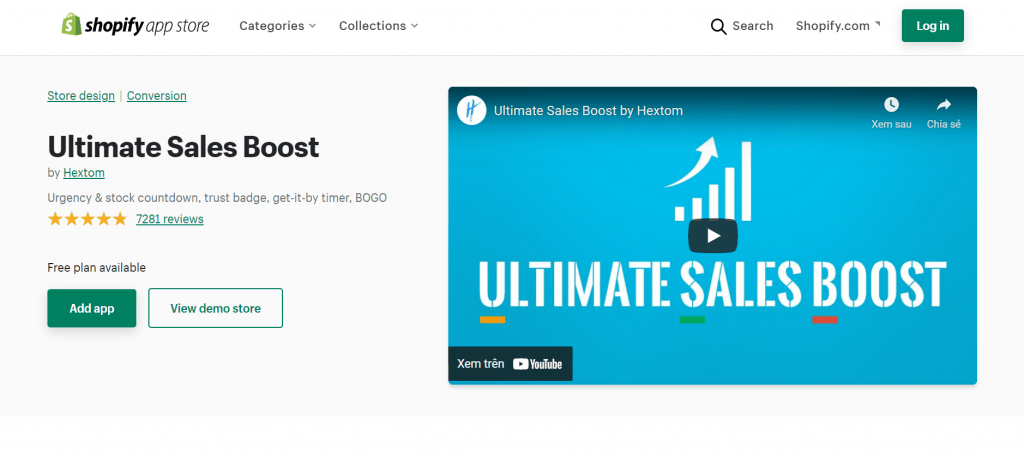
Price:
Free plan available.
Basic plan: $9.99/month
Professional plan: $29.99/month
Feature:
-
- Make products stand out on Home pages and Collection pages
-
- Motivate customers to click “add to cart” on Product pages
-
- Urge customers to checkout faster on the Cart and Checkout pages
2. Judge.me Product Reviews
Judge.me allows you to collect and display star ratings and reviews for your Shopify store and products. Reviews and other user-generated content, such as photos and videos, provide social proof that boosts your conversion rate, organic traffic, and buyer engagement.
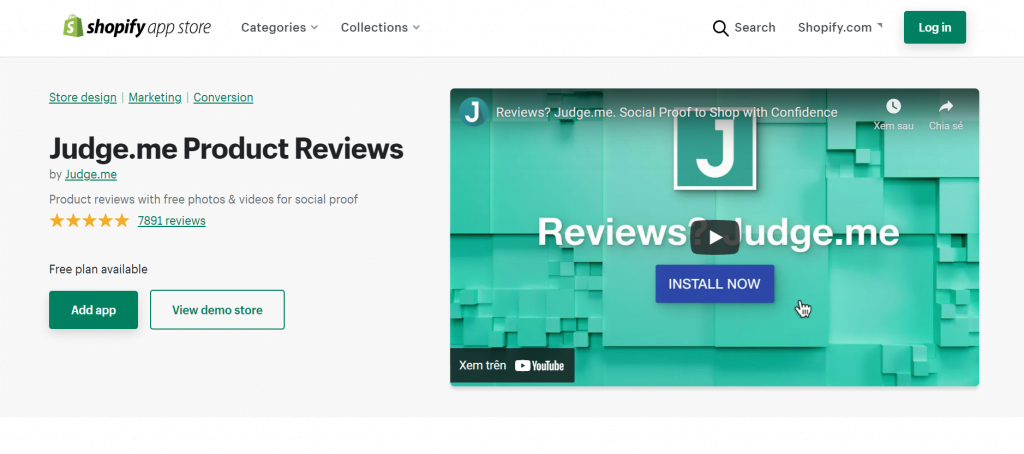
Price:
Free plan available.
Awesome: $15/month
Feature:
-
- Review Carousel
-
- All Reviews Page, Floating Reviews Tab
-
- Question and Answers and custom forms, questions
-
- SEO Rich Snippets
-
- Instantly loaded reviews to increase page speed
3. UpPromote: Affiliate Marketing
UpPromote helps you build, manage and succeed with Affiliate marketing.
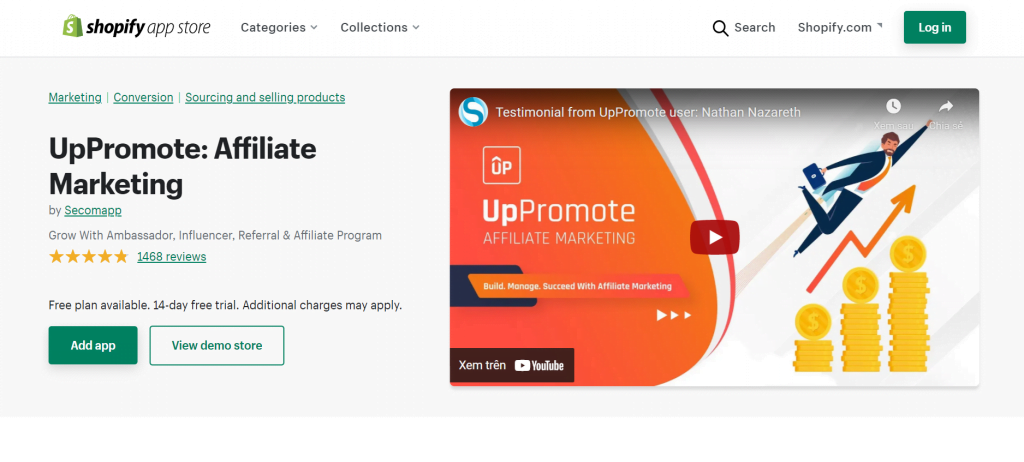
Price:
Free plan available.
The paid options include 3 plans:
-
- Grow affiliate: $21.99/month
-
- Professional: $69.99/month
-
- Enterprise: $139.99/month
Feature:
-
- Grow your affiliate team
-
- Empower affiliates
-
- Manage affiliate effectively
-
- Track the performance and grow your business
4. SEO Booster ‑ SEO Marketing
SEO Booster – SEO Marketing is a one-size-fits-all SEO solution. It has created and tailored SEO plans to fit the size and growth of the company. It assists store owners in resolving SEO customization requests, giving you more SEO power seamlessly and painlessly while collecting no personal information.
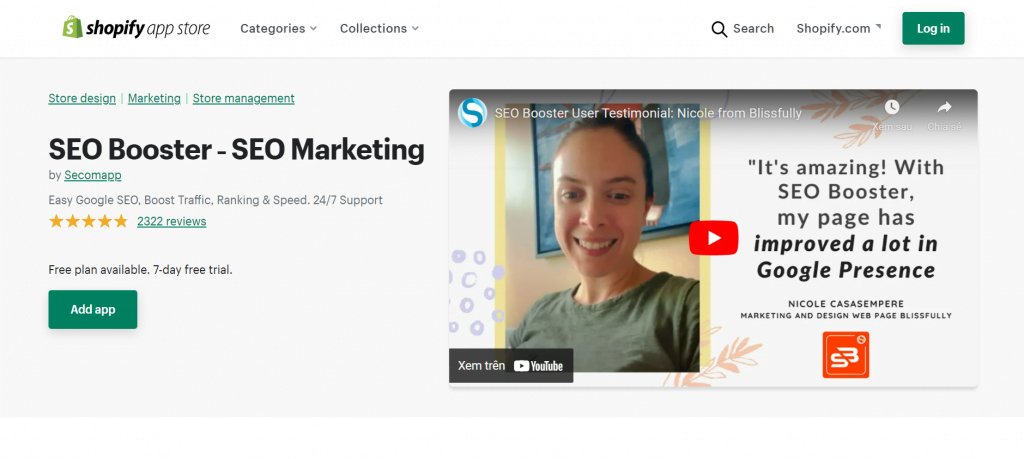
Price:
Free plan available.
The paid options include 2 plans:
-
- Pro plan: $34/month
-
- Unlimited plan: $79/month
Feature:
-
- Save time and effort with Auto features which detect and fix Google issues
-
- Improve key SEO metrics: store ranking, customer traffic, search-ability of Google, website speed…
-
- Increase Google’s understanding of your images
-
- Get detailed insights into your website’s health with comprehensive SEO reports
-
- Enhance your customers’ mobile experience with AMP
5. Smile: Rewards & Loyalty
The Smile loyalty program gives your customers access to exclusive perks, attractive discounts, and a fun way to engage with your brand every time they log in to your store.
With Smile, you can upgrade your marketing apps by using loyalty data to supercharge your email marketing and subscription tools, incentivizing reviews with points, rewarding customers at the point of sale, and more.
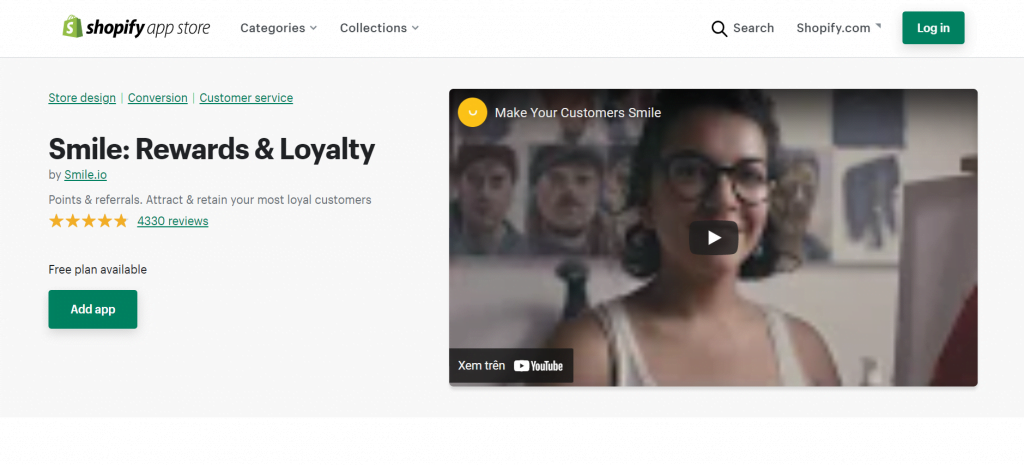
Price:
Free plan available.
The paid options include 3 plans:
-
- Starter: $49/month
-
- Growth: $199/month
-
- Pro: $599/month
Feature:
-
- An eye-catching pop-up rewards panel that’s easy to customize
-
- Launch your program in less than a day
-
- Get started for free
-
- One-click integrations with best-in-class apps
6. Privy ‑ Pop Ups, Email, & SMS
Privy’s suite of conversion, email marketing, & SMS tools, including exit-intent driven popups & banners, help you grow your email list from your Shopify store. All without coding or development skills needed.
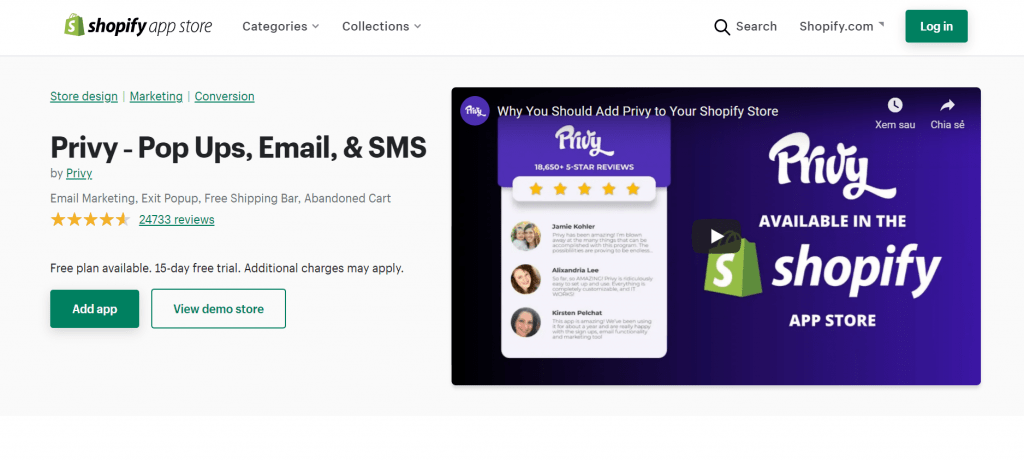
Price:
Free plan available. Free for up to 100 Email contacts.
The paid options include 3 plans:
-
- Starter plan: $15/month
-
- Grow plan: $45/month
-
- Conversion only: $70/month
Feature:
-
- Convert more traffic
-
- Automate your email marketing
-
- Get shoppers to buy more stuff
7. Oberlo – Dropshipping App
Never worry about packaging or shipping. Oberlo is a Shopify dropshipping app to help you start and grow your dropshipping business.
More than 100 million products have been sold using Oberlo’s dropshipping app. Think of it as the keys to a virtual warehouse packed with products from thousands of suppliers. Electronics, fashion, beauty, toys.
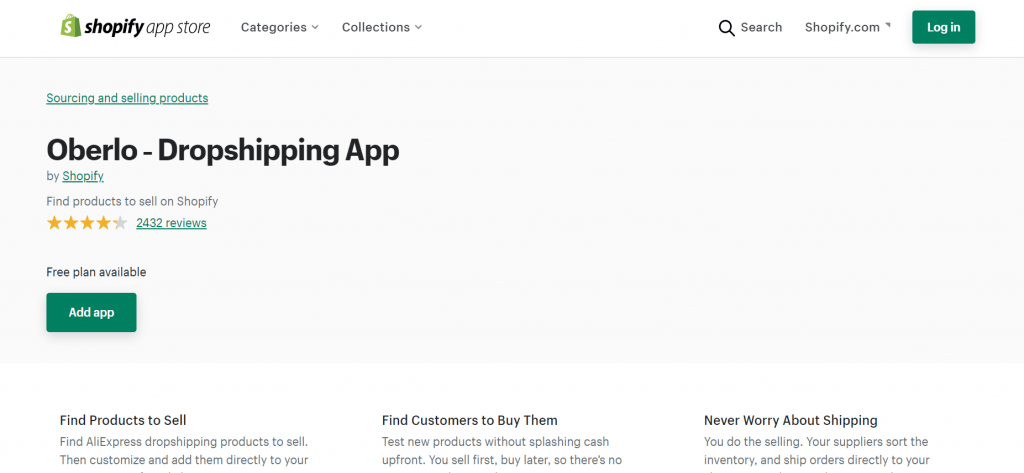
Price:
Free plan available.
Boss plan: $29.90/month
Feature:
-
- 24/7 customer support
-
- Inventory and price auto-updates
-
- Automating bulk orders and fulfilling multiple orders with one click definitely is
-
- Real-time order tracking
-
- Choose the exact variants that you want from multiple suppliers
-
- Customize your listings, give your store a personalized vibe
8. AfterShip Order Tracking & SMS
AfterShip is the perfect choice if you want to follow all of your shipping procedures in one spot. This app keeps customers informed and up to date on their orders, and it sets clear delivery expectations for your customers by presenting exact order delivery dates.
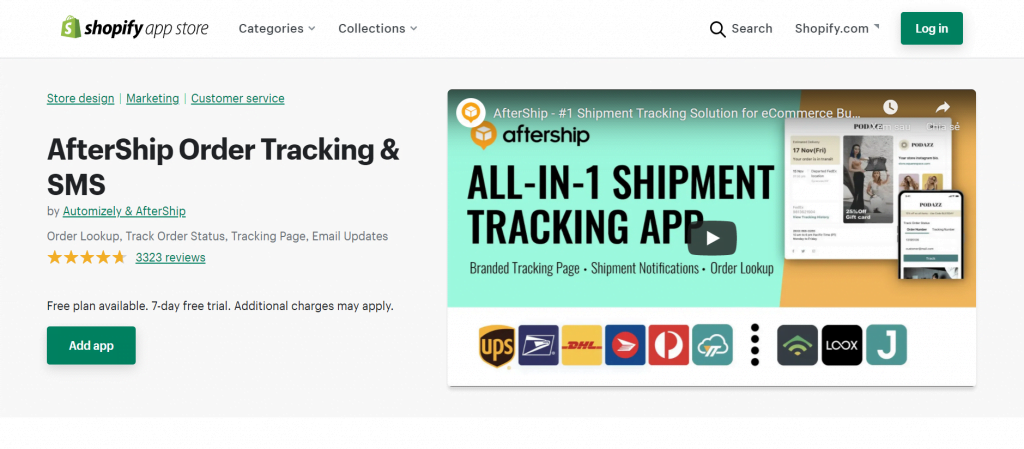
Price:
Free plan available.
The paid options include 3 plans:
-
- Essentials: $11/month
-
- Essentials Plus: $35/month
-
- Pro: $119/month
Features:
-
- Monitor all shipments in one go
-
- Keep customers informed and up to date
-
- Provide a branded experience
-
- Multiple shipping solutions
-
- Delivery date prediction
-
- Analyze & take action
9. PageFly Landing Page Builder
PageFly is the complete page builder for Shopify that optimizes every landing page, homepage, blog, product, and collection to accelerate sales.
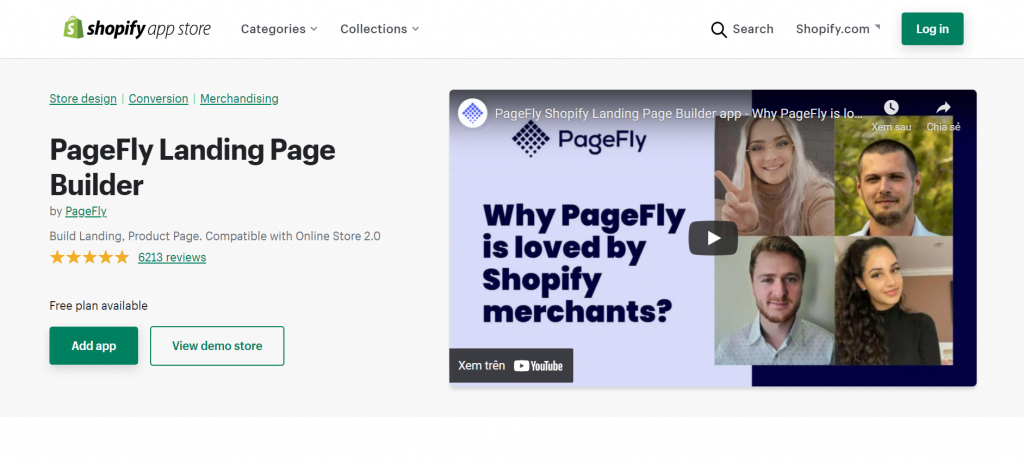
Price:
-
- Free plan available
-
- Silver: $19/month
-
- Gold: $39/month
-
- Platinum: $99/month
Feature:
-
- Intuitive editor
-
- Personalized mobile view
-
- Strong compatibility
-
- Free plan
-
- 24/7 chat support
-
- Perfect speed
10. Digital Marketing by Shoelace
This program assists in the creation of appealing ads and stories for customers at the time when they are most likely to buy.
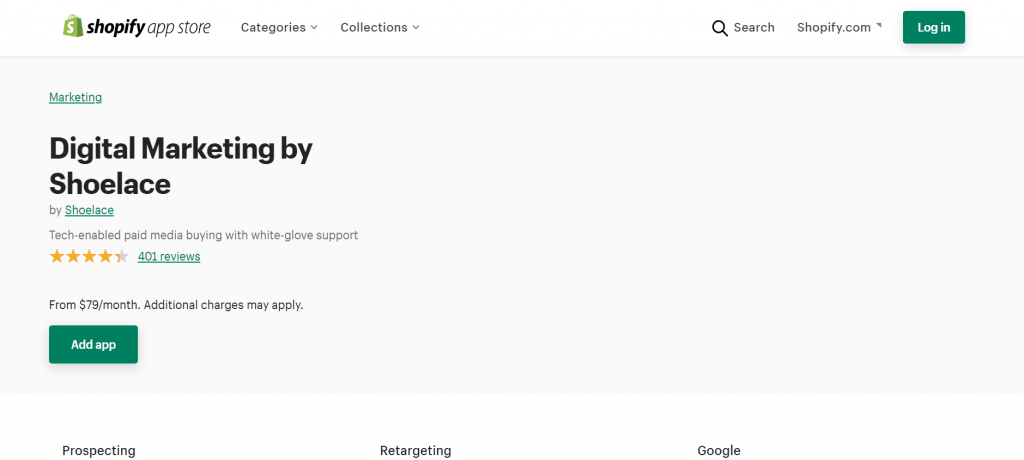
Price:
-
- Automations: $79/month
-
- Retargeting from: $420/month
-
- Prospecting from: $1,200/month
-
- Google Form: $1,400/month
Please estimate conversions and profit before installing this app, as it is one of the most expensive Shopify Store apps.
Feature:
-
- Leverage every touchpoint and bolster brand awareness
-
- Unlock new revenue streams
-
- Create a more memorable customer experience
-
- Advertising expert with learnings from Shoelace will help you install an app
Final Words
With all the above sharing, I hope you have a better overview of Shopify apps, how to add apps in Shopify, and choose the best Shopify apps to increase sales of your store.
Each business store will have completely different characteristics of products, customers, and management. Last but not least, remember to know your business well before making any choices. There is no best tool, only the most suitable tool.

















































