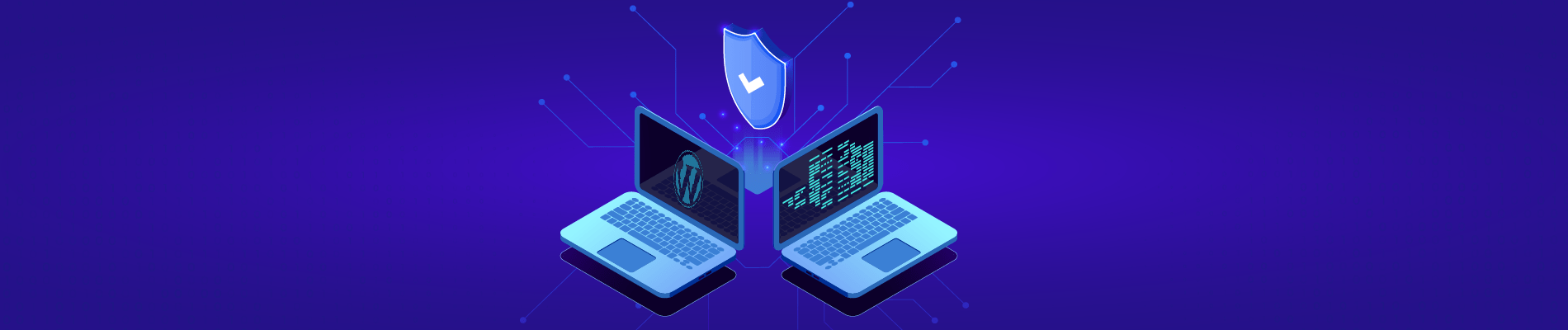“My Wix website is slow”, and “Wix sites take a lot of time to load”,… are comment questions from users after they create a Wix-based website. So how to speed up the website load time of Wix?
Wix website speed could totally improve in less than one hour if you get the right tips.

Table of Contents
What is website speed?
Page load speed is how fast your website’s content loads when someone visits a page on your website. Page load speed represents the loading time of a particular page of the website.
Why high website speed is important?
Page load speed is an important ranking signal for both desktop and mobile searches. Another reason why page load speed matters are because it can affect consumer perception of your brand.
If your web pages take too long to load or there are any problems in the process, it can make your brand look unprofessional and the site unreliable.
Therefore, if you want to run a highly effective website, you need to focus on optimizing page loading speed. The first step to doing that is to find out how your pages are currently performing.
5 negative effects caused by slow-loading Wix website?
A report on Hobo UK SEO Service shows that the average time it takes to fully load a mobile landing page is 22 seconds, but 53% of visits are abandoned if a mobile site takes longer than 3 seconds to load. And the ideal website load time for mobile sites is under 3 seconds (Shaun Anderson, “How Fast Should A Website Load?”, July 5th, 2020). If your website loads slower than that, it’s time to think about speeding up your eCommerce website because speed is very important!
1. Bad User Experience
According to some studies, every few seconds of delay can result in:
- A 7% reduction in conversions (source).
- A 16% reduction in customer satisfaction (source).
- A 44% increase in the number of customers that post negative reviews (source).
- And a 10-second delay will often make users leave a site immediately (source).
There is a fact that 47% of consumers expect a web page to load in 2 seconds or less. So from the customers’ point of view, the critical point here is if you are faster, you’ve won at the start line!
2. Losing sales
Just think about yourself loading several websites at the same time, there is no doubt that you will see the first site which is fully-loaded first to find what you need. It means that if your site loads slower than your opponents’, you may lose customers and sales due to it!
Let’s see how a slow-loading website affects your business by some particular numbers. It is not too hard to know that around 18% of shoppers abandoned the cart if the page loads too slowly (Tammy Evert, “Case Study: Understanding the Impact of Slow Load Times on Shopping Cart Abandonment“). For instance, you are so excited to see and buy the newest model sneakers but the page keeps loading and loading, will you think about jumping into another link?
In a more practical aspect, if your e-commerce site is making $100,000 per day, a 1-second page delay could potentially cost you $2.5 million in lost sales every year (Sean Work, former Director of Marketing at Kissmetrics, “How Loading Time Affects Your Bottom Line“).
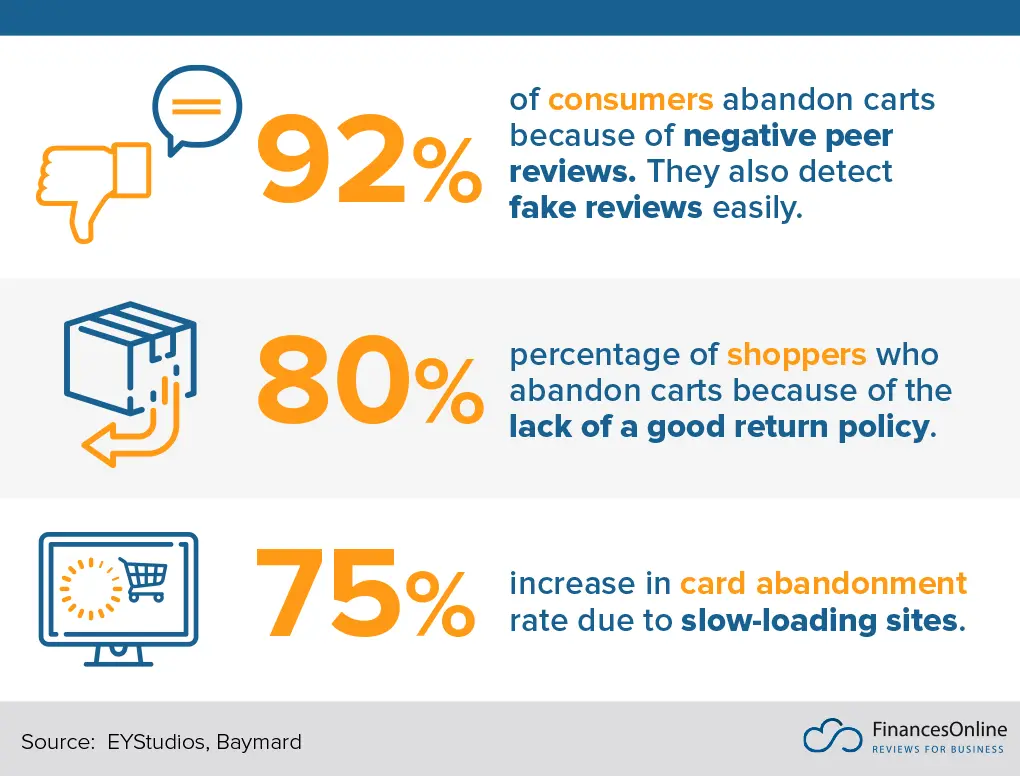
3. Slower page, lower rank
Google might crawl your site slower if you have a very slow site (reported by Hobo_web). If your page doesn’t provide all of the necessary information quickly enough for a Search Engine to understand it, it may not rank well on SERPs (Search Engine Results Pages). Because content that takes too long to load can frustrate readers, this means that slow speeds can create a negative User Experience. Since Google aims to make the Internet as accessible as possible, slow sites don’t tend to rank well (Krisa Grace Morris, “7 Reasons Why Your Content Fails to Rank”). And that properly is another reason which makes you lose sales because most of the Internet Users, if not all, would like to check links on top of the SERPs first rather than the others below. ‘
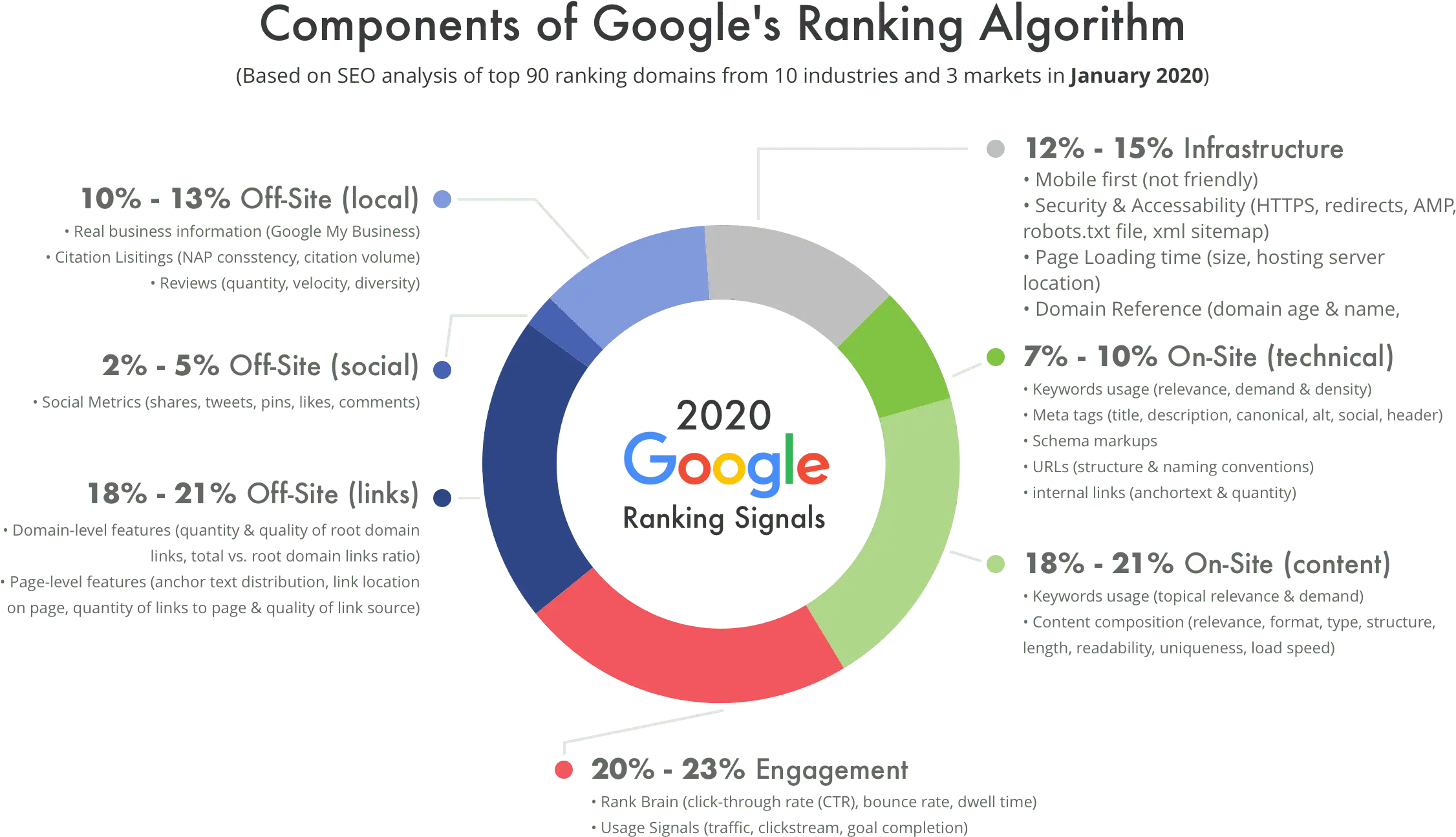
4. Less loyal customers
A slow-loading page not only affect the drawing of new customers to your business but also reduces your chance to keep your customers sticking with your brand. In the case study written by Tammy Evert on Radware:
- A 79% reduction in the number of customers that make repeat purchases for a few seconds delay on a website.
- 46% of online shoppers cite checkout speed as the number one factor that determines whether or not they will return to a site.
Another report shows that:
- 79% of online shoppers who experience a dissatisfying visit are less likely to buy from that site again.
- 64% percent would simply purchase from another online store after a dissatisfying visit on a website.
- 52% of online shoppers stated that quick page loading is important to their site loyalty.
5. Less traffic
Talking about the traffic of a website, we care about:
- Total visits;
- Pages per visit;
- Average visit duration;
- Bounce rate.
And if your website takes more than a few seconds to load, all the above indexes are definitely affected in a negative way. Let’s see the following infographic by Daniel An, Google to see why loading speed is so important to your site traffic.
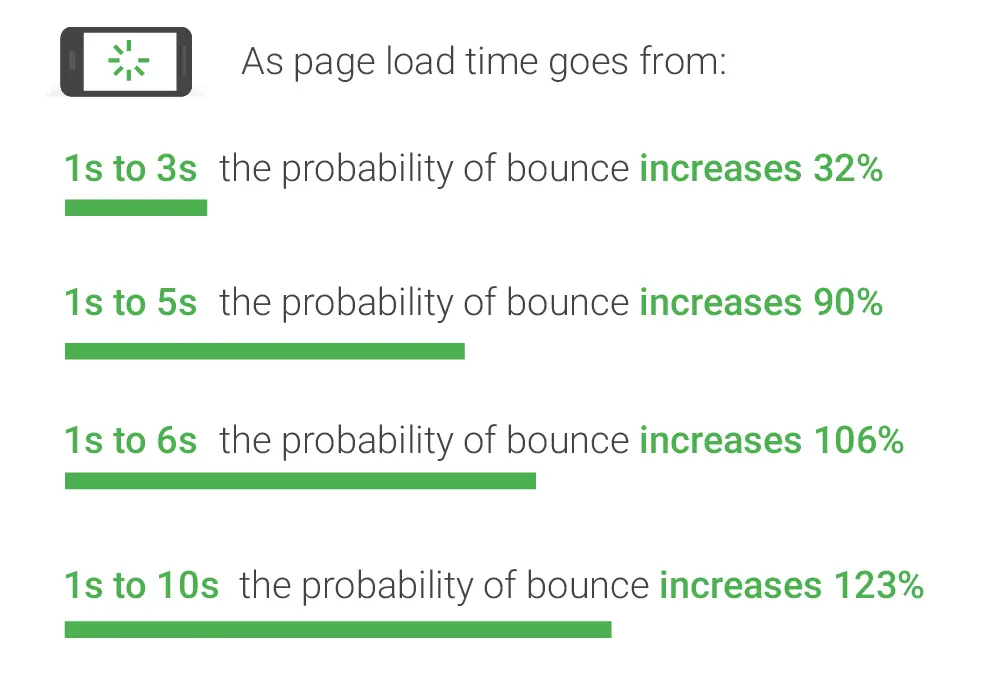
How to fasten Wix website speed?
Testing the speed of your Wix website
Before diving into the speed-enhanced steps, you have to know the current loading time of your website. There are several tools you can consider to test the website speed such as Wix page test, Google Pagespeed Insight, Pingdom Testing Tool, or Uptrend.
Those recommended tools can help you measure the loading time in detail. The software analyzer will indicate what are factors influence the slow speed of your website. For example, if your website contains an image file that is too large and takes a long time to load, the tool will let you know about it.
There are no complicated practices, all you need to do is enter the URL of the website and wait for the tool to check it for you. Within seconds, it will bring up the results and let you know about the problems slowing down your site.
Fixing common factors to boost the speed
Pictures and Videos
One of the most common causes of slow down on your Wix website is that the image resolution is too large and when the user loads the web page, the server loads the image first. Therefore, it will take longer to load large images.

The opposite does not mean that you use extremely poor-resolution images. Instead, you should compress the images before uploading them. Many online tools allow you to compress images without losing quality. The Size will be reduced by 50 to 70% depending on the image. After reducing the size of the image, you can upload it directly.
While attaching videos on the website also slows down your Wix website speed
Never upload videos directly to a website. Also, you shouldn’t have the autoplay of all videos turned on. You can attach the link to the video and direct customers to click on the video. Or connect to a third party like Youtube so that only people visiting your website can see it. You can embed videos on your Wix website. Wix allows you to directly add videos with one click.
The homepage optimization
The homepage should only contain basic information to attract visitors. Uploading too much media, videos, and animations has a negative impact on page load time. So users can be overloaded with information, which will distract them from the main website content. In contrast, content just enough will make it easier for your website visitors to get the information presented in the first seconds they reach.
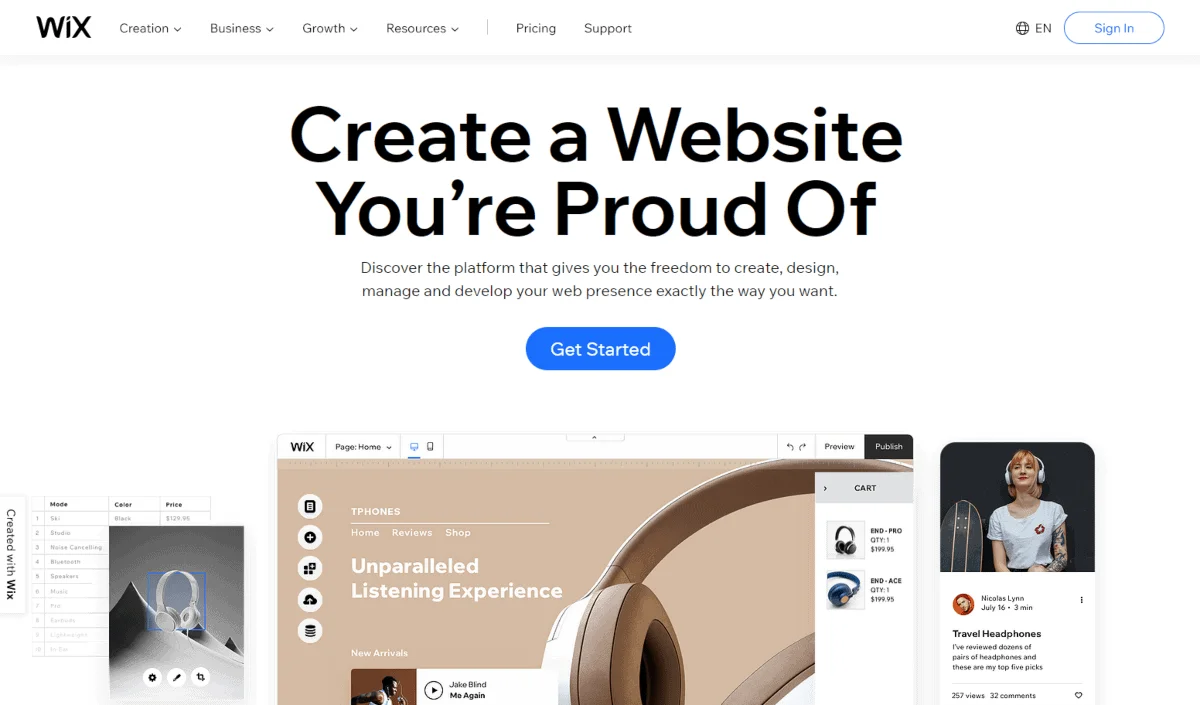
The Mobile display mode
After creating a complete website, you cannot skip the step of optimizing the interface on the phone. Most of your visitors will be during surfing your website from a mobile phone. The most popular search engine is Google also focuses on the mobile experience to evaluate one website’s ranking.
The add-on plugins
Last but not least, a third-party app is another element that you need to keep in mind when speeding up the time load.
The more apps you use the slower the web page might be. Applications that are not powered by Wix are the main cause of that.
For example, you can integrate social networking apps like Instagram to display Instagram posts on your Wix website. Wix is unable to optimize these applications on its site. The crucial thing here is to keep it as simple as possible without detriment to usability.
The best way to add widgets to your website without affecting the page load speed is to use middleware to synchronize data in the backend. Beehexa provides Wix integration through Hexasync. Our Hexasync stays between Wix and any other systems that help automate the data-sharing process and reduce the possibility of human error so that your company could focus on effectiveness and revenue.
Conclusion
In conclusion, when it comes to online business, time is money! A slow Wix website speed will not only decrease your sales, and your customer experience but also make your business less competitive.
If your website is slow you need to act now, try all these things and fix them ASAP. You can also contact Wix support for more help. They can help you if there is a problem on their part.
Or if you need to integrate Wix with a 3rd party software to improve the user experience, as well as to serve your website upgrade needs, please contact us.