In this article, Beehexa will show you how to create an order using Postman with tax lines split across taxable line items. It means your created order will specify the price of items and total tax with each different rate to which these products are subject. You can follow this process to create an order with tax lines split across taxable line items using Postman in Shopify.
Step 1: Generate API credentials from the Shopify admin
-
- Log in to your Shopify admin
-
- Go to Apps – Manage private apps
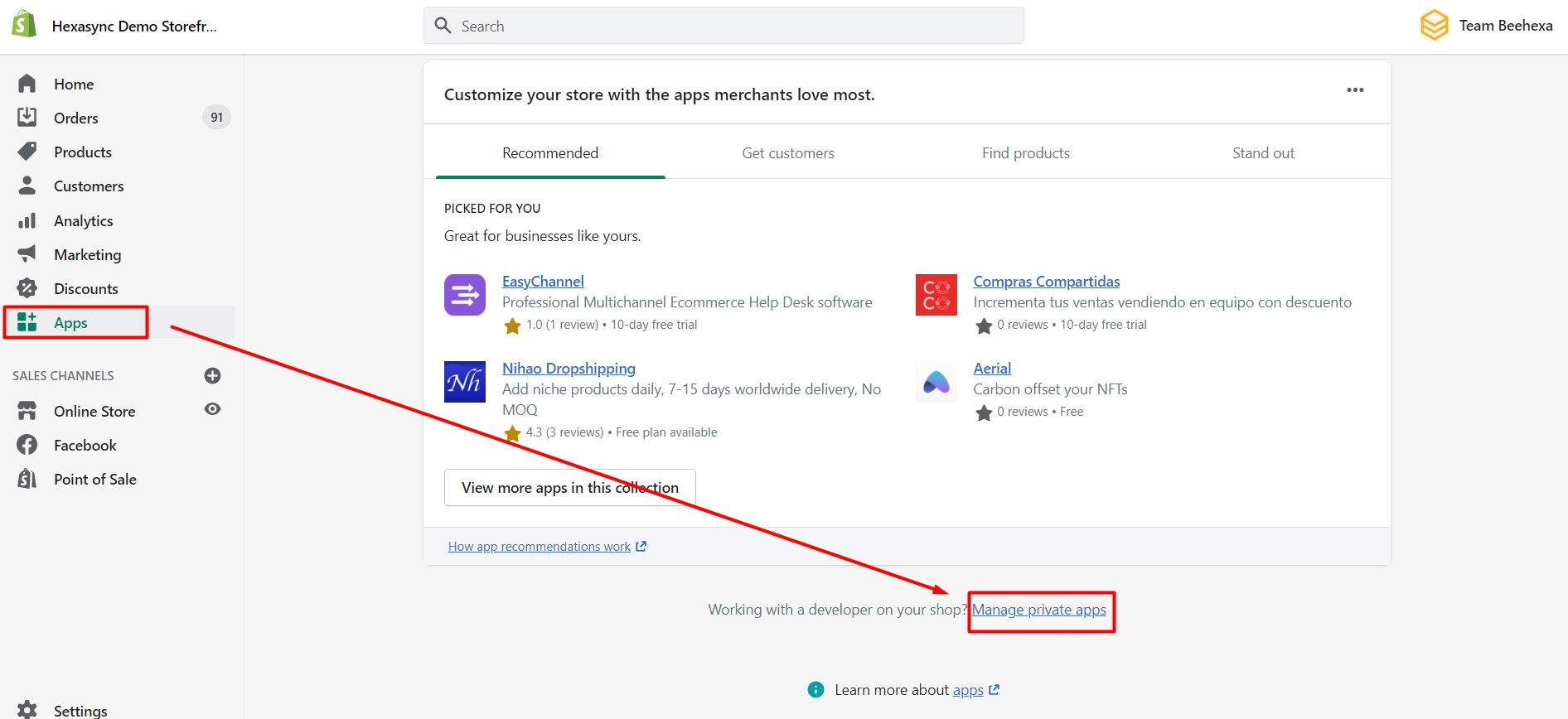
-
- Click Create a new private app
-
- In the App details section, enter a name for your app and an emergency developer email.
-
- In the Admin API section, select the areas of your store that you want the app to access
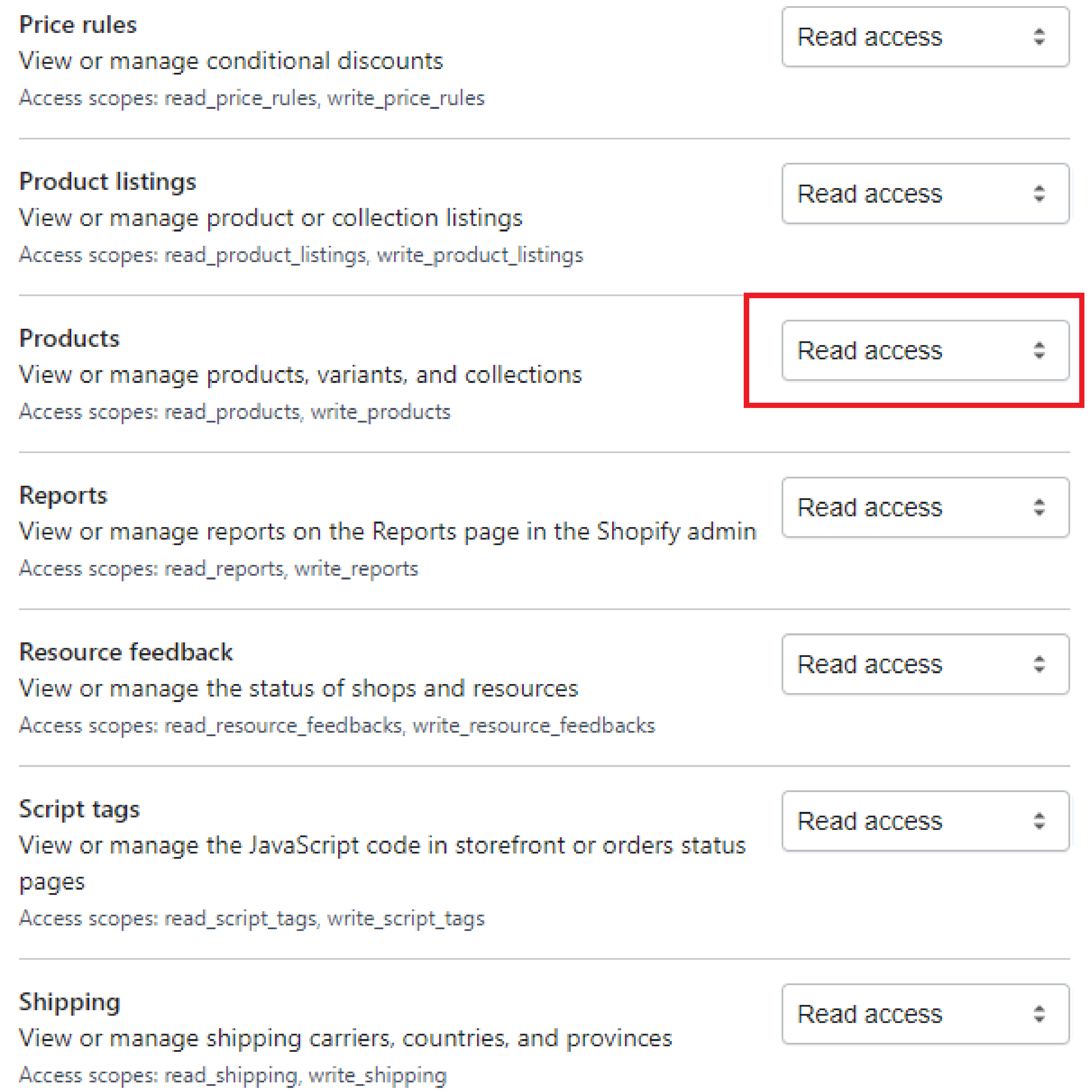
-
- Click Save
The Admin API section displays the app’s API key and password when you save the app’s details.



Shopify Magento Integration



Shopify Copper Integration



Shopify Brivity Integration


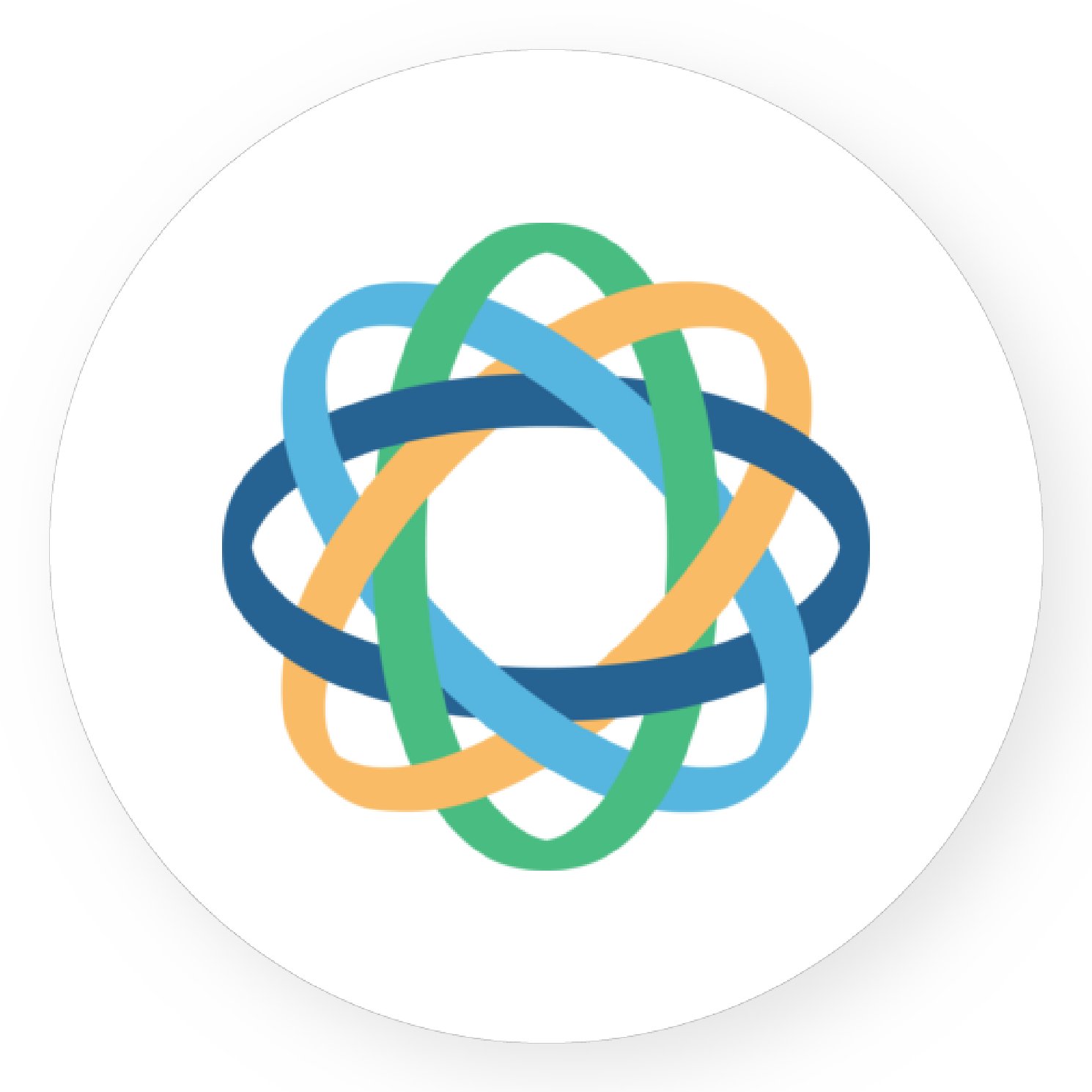
Shopify Close Integration
Step 2: Create An Order Using Postman With Tax Lines Split Across Taxable Line Items
-
- Log in to your Postman and create a new workspace.
-
- Create a new POST with this URL:
https://{username}:{password}@{shop}.myshopify.com/admin/api/{api-version}/{resource}.json
-
- {username} – The API key that you generated.
-
- {password} – The API password that you generated.
-
- {shop} – The name of your development store.
-
- {api-version} – The supported API version that you want to use.
-
- {resource} – A resource endpoint from the REST Admin API.
Or you can copy this example in the Shopify Admin, remember to change {resource} to {orders}:
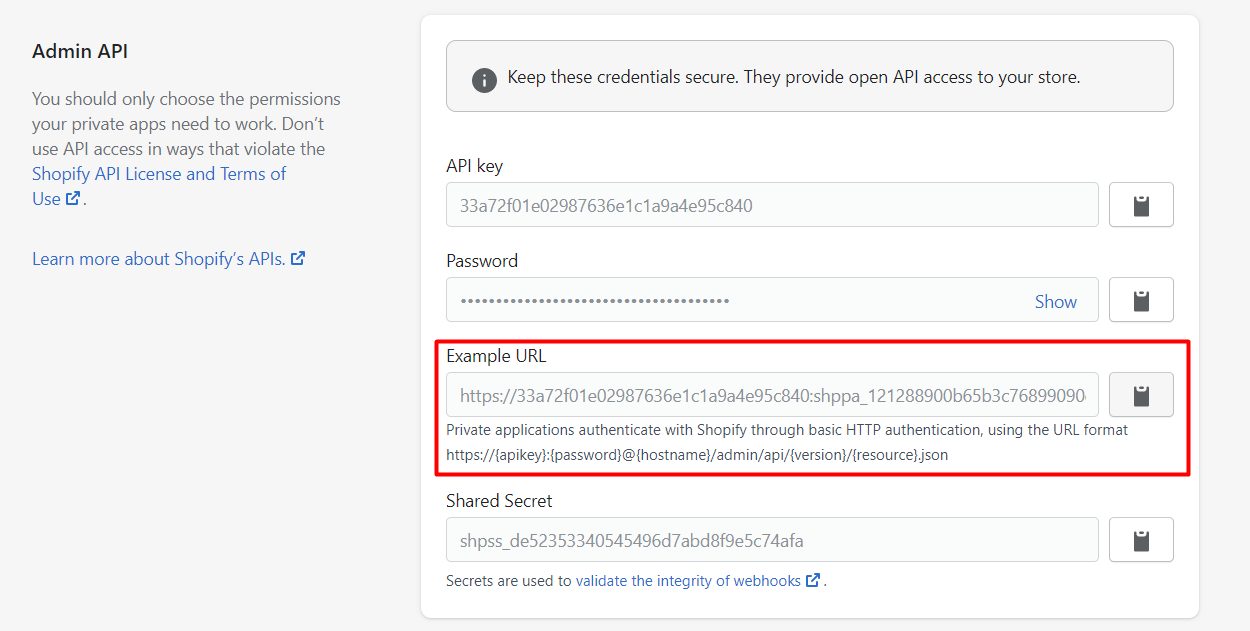
https://33a72f01e02987636e1c1a9a4e95c840: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@hexasync.myshopify.com/admin/api/2021-10/orders.json
-
- Paste the URL above.
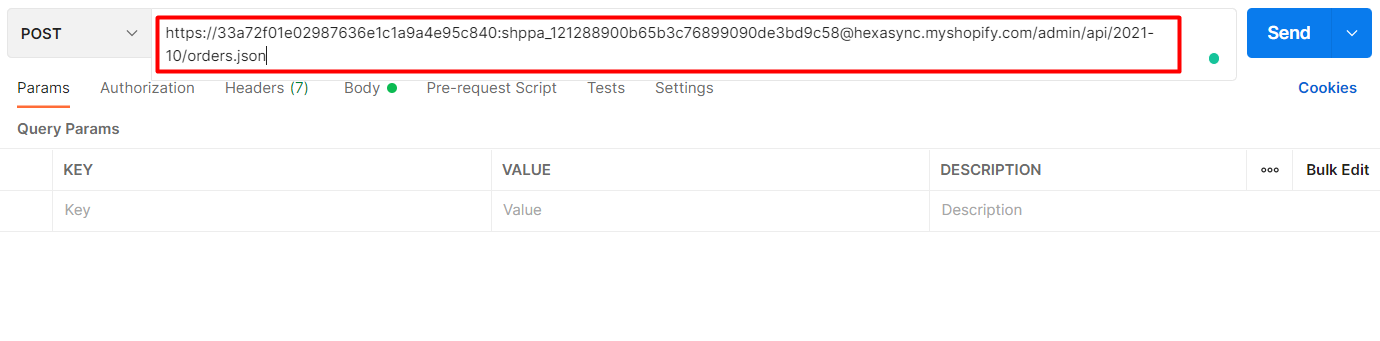
In the body section, enter this code:
{
"order": {
"line_items": [{
"title": "Red Leather Coat",
"price": 129.99,
"grams": "1700",
"quantity": 1
}, {
"title": "Blue Suede Shoes",
"price": 85.95,
"grams": "750",
"quantity": 1,
"taxable": false
}, {
"title": "Raspberry Beret",
"price": 19.99,
"grams": "320",
"quantity": 2
}],
"tax_lines": [{
"price": 10.2,
"rate": 0.06,
"title": "State tax"
}, {
"price": 4.25,
"rate": 0.025,
"title": "County tax"
}],
"total_tax": 14.45
}
}This code determines what products you want to order, including titles, prices, weight, and quantity. The tax line taxed to which these products are subject.
Then click Send
Response:
The API will return the data like this
{
"order": {
"id": 4244165656639,
"admin_graphql_api_id": "gid://shopify/Order/4244165656639",
"app_id": 4491355,
"browser_ip": null,
"buyer_accepts_marketing": false,
"cancel_reason": null,
"cancelled_at": null,
"cart_token": null,
"checkout_id": null,
"checkout_token": null,
"closed_at": null,
"confirmed": true,
"contact_email": null,
"created_at": "2022-01-05T10:52:40+09:00",
"currency": "AUD",
"current_subtotal_price": "255.92",
"current_subtotal_price_set": {
"shop_money": {
"amount": "255.92",
"currency_code": "AUD"
},
"presentment_money": {
"amount": "255.92",
"currency_code": "AUD"
}
},
"current_total_discounts": "0.00",
"current_total_discounts_set": {
"shop_money": {
"amount": "0.00",
"currency_code": "AUD"
},
"presentment_money": {
"amount": "0.00",
"currency_code": "AUD"
}
},
"current_total_duties_set": null,
"current_total_price": "270.37",
"current_total_price_set": {
"shop_money": {
"amount": "270.37",
"currency_code": "AUD"
},
"presentment_money": {
"amount": "270.37",
"currency_code": "AUD"
}
},
"current_total_tax": "14.45",
"current_total_tax_set": {
"shop_money": {
"amount": "14.45",
"currency_code": "AUD"
},
"presentment_money": {
"amount": "14.45",
"currency_code": "AUD"
}
},
"customer_locale": null,
"device_id": null,
"discount_codes": [],
"email": "",
"estimated_taxes": false,
"financial_status": "paid",
"fulfillment_status": null,
"gateway": "",
"landing_site": null,
"landing_site_ref": null,
"location_id": null,
"name": "#1157",
"note": null,
"note_attributes": [],
"number": 157,
"order_number": 1157,
"order_status_url": "https://hexasync.myshopify.com/25322618943/orders/9594c8db621a0765e1c6d536470f6eaa/authenticate?key=0a1ba38ac97fd0f04c16275cdc46326c",
"original_total_duties_set": null,
"payment_gateway_names": [],
"phone": null,
"presentment_currency": "AUD",
"processed_at": "2022-01-05T10:52:40+09:00",
"processing_method": "",
"reference": null,
"referring_site": null,
"source_identifier": null,
"source_name": "4491355",
"source_url": null,
"subtotal_price": "255.92",
"subtotal_price_set": {
"shop_money": {
"amount": "255.92",
"currency_code": "AUD"
},
"presentment_money": {
"amount": "255.92",
"currency_code": "AUD"
}
},
"tags": "",
"tax_lines": [
{
"price": "10.20",
"rate": 0.06,
"title": "State tax",
"price_set": {
"shop_money": {
"amount": "10.20",
"currency_code": "AUD"
},
"presentment_money": {
"amount": "10.20",
"currency_code": "AUD"
}
},
"channel_liable": null
},
{
"price": "4.25",
"rate": 0.025,
"title": "County tax",
"price_set": {
"shop_money": {
"amount": "4.25",
"currency_code": "AUD"
},
"presentment_money": {
"amount": "4.25",
"currency_code": "AUD"
}
},
"channel_liable": null
}
],
"taxes_included": false,
"test": false,
"token": "9594c8db621a0765e1c6d536470f6eaa",
"total_discounts": "0.00",
"total_discounts_set": {
"shop_money": {
"amount": "0.00",
"currency_code": "AUD"
},
"presentment_money": {
"amount": "0.00",
"currency_code": "AUD"
}
},
"total_line_items_price": "255.92",
"total_line_items_price_set": {
"shop_money": {
"amount": "255.92",
"currency_code": "AUD"
},
"presentment_money": {
"amount": "255.92",
"currency_code": "AUD"
}
},
"total_outstanding": "270.37",
"total_price": "270.37",
"total_price_set": {
"shop_money": {
"amount": "270.37",
"currency_code": "AUD"
},
"presentment_money": {
"amount": "270.37",
"currency_code": "AUD"
}
},
"total_price_usd": "194.57",
"total_shipping_price_set": {
"shop_money": {
"amount": "0.00",
"currency_code": "AUD"
},
"presentment_money": {
"amount": "0.00",
"currency_code": "AUD"
}
},
"total_tax": "14.45",
"total_tax_set": {
"shop_money": {
"amount": "14.45",
"currency_code": "AUD"
},
"presentment_money": {
"amount": "14.45",
"currency_code": "AUD"
}
},
"total_tip_received": "0.00",
"total_weight": 0,
"updated_at": "2022-01-05T10:52:40+09:00",
"user_id": null,
"discount_applications": [],
"fulfillments": [],
"line_items": [
{
"id": 10850713174079,
"admin_graphql_api_id": "gid://shopify/LineItem/10850713174079",
"fulfillable_quantity": 1,
"fulfillment_service": "manual",
"fulfillment_status": null,
"gift_card": false,
"grams": 1700,
"name": "Red Leather Coat",
"price": "129.99",
"price_set": {
"shop_money": {
"amount": "129.99",
"currency_code": "AUD"
},
"presentment_money": {
"amount": "129.99",
"currency_code": "AUD"
}
},
"product_exists": false,
"product_id": null,
"properties": [],
"quantity": 1,
"requires_shipping": true,
"sku": null,
"taxable": true,
"title": "Red Leather Coat",
"total_discount": "0.00",
"total_discount_set": {
"shop_money": {
"amount": "0.00",
"currency_code": "AUD"
},
"presentment_money": {
"amount": "0.00",
"currency_code": "AUD"
}
},
"variant_id": null,
"variant_inventory_management": null,
"variant_title": null,
"vendor": null,
"tax_lines": [
{
"channel_liable": null,
"price": "7.81",
"price_set": {
"shop_money": {
"amount": "7.81",
"currency_code": "AUD"
},
"presentment_money": {
"amount": "7.81",
"currency_code": "AUD"
}
},
"rate": 0.06,
"title": "State tax"
},
{
"channel_liable": null,
"price": "3.26",
"price_set": {
"shop_money": {
"amount": "3.26",
"currency_code": "AUD"
},
"presentment_money": {
"amount": "3.26",
"currency_code": "AUD"
}
},
"rate": 0.025,
"title": "County tax"
}
],
"duties": [],
"discount_allocations": []
},
{
"id": 10850713206847,
"admin_graphql_api_id": "gid://shopify/LineItem/10850713206847",
"fulfillable_quantity": 1,
"fulfillment_service": "manual",
"fulfillment_status": null,
"gift_card": false,
"grams": 750,
"name": "Blue Suede Shoes",
"price": "85.95",
"price_set": {
"shop_money": {
"amount": "85.95",
"currency_code": "AUD"
},
"presentment_money": {
"amount": "85.95",
"currency_code": "AUD"
}
},
"product_exists": false,
"product_id": null,
"properties": [],
"quantity": 1,
"requires_shipping": true,
"sku": null,
"taxable": false,
"title": "Blue Suede Shoes",
"total_discount": "0.00",
"total_discount_set": {
"shop_money": {
"amount": "0.00",
"currency_code": "AUD"
},
"presentment_money": {
"amount": "0.00",
"currency_code": "AUD"
}
},
"variant_id": null,
"variant_inventory_management": null,
"variant_title": null,
"vendor": null,
"tax_lines": [],
"duties": [],
"discount_allocations": []
},
{
"id": 10850713239615,
"admin_graphql_api_id": "gid://shopify/LineItem/10850713239615",
"fulfillable_quantity": 2,
"fulfillment_service": "manual",
"fulfillment_status": null,
"gift_card": false,
"grams": 320,
"name": "Raspberry Beret",
"price": "19.99",
"price_set": {
"shop_money": {
"amount": "19.99",
"currency_code": "AUD"
},
"presentment_money": {
"amount": "19.99",
"currency_code": "AUD"
}
},
"product_exists": false,
"product_id": null,
"properties": [],
"quantity": 2,
"requires_shipping": true,
"sku": null,
"taxable": true,
"title": "Raspberry Beret",
"total_discount": "0.00",
"total_discount_set": {
"shop_money": {
"amount": "0.00",
"currency_code": "AUD"
},
"presentment_money": {
"amount": "0.00",
"currency_code": "AUD"
}
},
"variant_id": null,
"variant_inventory_management": null,
"variant_title": null,
"vendor": null,
"tax_lines": [
{
"channel_liable": null,
"price": "2.39",
"price_set": {
"shop_money": {
"amount": "2.39",
"currency_code": "AUD"
},
"presentment_money": {
"amount": "2.39",
"currency_code": "AUD"
}
},
"rate": 0.06,
"title": "State tax"
},
{
"channel_liable": null,
"price": "0.99",
"price_set": {
"shop_money": {
"amount": "0.99",
"currency_code": "AUD"
},
"presentment_money": {
"amount": "0.99",
"currency_code": "AUD"
}
},
"rate": 0.025,
"title": "County tax"
}
],
"duties": [],
"discount_allocations": []
}
],
"payment_terms": null,
"refunds": [],
"shipping_lines": []
}
}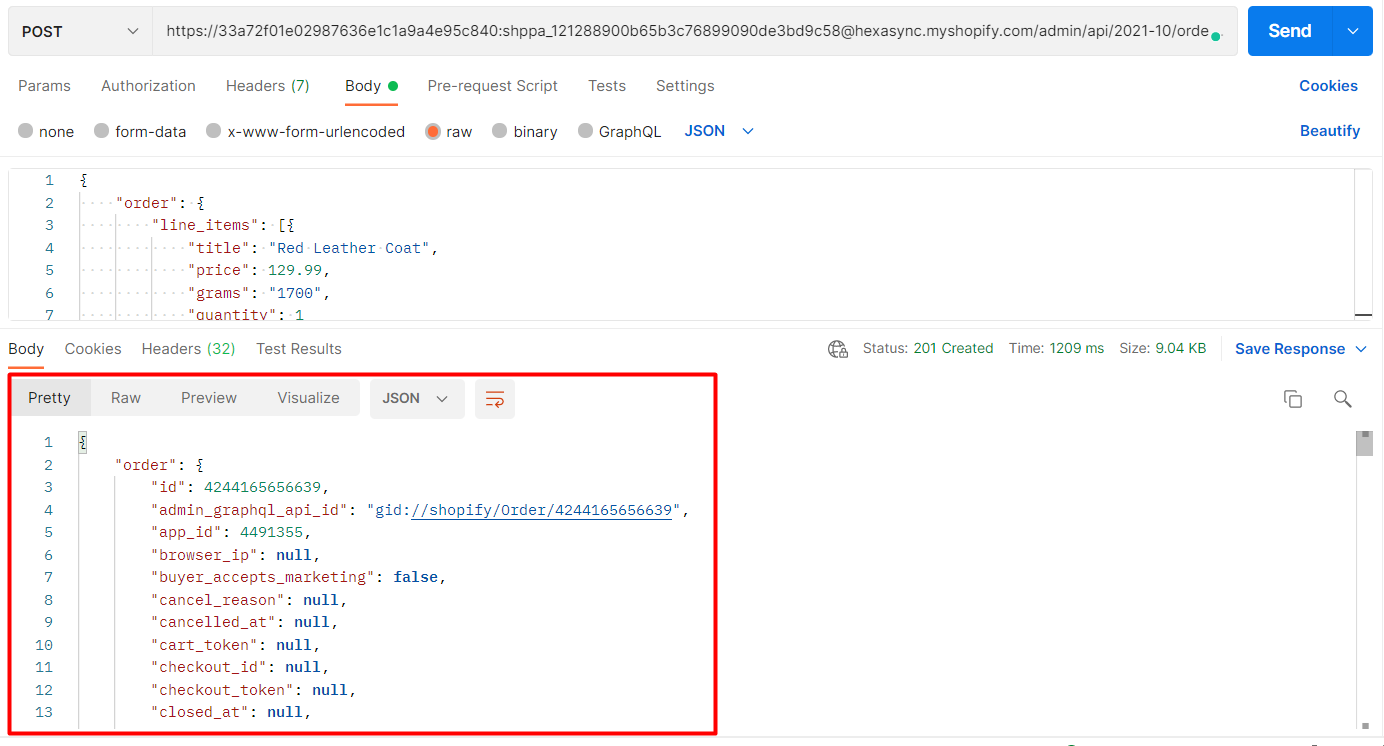
Step 3: Verify The Result
In the Admin, choose orders, then click all orders.
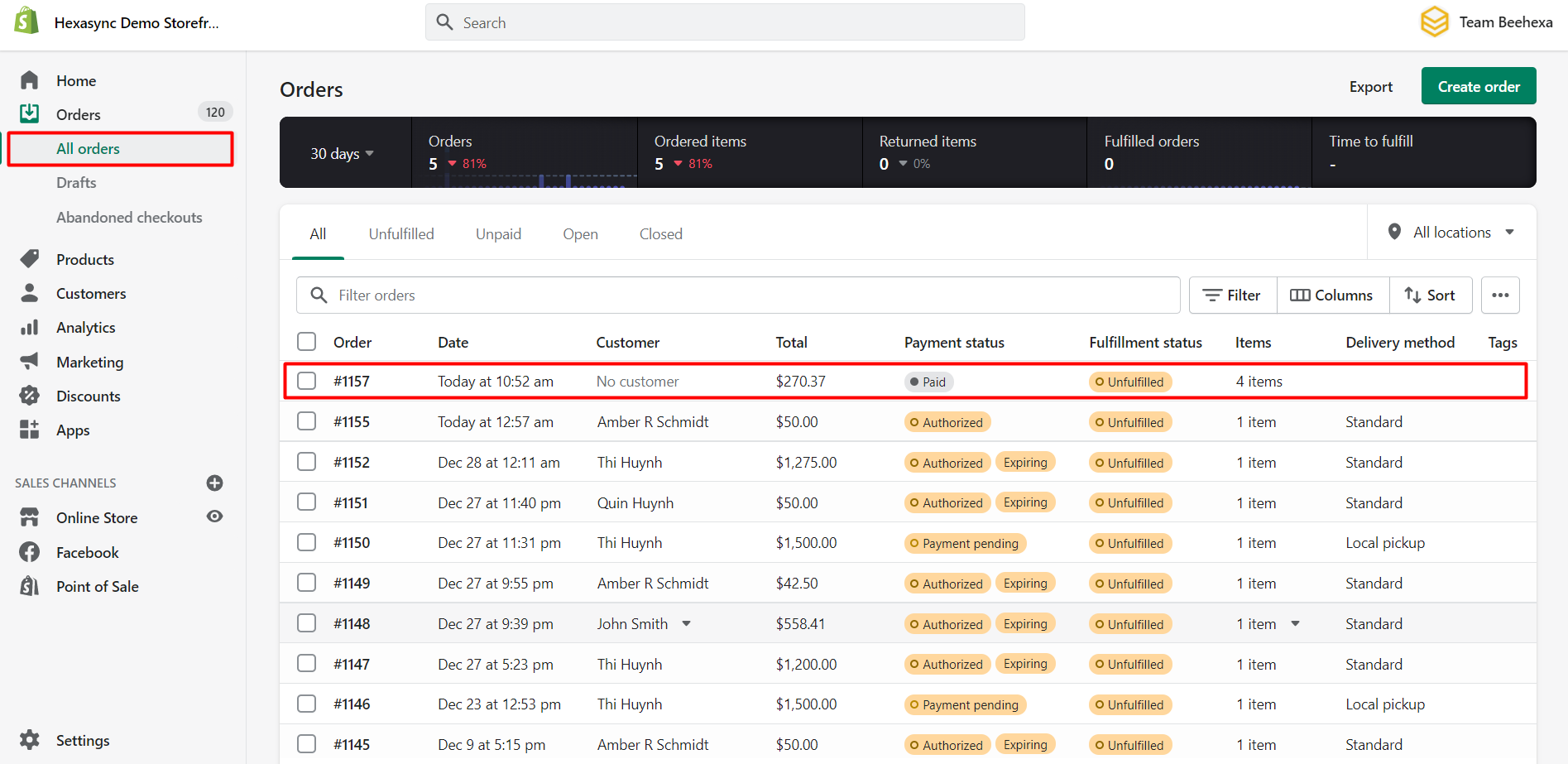
As you can see, the order has been created successfully.
I have shown you all steps to create an order using Postman with tax lines split across taxable line items with Shopify API. If you have any questions, please comment below or refer to our Devdocs.
If you still do not understand the tutorial’s content, you can watch the video below for a more overview.
Hopefully, you can do it!















































