
Finding your App? Let's book the Free Demo
Dont worry! You will find your app easier in the next time
Easy automation for busy people. HexaSync moves info between your web apps automatically, so you can focus on your most important work.
Do you know connecting data between Microsoft Dynamics 365 Business Central ERP platform and eCommerce, CRM, POS, ACCOUNTING, and MARKETPLACES solutions take a lot of time, and money and involves spending numerous resources? Streamline your Business Central operations with our fully managed middleware platform. Our HexaSync stays between Business Central and any other systems that help automate the data-sharing process and reduce the possibility of human error so that your company could focus on effectiveness and revenue.
Through HexaSync, businesses save a lot of time and resources as business processes run seamlessly and efficiently:
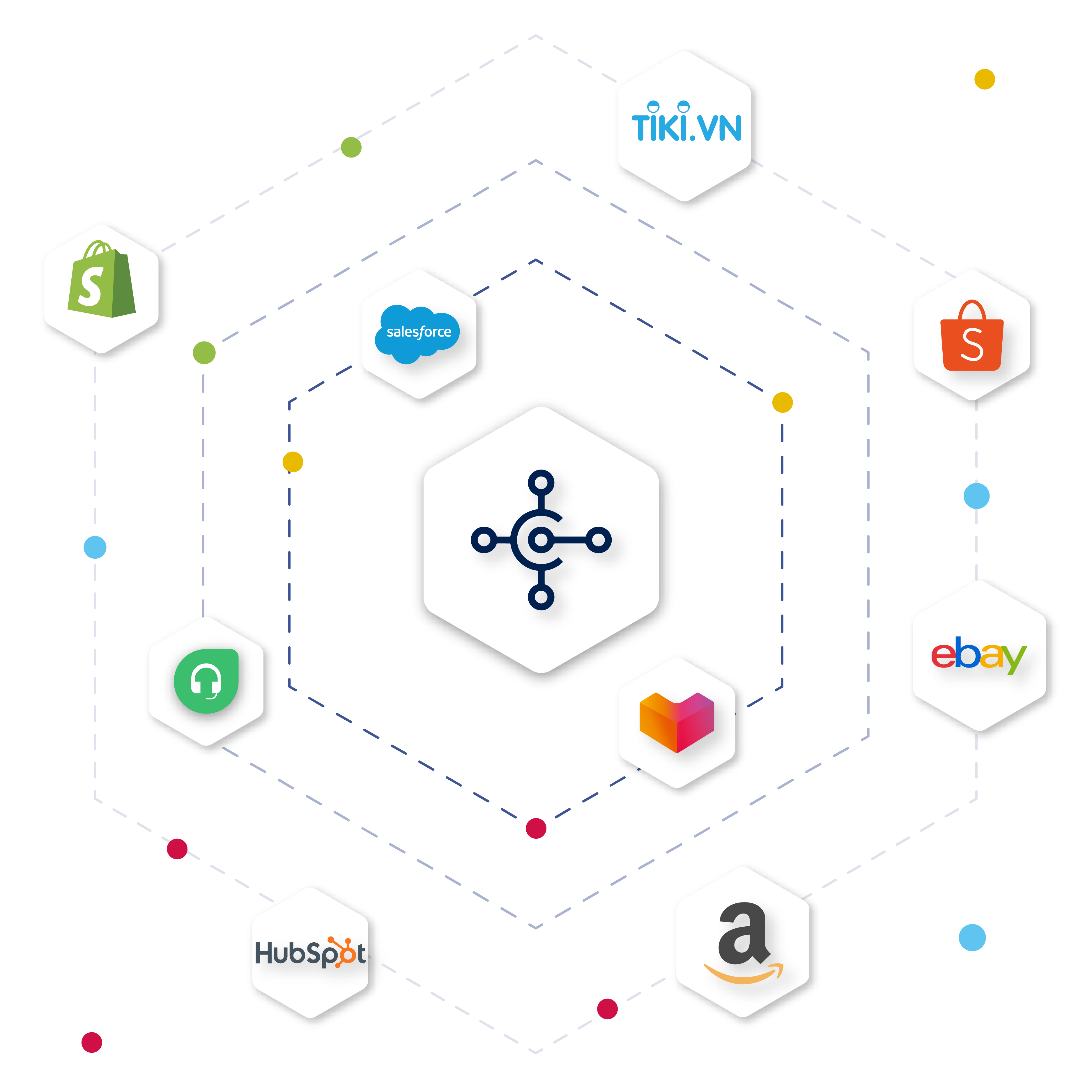

Dont worry! You will find your app easier in the next time
Easy automation for busy people. HexaSync moves info between your web apps automatically, so you can focus on your most important work.

People say that data integration is complex but our product is designed to eliminate all these hurdles in the shortest time by adopting agile development process inside of their builtin features

We enable some simple configurations steps to access your data source and destination to review all the necessary data like products, customers and orders.

Try to sync a single data point like to creating a new product, updating its stock or creating a new customer to see how the system work.

Turn the runtime service to enable real-time data sync then monitor the data flow between the Microsoft Dynamics 365 Business central ERP and other platforms.
“Four years ago when I found an extension on the Magento Market from Beehexa, I didn’t realize how lucky I was about to become. The extension worked great out of the box, but I needed some support to customize the features. Since then the Beehexa team has provided my company with full time, certified Magento resources to handle all of the online growth for my clients. They have also allowed me to create an additional revenue stream as a VAR for the HexaSync Integration Platform to connect our client’s eCommerce sites to their ERP systems. I cannot fully articulate how thankful I am for all of their help!”

DAVID EDMONSON
VARIUX FOUNDER, CEO

Our process consultants can help you improve workflows and systems by building custom applications and integrating disparate systems.

The Agile framework helps measure the team’s performance, identify bottlenecks and make data-driven decisions to correct them.
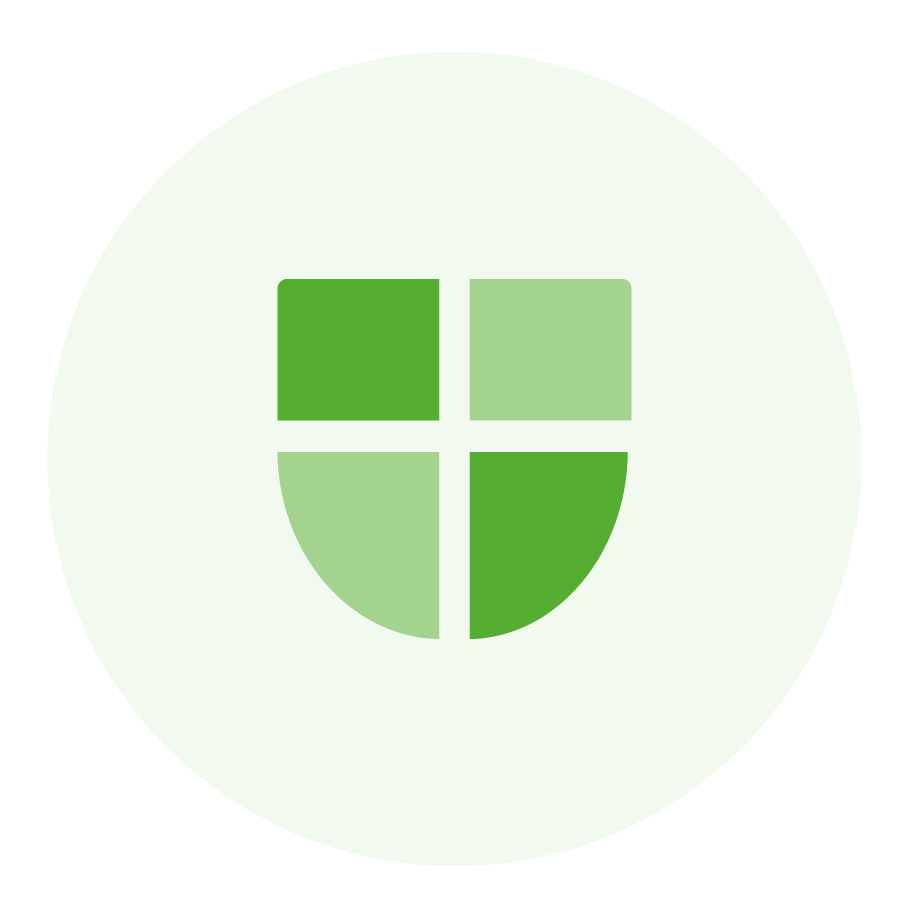
We let you capture, report, and remediate security risks in real-time, that will let you pinpoint any changes that need to be made, and adhere to regulations and standards.
Dynamics 365 is a product line of enterprise resource planning and customer relationship management applications by Microsoft. Microsoft Dynamics 365 Business Central offers businesses a single, end-to-end solution for managing finances, operations, sales, and customer service, and the opportunity to quickly and easily upgrade from entry-level accounting software and legacy ERP systems.
The Business Edition for small and medium-sized enterprises and the Enterprise Edition for medium to large organizations are the two editions of Dynamics 365. The software can be used in the cloud, on-premise, or a combination of both. In fact, 80% of companies on it use the Microsoft Cloud. Find additional resources about Microsoft Dynamics 365 pricing information.
Business Central is competent for small-to-medium sized businesses. Its integrated functionality works across departments and business sizes, including:
ERP Integration is simply connecting and synchronizing your ERP software with other business applications such as eCommerce (front-end), CRM (Customer Relationship Management), marketing tools such as analytics, and other databases and data points that your business operates with. In short, connecting all the points a business leverages to input, manage, track and output data that are meaningful and important. For instance, an eCommerce storefront is where a visitor submits a lead, requests a demo, and/or purchases a product. A CRM is software you might use to manage lead data such as requirements, point of entry, lead quality, position in the sales pipeline, customer details, and transactions. So, in general, it is also necessary that your ERP software communicates with all other platforms and synchronizes data from Omni-channels. That’s what ERP Integration provides you with.
The integration of third-party applications with Dynamics 365 is primarily through the APIs that are provided by Microsoft. These are called Dynamics 365 REST APIs and include REST-based, SOAP-based, and web-based APIs. The uses of Dynamics 365 REST APIs include managing all business operations and customer-facing features. Microsoft Dynamics 365 REST APIs make it easier for developers to get and manipulate information from Dynamics CRM software. Companies can also connect to other software and business applications such as BI resources, ERP software, customer apps, and portal systems to provide better user experiences.
Our platform integrates the two systems using the API connection which helps automate data syncs, such as customers, orders, products, inventory, and much more.
The established connection allows you to maintain the data synchronized in one single interface, which allows you to set the synchronization intervals.
You can’t add more hours to the day. HexaSync is the next best thing.
| Cookie | Duration | Description |
|---|---|---|
| cookielawinfo-checkbox-analytics | 11 months | This cookie is set by GDPR Cookie Consent plugin. The cookie is used to store the user consent for the cookies in the category "Analytics". |
| cookielawinfo-checkbox-functional | 11 months | The cookie is set by GDPR cookie consent to record the user consent for the cookies in the category "Functional". |
| cookielawinfo-checkbox-necessary | 11 months | This cookie is set by GDPR Cookie Consent plugin. The cookies is used to store the user consent for the cookies in the category "Necessary". |
| cookielawinfo-checkbox-others | 11 months | This cookie is set by GDPR Cookie Consent plugin. The cookie is used to store the user consent for the cookies in the category "Other. |
| cookielawinfo-checkbox-performance | 11 months | This cookie is set by GDPR Cookie Consent plugin. The cookie is used to store the user consent for the cookies in the category "Performance". |
| viewed_cookie_policy | 11 months | The cookie is set by the GDPR Cookie Consent plugin and is used to store whether or not user has consented to the use of cookies. It does not store any personal data. |