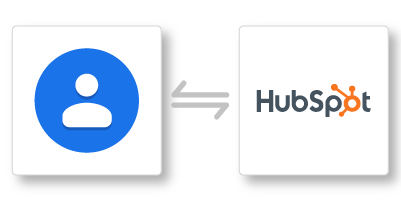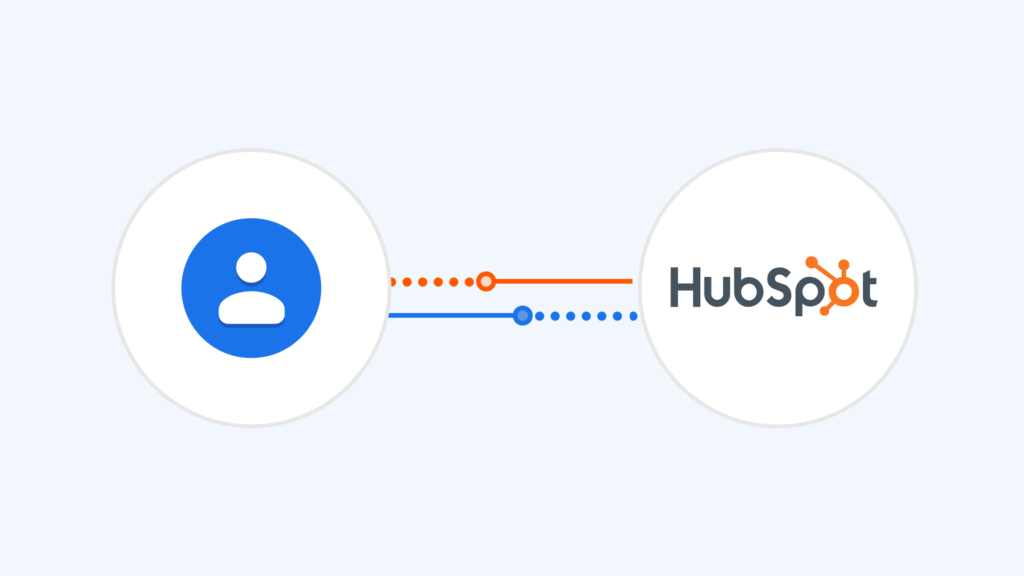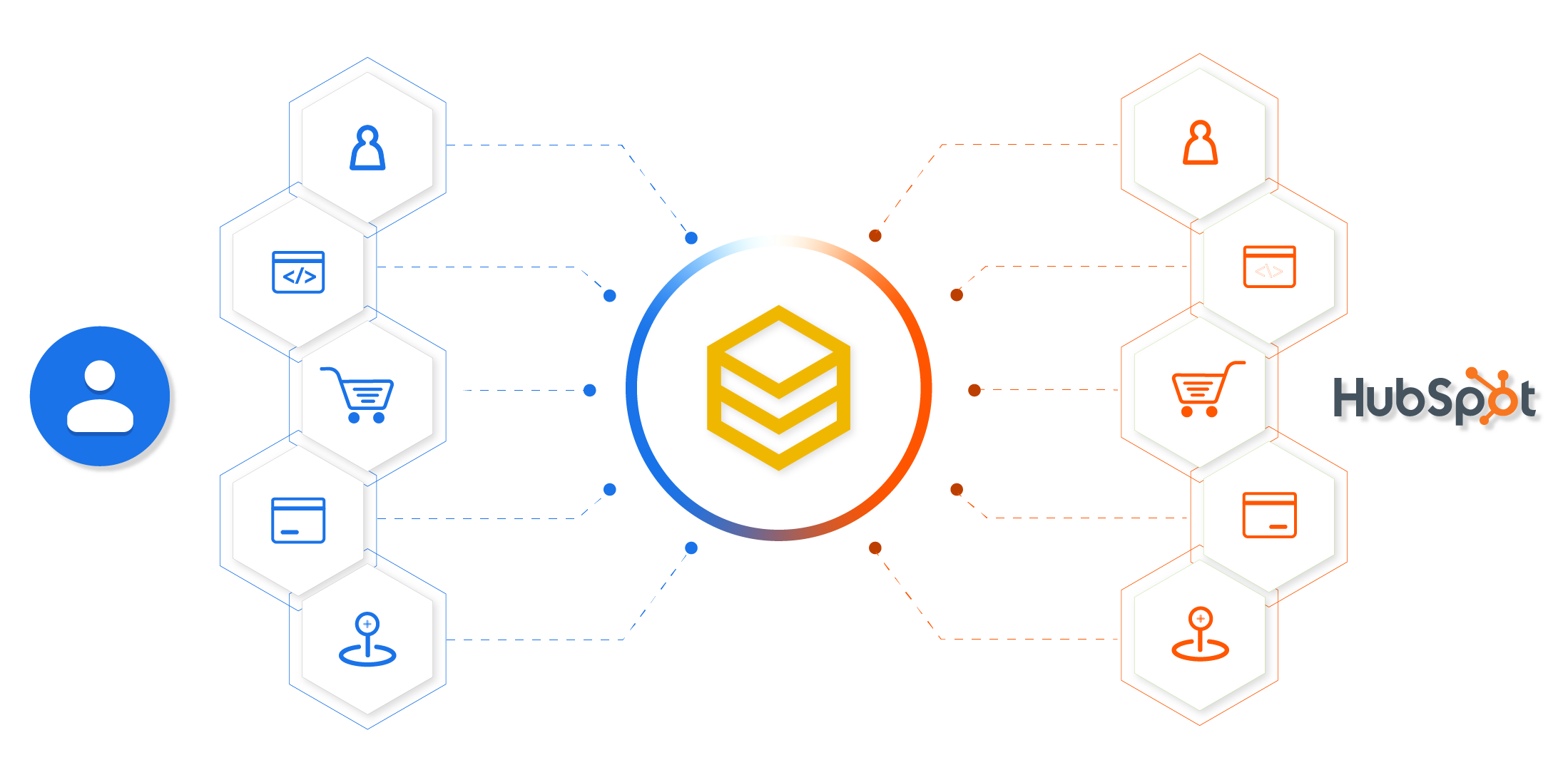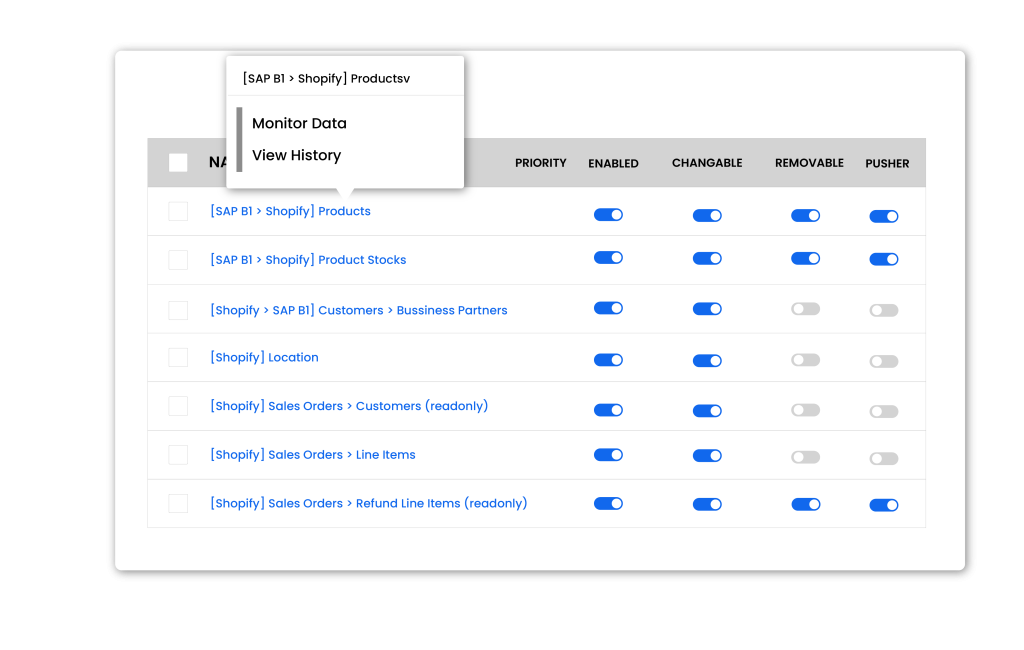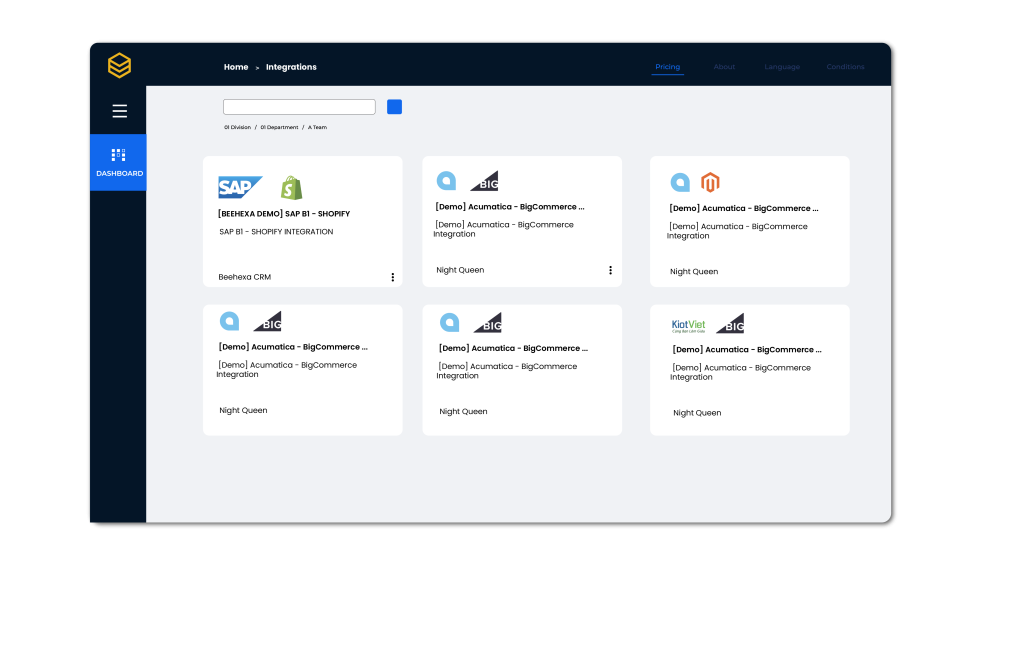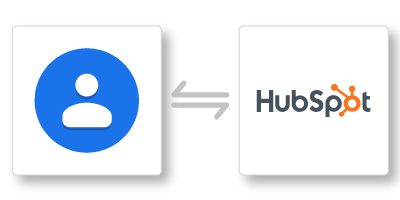Log and track emails better
While typical free email tracking tells you when an email is opened, some add-ins go further. If you’re using Outlook, Outlook 365, or Gmail for email, you can track and log emails once you’ve installed the appropriate extension or add-in for HubSpot Sales. You get a pop-up instantly when an email is opened and, if you’re a HubSpot Sales Pro or Enterprise user, you’ll also know when a link is clicked. A logged email appears on a recipient’s HubSpot contact timeline, helping you keep a record of all email communications and where the prospect is in the sales funnel.
It’s helpful to know exactly when and how a recipient interacts with your email, and it’s great because the CRM is working for you to improve your efforts. You don’t have to log these manually; it’s automatic, saving you time and helping you be a better salesperson.
Use the Documents tool
You can build a library of up-to-date marketing and sales content for your entire team and easily add a link to them in your emails with this tool. Get instant alerts when contacts interact with your content and see aggregate metrics on your content performance. The file size limit for documents is 250 MB, and you’ll have limited access unless you have a paid seat. Documents are publicly shared, so the tool should NOT be used to send sensitive or confidential information.
Enroll contacts in a sequence
Nurture contacts over time using the Sequences tool. Send a series of personalized, timed email templates and, when targets reply or book a meeting, they’re automatically unenrolled from the sequence. Follow-up task reminders also help automate communication with your leads, including multiple different actions and business processes for a list of contacts using contact-based workflows.
You can set up a sequence of emails to be sent out to your contacts to automate your follow-up. Take the example above, which is a sequence for following up after a trade show. It’s simple and utilizes the power of well-timed, repeated contact.